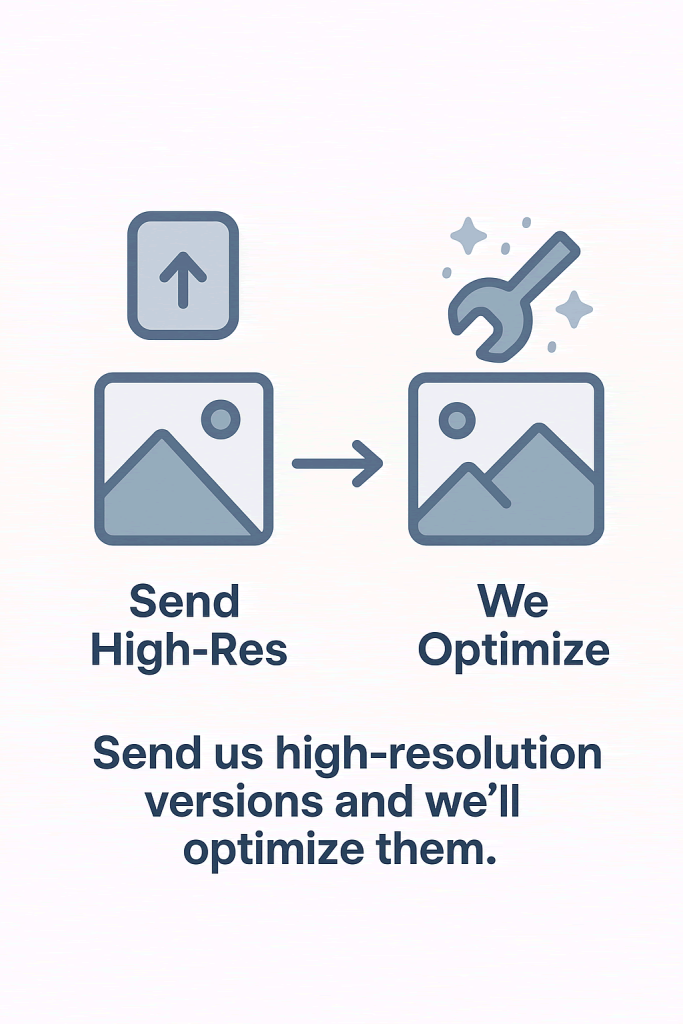
🖼️ Tips for Using Your Own Photos
- Use high-resolution images (avoid pixelation)
- Avoid cluttered backgrounds
- Consistent lighting = professional look
- We can add a white frame or transparent background if needed (especially for profile shots or AI-integrated visuals)
📌 Optional Add-ons
| Feature | Add-On |
|---|---|
| 🧑🎨 AI-enhanced version | Improve sharpness, lighting, or realism |
| 🧼 Background removal | Convert to true transparent PNG |
| 🧩 Combine with design | Add your photos to banners, mockups, or scenes |

🧱 How to Provide Them
- 📁 Upload via Google Drive, Dropbox, or FTP
- 📷 Recommended format: JPG or PNG, 1200px+ wide
- 🧼 If needed, we can:
- Crop, resize, compress
- Remove backgrounds or adjust lighting
- Add frames, overlays, or branding
MORE LINKS:
Logo design
File formats used
Content writing
Using stock content
Legal pages
Brand tone
Multilingual
Fonts update
Rebranding
OWN PHOTOS VS STOCK IMAGES?
You can absolutely use your own photos on your website, and in fact, we highly recommend it. Original imagery plays a powerful role in creating an authentic brand presence that reflects who you are and what your business stands for.
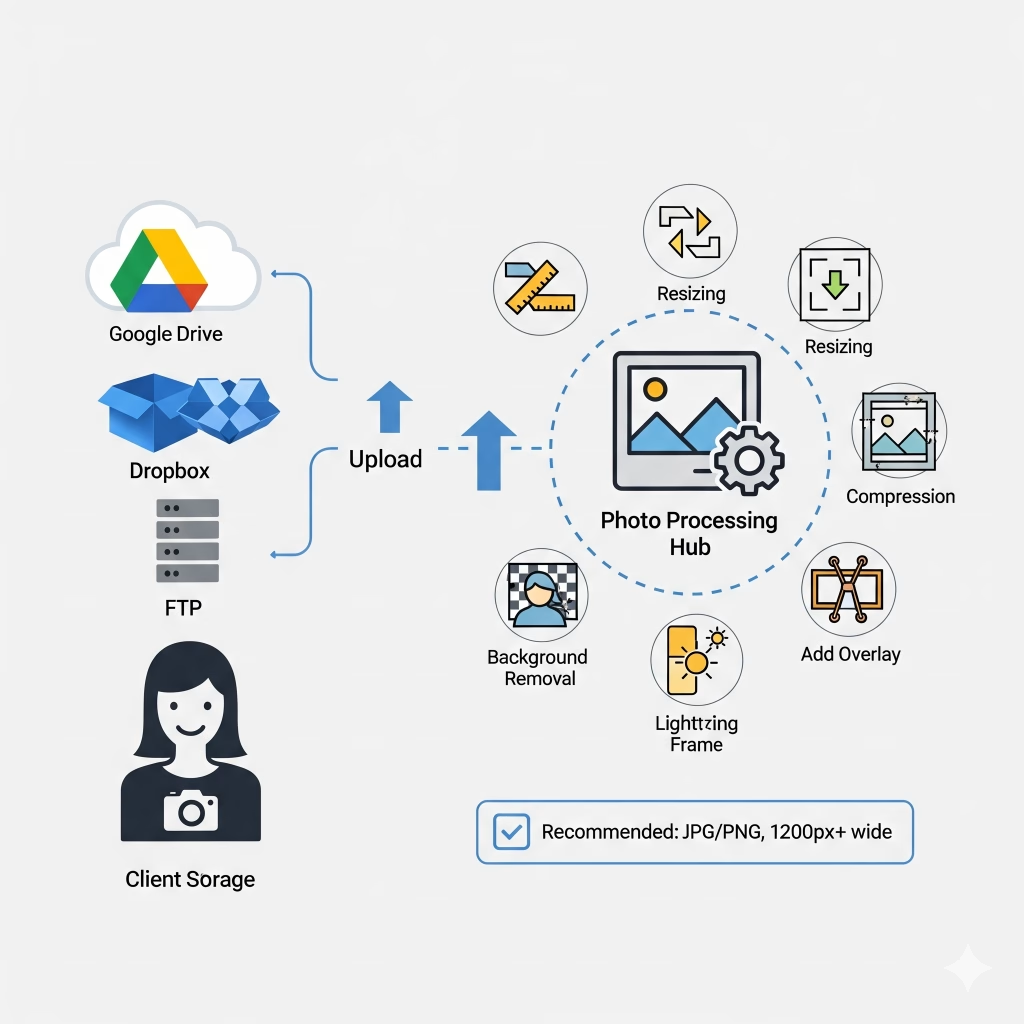
Whether it’s team portraits, behind-the-scenes shots, product photography, or images of your workspace, custom visuals add credibility and personality that stock images simply can’t match.
Using your own photos also helps build a stronger personal connection with your audience. People respond to genuine, human-centered content especially when they can see the real people behind a brand. Whether you’re a small business, creative professional, or large organization, original photos make your site feel more relatable and trustworthy, encouraging deeper engagement.

Beyond authenticity, custom visuals give you a competitive edge by ensuring your site doesn’t look like everyone else’s. Template-driven websites often rely on the same overused stock photos, which can make them feel generic. Your own images help create a visual identity that’s uniquely yours, making your brand more memorable and distinctive across platforms.

At Wemaxa, we’re happy to incorporate your photography into the design and provide guidance on how to get the most out of it. If needed, we can also recommend photographers or help edit and optimize your existing images so they look sharp, professional, and aligned with your overall design.
✅ Where You Can Use Your Photos
| Section | Example Use Cases |
|---|---|
| 🏠 Homepage | Hero banners, team shots, product previews |
| 📄 About/Mission | Founder portrait, workspace, behind-the-scenes |
| 🛠 Services or Portfolio | Before/after shots, project photos, demos |
| 🛍 Product Pages | Real product images, mockups, packaging |
| 📞 Contact Page | Storefront, office, location photos |
| 📰 Blog Posts | Supplementing articles or guides |


