You can update your logo and fonts later, at any time, and the process is straightforward no matter what platform your site is built on. Whether you’re using WordPress, WooCommerce, or a fully custom website, we make sure your design remains flexible so you can evolve your brand visuals whenever needed.
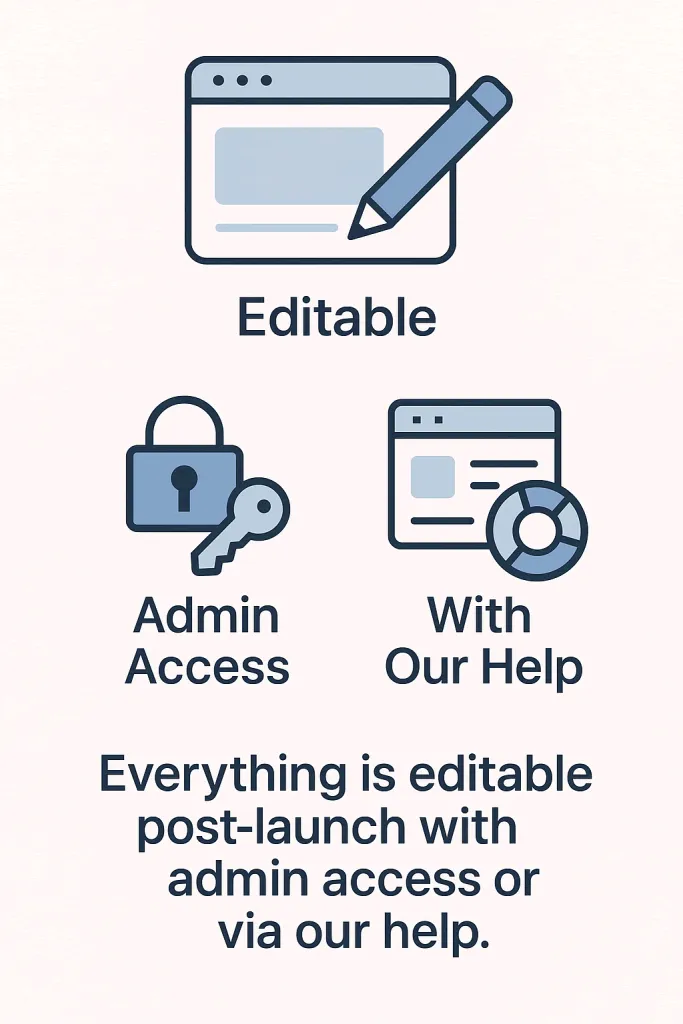
🔤 Updating Fonts Later
| Font Type | How You Can Update It |
|---|---|
| ✅ Headings + Body Text | Change globally via theme settings or CSS |
| ✅ Google Fonts | Easy switch via Customizer or plugins like Fonts Plugin |
| ✅ Custom Fonts | Upload your own .woff, .ttf, or use Adobe Fonts |
| ✅ Font Size & Style | Adjust via theme settings, editor, or custom CSS |
🛠 In WordPress Block Themes (like Twenty Twenty-Five):
Use Styles > Typography in the Site Editor to swap fonts and weights globally.
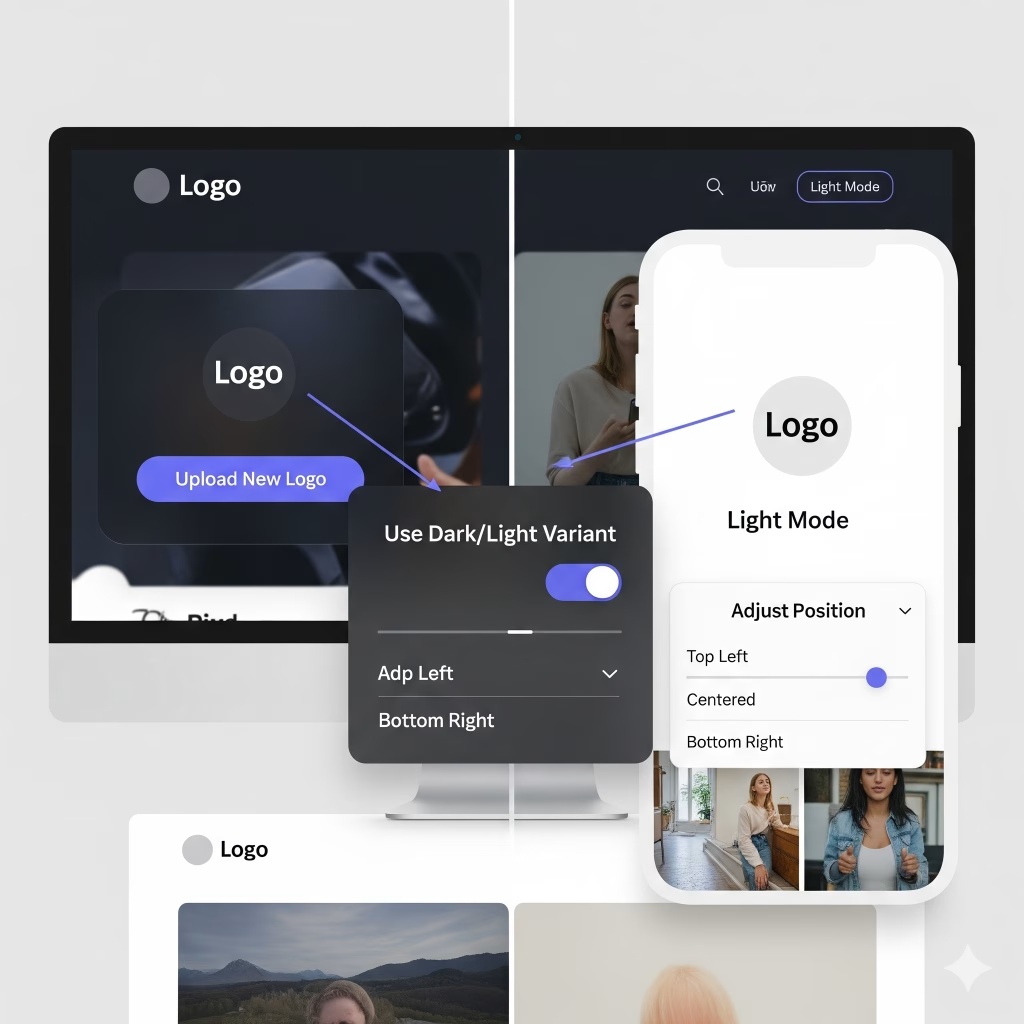
🛠 In WordPress:
Go to Appearance > Customize > Site Identity
Or use the theme settings panel (e.g., Elementor, Block theme editor, etc.)
💡 When to Update
- After a brand refresh
- If the current design feels outdated
- To align visuals with new messaging or tone
MORE LINKS:
Logo design
File formats used
Content writing
Using own photos
Using stock content
Legal pages
Brand tone
Multilingual
Rebranding
UPDATING FONTS AND LOGO ON A WEBSITE
Logo updates are typically quick to implement. We can replace your existing logo with a new file and ensure it appears correctly across your site including the header, footer, mobile view, and browser tab. If your new logo has different proportions or style, we’ll adjust the layout as needed to keep the design clean and consistent.

Changing fonts is also simple and impactful. Whether you want to refresh your brand’s tone or improve readability, we can update your site’s typography across headings, body text, buttons, and menus. This includes matching the new fonts to your brand colors and adjusting spacing or sizing to maintain balance in your layout.
At Wemaxa, we understand that your brand may grow and change over time. That’s why we build websites with future edits in mind making sure updates like logos and fonts are easy to manage without disrupting your design or functionality. You stay in control of your brand’s visual identity, every step of the way.
✅ Updating Your Logo Later
| What You Can Change | How It Works |
|---|---|
| 🖼 Logo image (header, footer, favicon) | Just upload a new file and replace the old one |
| 🖥 Dark/light logo variants | Use alternate versions for light/dark backgrounds |
| 📱 Mobile version | Swap logo specifically for smaller screen layouts |
| 🧭 Navigation logo position | Adjust placement (left, center, sticky, etc.) |
At Wemaxa, we understand that your brand’s visual identity may evolve over time. Whether you’re undergoing a rebranding, refreshing your design, or simply updating your logo and fonts to stay current, we ensure that these changes can be seamlessly implemented on your website without disrupting its functionality or user experience. Our flexible design approach allows for easy updates to your site’s visual elements, ensuring that your online presence remains aligned with your brand’s evolution and continues to effectively engage your audience.
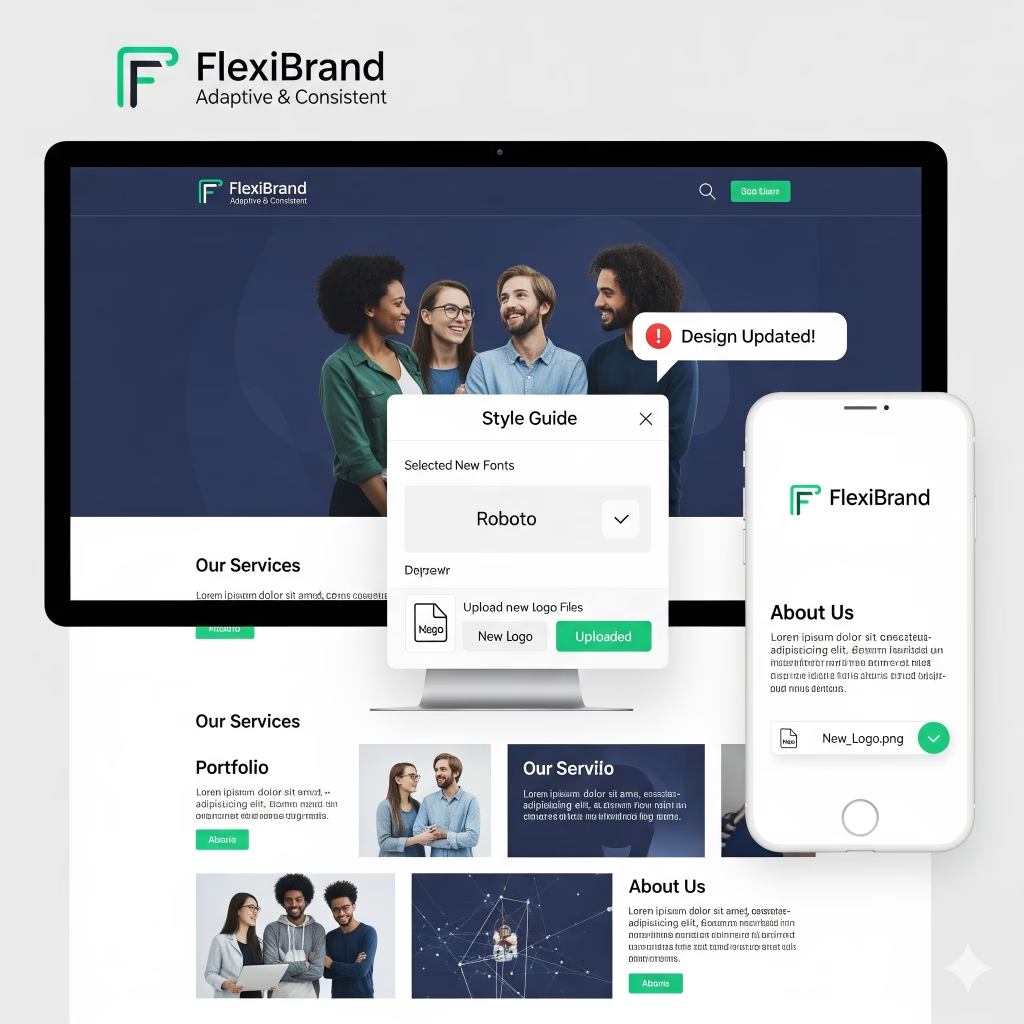
Updating your logo is a straightforward process. You can replace the existing logo with a new image file, and we’ll ensure that it appears correctly across your site, including the header, footer, and mobile views. If your new logo has different proportions or style, we’ll adjust the layout as needed to maintain a clean and consistent design. For websites built on WordPress, this can typically be done by navigating to the Appearance > Customize > Site Identity section, where you can upload your new logo file. If you’re using a different platform or custom-built website, we’ll work with you to implement the changes accordingly.
Similarly, updating your site’s fonts is a simple process. Whether you want to refresh your brand’s tone or improve readability, we can update your site’s typography across headings, body text, buttons, and menus. This includes matching the new fonts to your brand colors and adjusting spacing or sizing to maintain balance in your layout. For WordPress sites, this can be done through the theme customizer or by adding custom CSS. If you’re using a different platform, we’ll guide you through the necessary steps to implement the font changes.
We understand that your brand may grow and change over time. That’s why we build websites with future edits in mind, making sure updates like logos and fonts are easy to manage without disrupting your design or functionality. You stay in control of your brand’s visual identity, every step of the way. Whether you’re looking to update your logo and fonts to reflect a new brand direction or simply to refresh your site’s appearance, we’re here to assist you in making those changes smoothly and effectively.


