You can transfer your website to a different host at any time, and you’ll retain full ownership and control throughout the process. At Wemaxa, we build your site with portability in mind, so you’re never locked into a specific provider. Your files, databases, and configurations belong entirely to you, giving you the freedom to move or scale your hosting whenever it makes sense for your business.

Whether you’re using WordPress, WooCommerce, or a fully custom setup, migrating to a new host is a straightforward process. We ensure your site is structured in a way that makes transitions smooth, with clearly organized files and a clean, compatible backend. If you’re planning a move, we can assist with the technical steps or provide guidance to help your new hosting team handle the migration.
⚙️ We Can Help You With
- Full migration from RackNerd to another provider
- Ensuring SSL, email, and DNS records are preserved
- Testing the site before final DNS switch
- Backup before transfer (ZIP + SQL export)
The process of transferring your finished website to a different host typically involves transferring your site files, exporting your database, updating DNS settings, and verifying that everything works properly on the new server. When done correctly, the switch can be completed with minimal or no downtime. We take precautions to preserve your SEO rankings, ensure all links and features function as expected, and prevent any data loss during the transition.
🛑 Before You Transfer
- Make a full backup of your site files and database
- Test on the new host (staging or subdomain)
- Only update DNS when everything is confirmed working
🔄 Ways to Transfer Your Site
🔹 1. Use a Plugin (WordPress)
- All-in-One WP Migration or Duplicator
- Create export file → upload to new host → restore
- Fast, simple, free for most sites
🔹 2. Manual Transfer (Advanced Users)
- Use FTP/SFTP to copy files
- Export/import MySQL database
- Update
wp-config.phpand database host settings - Point domain to new server’s IP
🔹 3. Let the New Host Handle It
Most reputable hosting providers (e.g., SiteGround, A2 Hosting, Hostinger) offer:
- Free migration services
- Or 1-click import tools
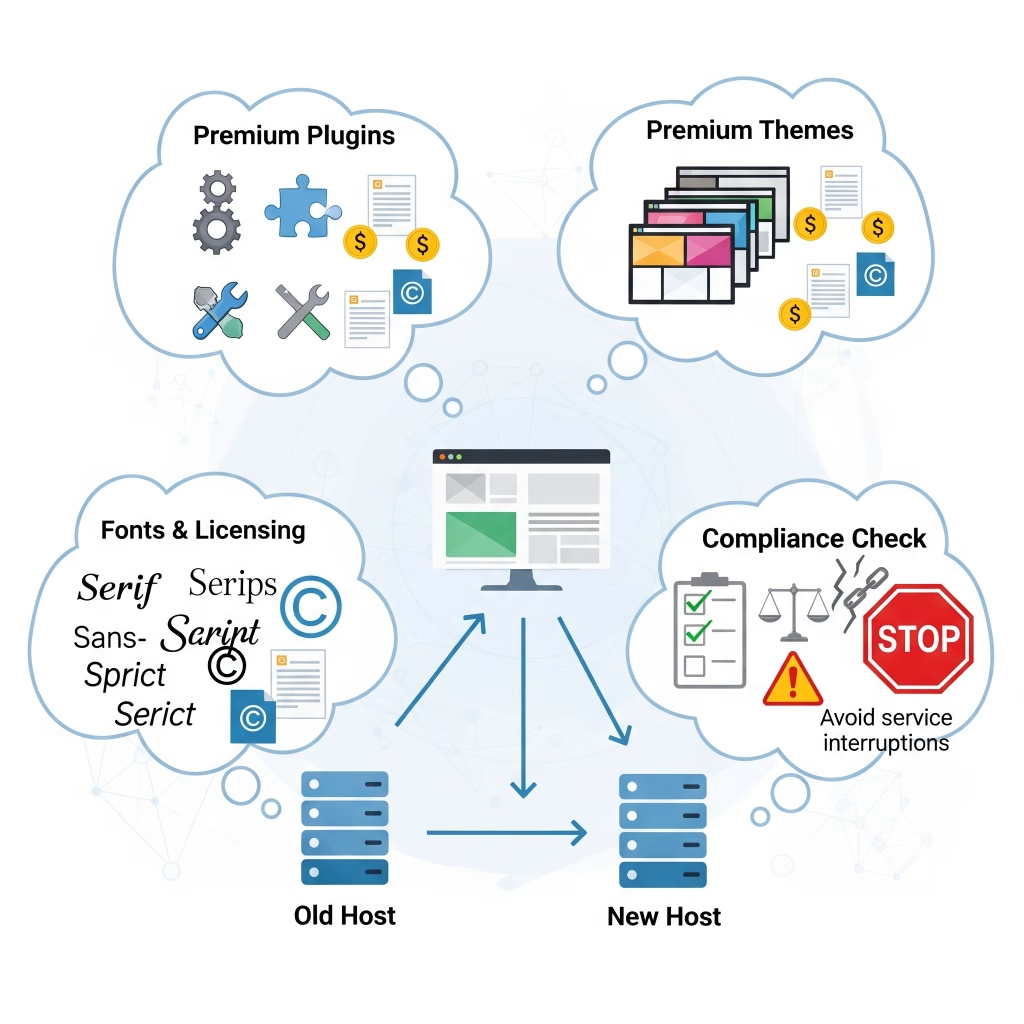
At Wemaxa, we support your long-term flexibility. Whether you’re upgrading your infrastructure, changing providers for performance reasons, or simply exploring other options, we make sure your website stays secure, functional, and fully under your control before, during, and after the transfer.
MORE LINKS:
Who owns the website
Credentials recovery
If site gets hacked?
AI for content generation
Analytics and tracking
SEO tools
Privacy policy
What if I don’t like it?
Reselling or licensing
TRANSFERRING WEBSITE TO A DIFFERENT HOST
At Wemaxa.com, we understand that businesses evolve and hosting requirements change over time, which is why we ensure that all websites we build are fully transferable to different hosting providers without unnecessary restrictions. This includes full access to your website files, databases, content management systems such as WordPress, custom code, media libraries, and any third-party integrations implemented during development. By providing complete technical ownership, clients are empowered to migrate their websites to new servers, upgrade to higher-performance hosting plans, or integrate with cloud services such as Amazon Web Services, Google Cloud Platform, or DigitalOcean without compromising functionality or security. This level of flexibility ensures that businesses are never locked into a single provider and can scale infrastructure as their traffic, data, and operational demands grow.

✅ What You Can Transfer
| Asset | Transferable? | Notes |
|---|---|---|
| 🌐 Domain name | ✅ Yes | Managed separately (e.g., Namecheap) — just update DNS |
| 🖥 Website files (themes, plugins, uploads) | ✅ Yes | Move via FTP, SSH, or backup plugin |
| 🧾 Database (content, users, settings) | ✅ Yes | Export/import with phpMyAdmin or migration tool |
| 📧 Email addresses | ✅ Yes | If email is on cPanel or third-party (e.g., Zoho, Gmail) |
When transferring a website, several technical considerations must be addressed to ensure a seamless transition. These include exporting and importing databases, configuring domain name system (DNS) settings, migrating SSL certificates for secure HTTPS connections, and verifying that all server-side scripts, APIs, and cron jobs function correctly in the new environment. Wemaxa provides detailed documentation and migration support guidance so that clients or their IT teams can execute these tasks with minimal risk of downtime or data loss. For best practices and step-by-step instructions on safe website migration, you can reference WordPress Official Migration Guide and MDN Web Docs: Server Deployment.
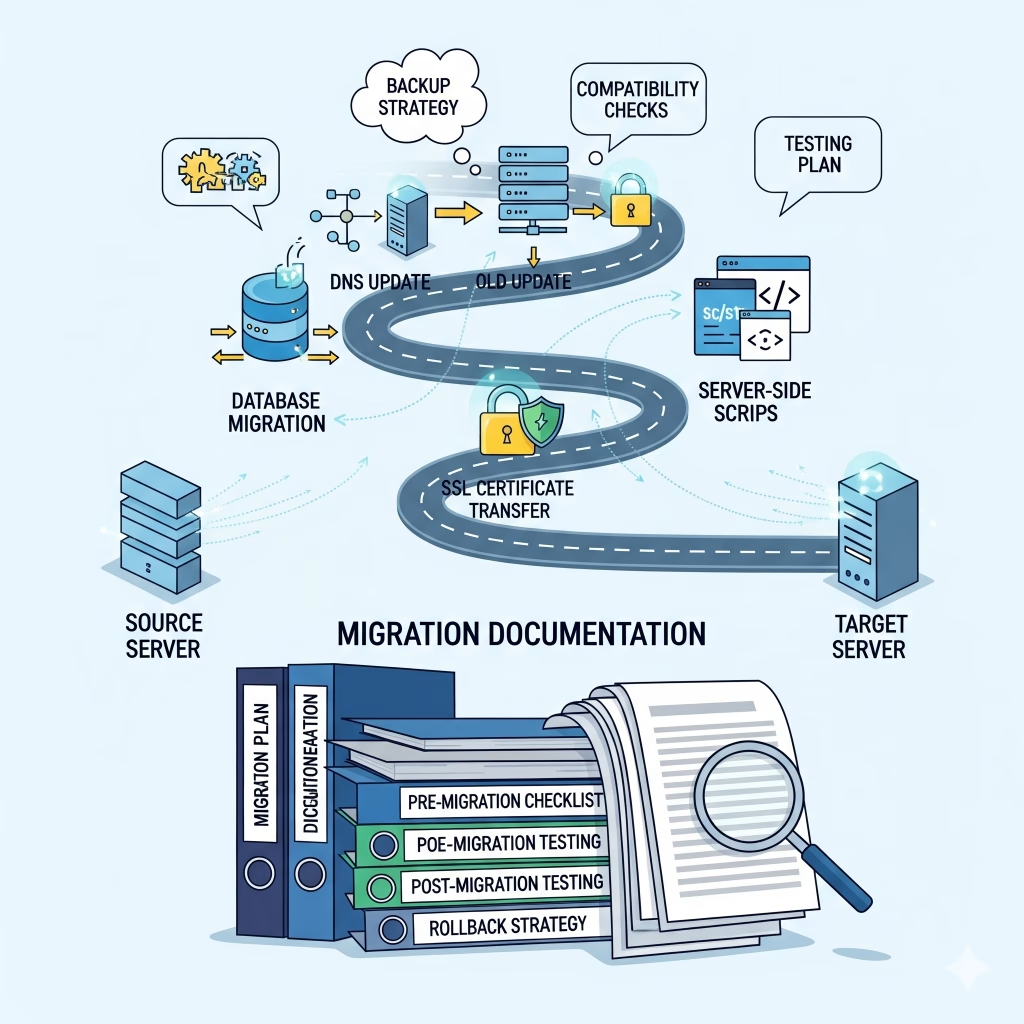
In addition to the technical aspects, licensing and subscription considerations must be evaluated during a host transfer. Premium plugins, themes, fonts, or other licensed components may require updates or reactivation after migration. Wemaxa ensures that clients are fully informed about which components are subject to licensing requirements and provides guidance on maintaining compliance to avoid service interruptions or legal issues. This approach aligns with global best practices for website portability and ensures that your investment in digital infrastructure remains fully under your control. For further reading on software license management, see Open Source Initiative and GNU Licenses Overview.
Wemaxa’s hosting transfer policy also addresses the security and integrity of your website during migration. We provide guidelines for creating backups, verifying data integrity, and testing the functionality of your website after migration. Ensuring secure transfer minimizes the risk of compromised credentials, broken links, or corrupted databases, maintaining the seamless experience that your users expect. Clients can also leverage professional migration tools, such as All-in-One WP Migration or Migrate Guru, which are compatible with most hosting environments and provide step-by-step guidance for complex websites with high traffic volumes or custom code requirements.
By designing all websites with full portability in mind, Wemaxa ensures that your business has strategic autonomy. You can respond to market changes, move to geographically optimized servers, or adopt more advanced hosting technologies without being constrained by your initial hosting choice. This long-term flexibility is crucial for companies anticipating growth, expanding internationally, or integrating additional technologies such as Cloudflare CDN and security services or advanced caching and database optimization tools. Wemaxa’s approach to hosting independence is part of our broader commitment to empowering clients with complete control over their digital assets, providing guidance, documentation, and best practices to make transfers smooth, secure, and legally compliant.


