
1. Types of Animations & Interactivity
Subtle Enhancements (UX Focused)
- Micro-interactions: Button hovers, loading spinners, form feedback.
- Scroll-based animations: Fade-ins, parallax effects.
- Transitions: Smooth page/state changes (e.g., tab switches).
Advanced Animations (Branded/Engagement)
- Custom SVG animations: Logo morphing, illustrated storytelling.
- Complex scroll-triggered sequences: Interactive timelines, product showcases.
- 3D/WebGL: For immersive experiences (e.g., product configurators).
2. How to Communicate Your Needs
- Provide examples: Share links to sites with animations you like.
- Define goals:
- “I want playful hover effects to make the site feel alive.”
- “We need a scroll-driven product demo video.”
- Prioritize performance: Avoid animations that slow down mobile devices.
3. What Wemaxa.com’s Professional Team Will Do
✅ Audit your brand: Animations should align with your style (e.g., bouncy vs. sleek).
✅ Optimize for performance: Use hardware-accelerated CSS or lazy-loaded JS.
✅ Ensure accessibility: Avoid motion for users with vestibular disorders (via prefers-reduced-motion).
4. Cost Considerations
- Simple CSS/JS animations: Not included in the standard design. Additional cost.
- Custom 3D/advanced work: May require a specialist (higher budget).
MORE LINKS:
Front end includes?
Mobile version of a site
Seo optimized design
Technology for frontend?
Match existing branding
How long it takes?
Preview the design
Provide source files
Typical includes
I NEED ANIMATION AND INTERACTIVE DESIGN
If you need animations or interactive elements on your website, our front-end design team can bring your ideas to life using modern tools and techniques that keep your site both visually engaging and easy to use. Animations can enhance the user experience by drawing attention to important elements, creating smooth transitions, or adding playful touches that reflect your brand’s personality. Whether it’s a subtle hover effect, a scroll-triggered animation, or dynamic content that responds to user input, we design each interaction with intention and precision.
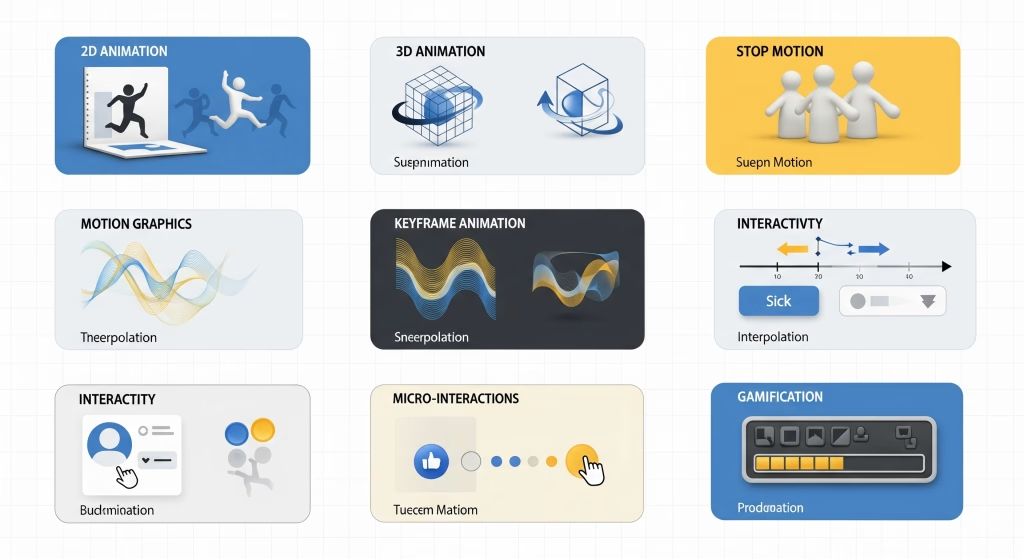
Our approach focuses on performance just as much as visual impact. We use lightweight animation libraries and code that won’t slow down your site or disrupt the browsing experience. Everything is tested across devices to ensure responsiveness, accessibility, and consistent behavior. Animations are always used in ways that support the content, not distract from it, and interactive features are designed to guide visitors through your site with clarity and purpose.
To make the most of these enhancements, we’ll first review your goals and identify where animation can add the most value. Then we’ll develop motion designs that match your branding and integrate smoothly with the rest of your layout. Whether you’re looking to elevate a landing page, improve storytelling, or simply make your site feel more polished, we’ll help you strike the right balance between creative flair and functional design.

Technologies Used
| Purpose | Tools/Frameworks | Best For |
|---|---|---|
| Basic Animations | CSS Transitions/Keyframes | Hover effects, fades. |
| JavaScript Animations | GSAP (GreenSock), Anime.js | Smooth, high-performance animations. |
| React/Vue Animations | Framer Motion, React Spring | Component-based interactivity. |
| 3D/WebGL | Three.js, Spline | Games, product visualizations. |
| Scroll Effects | AOS (Animate On Scroll), Locomotive Scroll | Storytelling, landing pages. |
Key Takeaway
Animations and interactivity can elevate your site but they must:
- Align with your brand,
- Enhance UX (not distract),
- Work flawlessly across devices.


