We can help you set up abandoned cart recovery on your website, allowing you to automatically follow up with visitors who start the checkout process but leave before completing their purchase. This is a common behavior in online shopping, and without a recovery system in place, you could be missing out on a significant portion of potential sales. Abandoned cart recovery tools work by capturing user information during checkout and sending targeted reminders or incentives to bring them back.
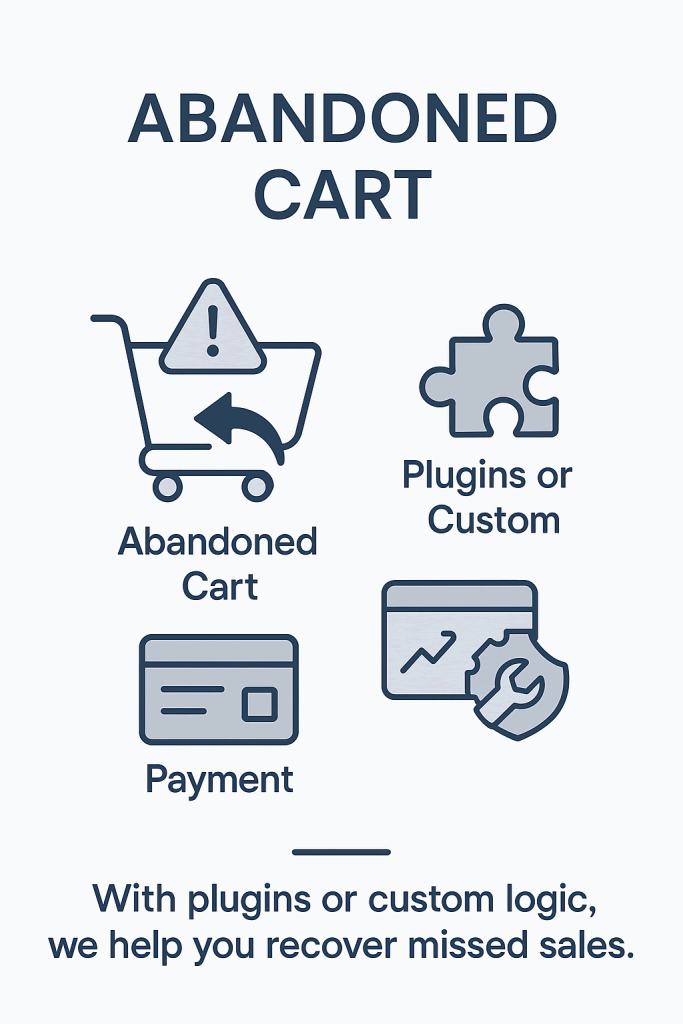
This type of automation is one of the highest return-on-investment features in e-commerce. Whether you’re running a digital storefront, selling services, or offering event registrations, re-engaging visitors who showed clear purchase intent can lead to quick wins. A simple email reminder, limited-time discount, or helpful message about their cart contents can often turn hesitation into a completed sale. It’s a powerful, low-effort way to boost conversions without increasing your marketing budget.
🧠 Optional Features You Can Add
- Exit-intent popups for email capture
- Pre-filled checkout links
- Integration with Mailchimp, Brevo, or CRM
- Custom AI-written emails per product or user segment
The setup can be customized to fit your platform and brand. If you’re using WordPress with WooCommerce, for example, we can install and configure plugins that track cart activity, automate follow-up emails, and generate reports on recovery performance. For custom sites, we can implement tailored scripts and integrate email marketing tools to create a smooth, branded experience. You can choose how soon to follow up, how many messages to send, and what kind of incentives to include.
🧾 Works with:
- Physical & digital products
- Services or bookable time slots (with WooCommerce Bookings)
- Subscriptions and one-time purchases
Abandoned cart recovery also provides insight into user behavior. You can see which products are being left behind, test different messaging strategies, and fine-tune your checkout process for better retention. With the right system in place, you’re not just saving lost sales you’re learning how to improve the entire customer journey while creating a more responsive and personalized shopping experience.
🛠️ How to Set It Up (WordPress + WooCommerce)
🔹 1. Use a Plugin
| Plugin | Key Features |
|---|---|
| CartBounty | Collects email at any stage, auto-emails reminders |
| WooCommerce Cart Abandonment Recovery | Free, sends 3 recovery emails, includes coupon option |
| Retainful | Advanced flows, next-order coupons, cart sync |
| ShopMagic | Custom automation rules, can combine with email marketing |
🔹 2. Recovery Email Flow Example
- 📧 Email 1 (After 30 minutes): “Forget something? Your cart is waiting”
- 📧 Email 2 (After 12 hours): “Still thinking? Here’s a 10% discount”
- 📧 Email 3 (After 24 hours): “Last chance! Your cart will expire soon”
MORE LINKS:
E-commerce store
Sell digital products
Integrate payment gateways
Manage inventory
Manage bookings
Shopify vs Woocommerce
Tax & shipping zones
Discount coupons
Store ownership
ABANDONED CART RECOVERY ON YOUR NEW E-COMMERCE WEB STORE
Abandoned Cart Recovery Solutions for Your Eshop
Abandoned cart recovery is an essential strategy for any modern e-commerce business aiming to maximize revenue and reduce lost sales. At Wemaxa.com, we provide a comprehensive suite of tools designed to re-engage customers who have added items to their shopping cart but left the site without completing the purchase. These tools integrate seamlessly with popular e-commerce platforms such as WooCommerce, Shopify, and Magento, ensuring that your abandoned cart recovery campaigns are fully automated, highly personalized, and optimized for maximum conversion. By analyzing customer behavior and purchase patterns, we can tailor follow-up emails, push notifications, and SMS reminders to encourage users to return and complete their purchase, significantly improving your overall sales performance and ROI.
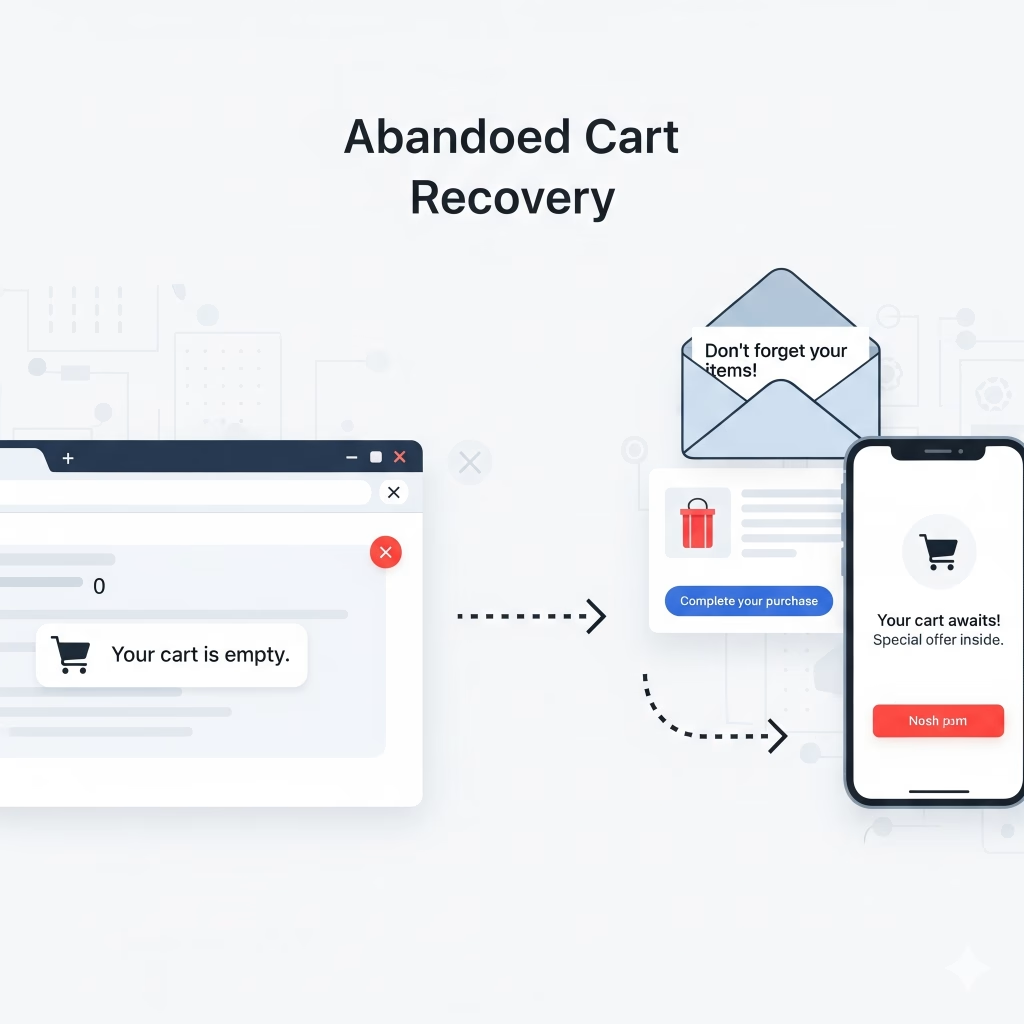
Implementing abandoned cart recovery strategies requires more than just sending generic emails. Modern solutions involve advanced behavioral tracking, segmentation, and dynamic personalization. By using our system, you can target customers based on their interaction with your website, including items viewed, time spent on the checkout page, and engagement with previous campaigns. You can even set up multi-step recovery workflows that provide escalating incentives such as discounts, free shipping, or exclusive offers to maximize the likelihood of conversion. Studies consistently show that businesses that actively implement abandoned cart recovery workflows can recover up to 30-40% of otherwise lost sales, making this an indispensable part of any e-commerce strategy. Learn more about e-commerce optimization and strategies at Shopify Blog or WooCommerce Insights.

Our abandoned cart recovery system is fully customizable and integrates with your existing marketing channels, including email, SMS, and push notifications. By leveraging AI-driven insights, we can predict which customers are most likely to abandon their carts and automatically trigger timely reminders and personalized messaging to bring them back. This approach not only improves customer engagement but also enhances brand loyalty by providing a seamless, helpful experience that encourages repeat purchases. For more insights into automated marketing tools and AI integration, you can explore HubSpot Marketing Email or Mailchimp Resources.
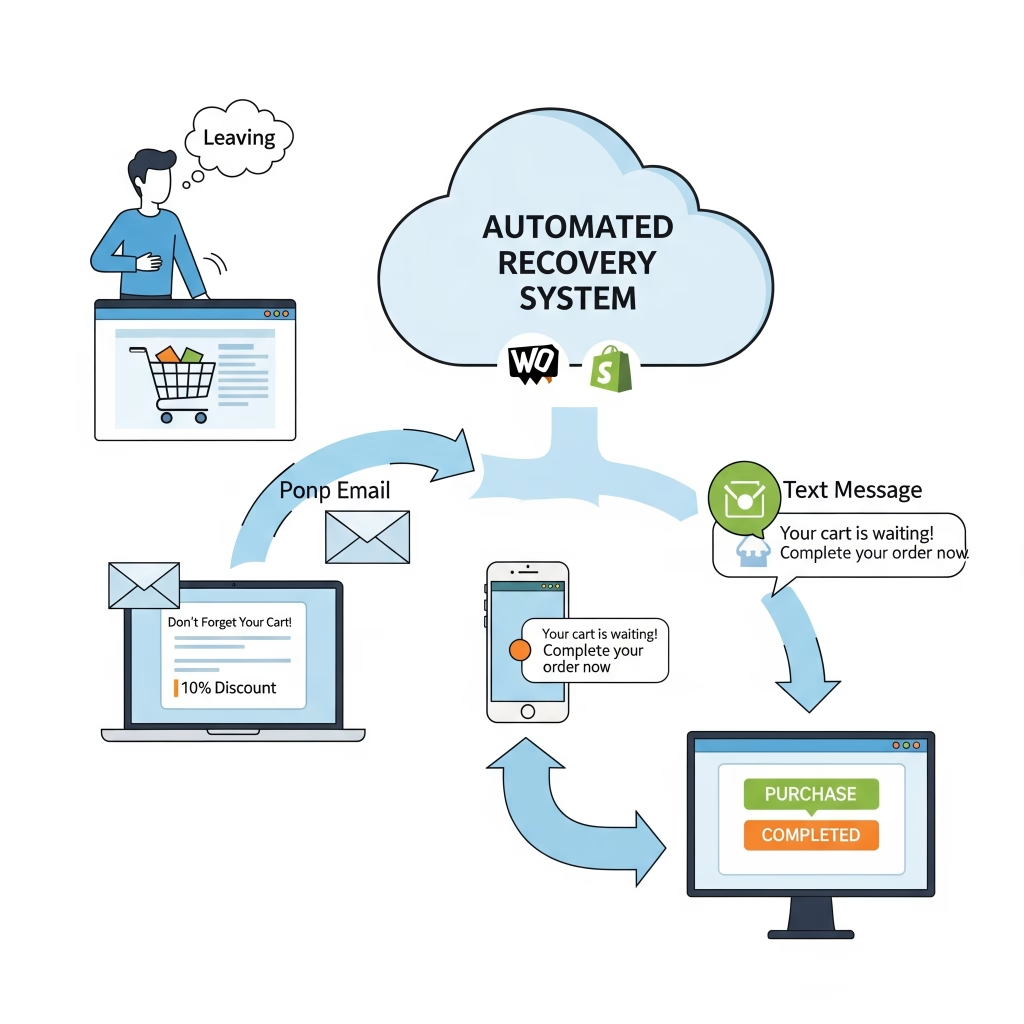
In addition to email automation, our system allows for in-depth analytics and reporting, giving you visibility into which recovery campaigns are most effective, the revenue recovered, and the customer segments that respond best to your offers. This data-driven approach ensures continuous optimization, allowing you to refine messaging, timing, and incentives to maximize conversions. By implementing abandoned cart recovery through Wemaxa, you can reduce lost revenue, improve customer experience, and gain a competitive advantage in the crowded e-commerce landscape. Explore best practices for abandoned cart recovery at Shopify Academy and BigCommerce Blog.


