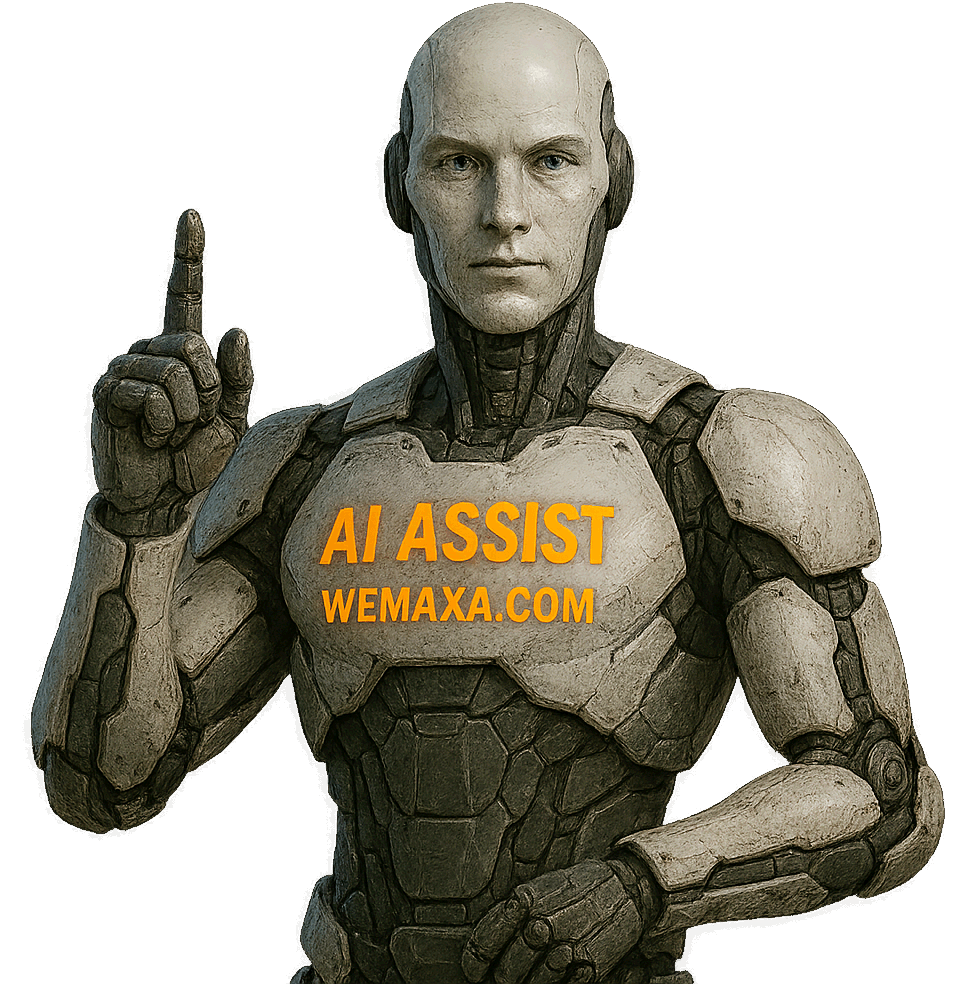AI can play a major role in improving user support on your website. With intelligent assistants in place, visitors can get immediate answers to common questions, find the information they need, and resolve basic issues without waiting for human assistance. This creates a more responsive and satisfying user experience, especially during high-traffic periods or outside business hours when live agents may not be available.

AI support tools can be trained to handle a wide variety of tasks, such as directing users to relevant pages, providing product details, tracking orders, or even assisting with troubleshooting.
Ways AI Can Handle
Support on Your Site:
🗣️ 1. Real-Time Chatbot Support
An AI chatbot can:
- Answer frequently asked questions 24/7
- Guide users to the right pages or services
- Handle pre-sales questions and lead qualification
- Support multi-language conversations
- Escalate complex queries to human agents
Tools:
- Tidio AI (WordPress-compatible with live chat + AI)
- WPBot AI Chat (Dialogflow or ChatGPT integration)
- AI Engine (custom chatbot with OpenAI or Mistral)
📄 2. Knowledge Base & FAQ Bots
AI can search through your FAQ or documentation and answer accordingly, like ChatGPT trained on your content.
- “Where is my order?”
- “How do I reset my password?”
- “What’s the refund policy?”
Tools:
- Custom GPT via OpenAI API trained on your site data
- DocsBot.ai (WordPress + PDF/URL training)
- LangChain + Vector DB (for custom hosted solutions)
📧 3. Email + Form Response Automation
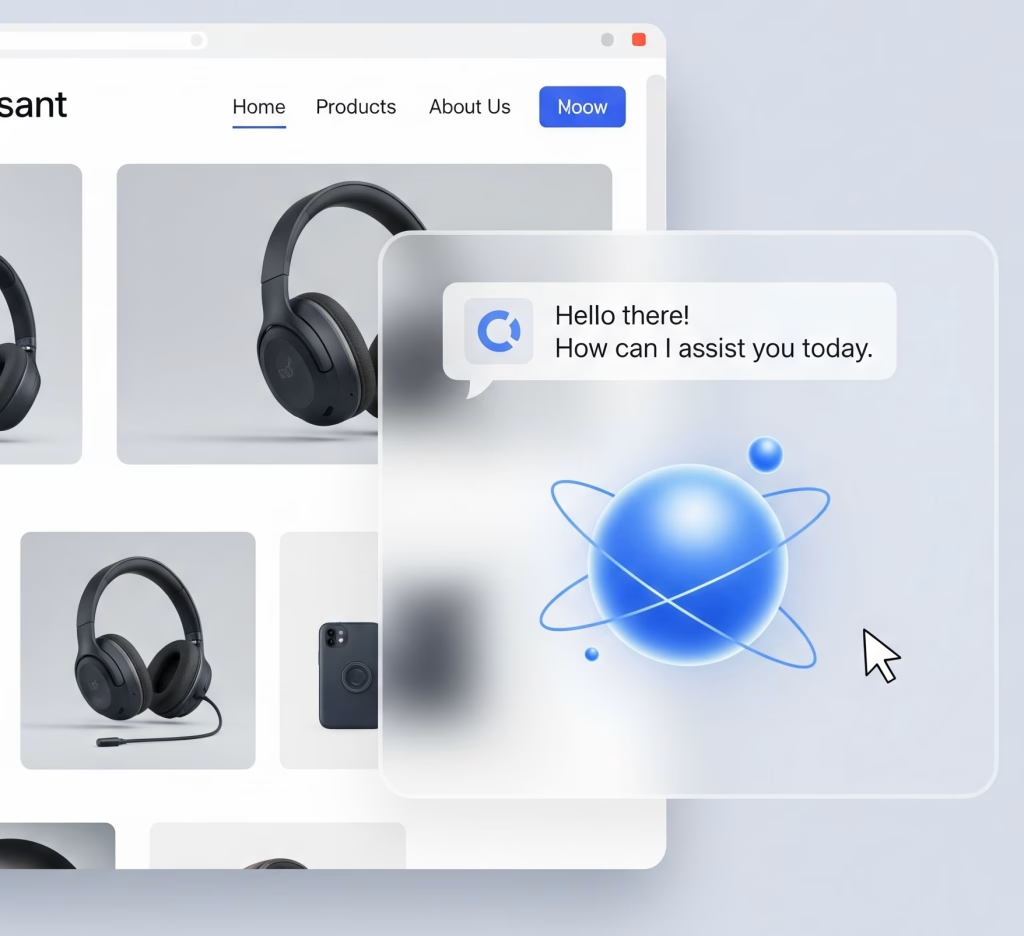
AI can:
- Auto-reply to contact forms with smart responses
- Summarize user requests and forward with tags
- Suggest or draft email replies for your review
Integration methods:
- Zapier or Make + OpenAI
- WordPress forms like FluentForms or WPForms → API
🧠 4. Predictive & Behavioral Support
With advanced setups, AI can:
- Detect user frustration or hesitancy
- Trigger proactive help popups (“Need help with checkout?”)
- Recommend help articles based on browsing behavior

✅ Example Setup for WordPress
- Install AI Engine plugin
- Activate chatbot widget in bottom corner
- Connect to OpenAI or your own Mistral API
- Train it using your content or documentation
- Add fallback option: “Would you like to contact support?”
MORE LINKS:
AI bots installation
AI automation
ChatGPT integration
Content generation
Best CMS for AI
AI in small business
AI newsletters
Content moderation
SEO optimization
AI CHAT BOT INTEGRATION AS AN E-COMMERCE WEBSITE SUPPORT
They can also gather information before handing a case off to a human, which makes support teams more efficient and reduces response times. This type of automation not only lowers the volume of repetitive inquiries but also helps ensure that customers feel heard and helped quickly. Over time, AI support systems can become smarter by learning from interactions and identifying trends in user behavior. This allows your site to anticipate questions, improve accuracy, and refine how assistance is delivered. Whether you run an online shop, a membership platform, or a service-based business, integrating AI into your support strategy can save time, cut costs, and lead to stronger customer satisfaction.

Artificial Intelligence is no longer a futuristic concept reserved for tech giants with limitless budgets. In 2026, AI-driven support systems are accessible to businesses of all sizes, transforming the way companies provide assistance to their website visitors. When users land on a website today, they expect answers that are instant, precise, and available at all hours, whether it is during a busy weekday afternoon or in the middle of the night on a weekend. Relying on human-only support limits scalability and creates bottlenecks, whereas integrating AI-powered tools like conversational agents, automated ticketing systems, and predictive response engines ensures continuous engagement and higher levels of satisfaction. A properly implemented AI support layer does not seek to replace human interaction entirely, but instead it enhances the workflow, filters repetitive queries, and frees up skilled staff to focus on complex and high-value requests. This shift directly translates to lower operational costs and improved conversion rates, a combination that explains why companies across industries from retail to healthcare to SaaS are embracing AI-based support as a critical component of their digital strategy. For example, services like Zendesk and Intercom are layering AI into their platforms, enabling smaller firms to deploy enterprise-grade automation at a fraction of the historical cost, while still leaving room for customization that matches their brand’s voice and culture.
From a purely functional perspective, AI in user support addresses one of the greatest weaknesses of conventional service: inconsistency. Human agents can vary in knowledge, mood, or response speed, yet AI models remain uniform in how they deliver information and escalate issues when required. With tools like Google Dialogflow and Microsoft Cognitive Services, businesses can build sophisticated conversational flows that understand natural language, anticipate intent, and provide contextual answers. Imagine a real estate website where potential buyers ask about property availability or mortgage calculators, and the AI immediately connects them to relevant listings, financial estimators, or even schedules an appointment with a human broker. Or consider a SaaS startup where new users repeatedly ask how to integrate the product with third-party tools. Instead of waiting for a staff reply, an AI assistant can guide them step by step, complete with links to documentation and pre-generated snippets of code, cutting onboarding time drastically. Beyond direct question-and-answer interactions, AI tools can also analyze previous chat logs and help predict emerging trends, such as a sudden increase in refund-related queries after a product update, allowing the business to intervene before dissatisfaction escalates into churn.
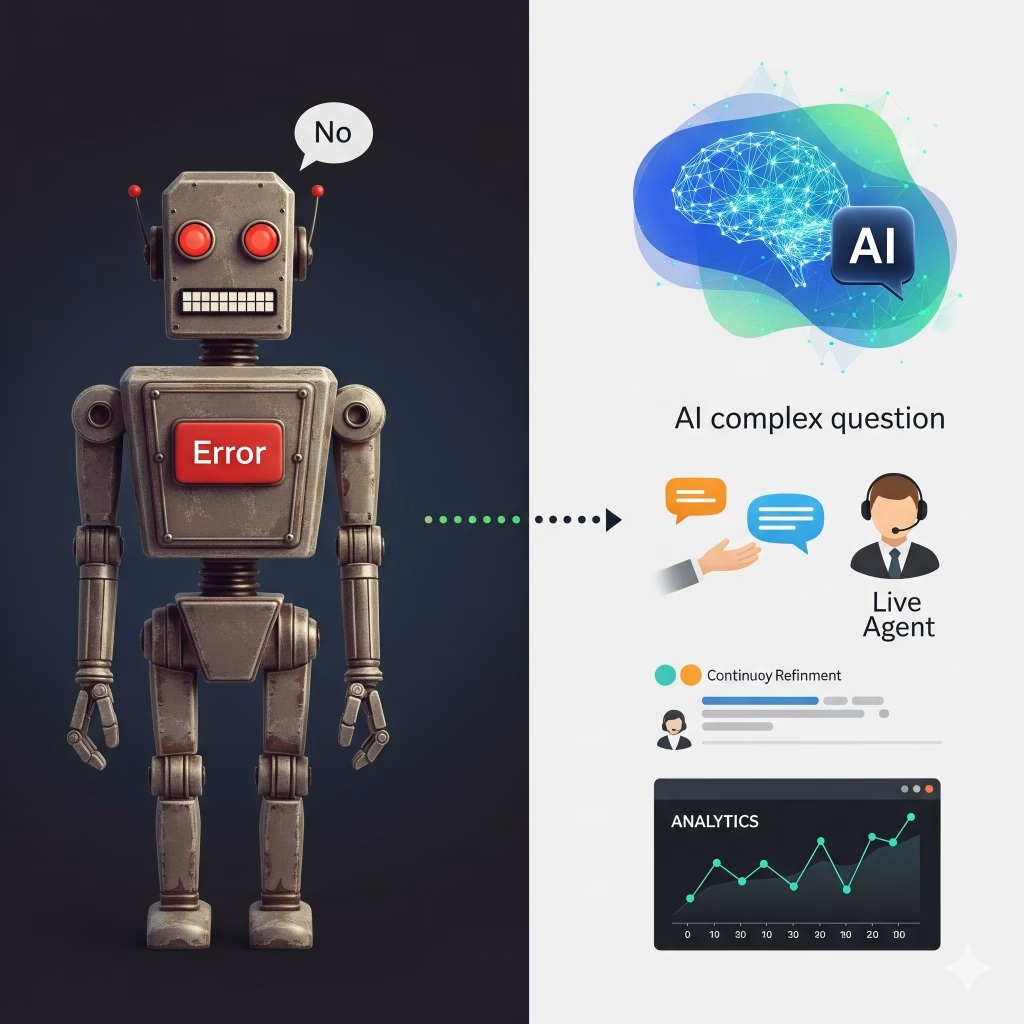
Another dimension of AI in website support is personalization. Traditional FAQs and static help pages deliver one-size-fits-all answers that often frustrate users because they require scrolling through irrelevant information before finding what applies to their unique situation. AI, by contrast, can tailor support based on the visitor’s behavior, purchase history, browsing patterns, or even geographic location. For instance, an online store might detect that a user is browsing from a region where certain shipping options are unavailable, and the AI assistant could proactively inform them of localized alternatives, preventing abandoned carts. Similarly, in subscription-based businesses, AI can identify customers at risk of cancellation and initiate targeted interactions that provide discounts, offer feature walkthroughs, or invite them to upgrade instead of quitting. Platforms like Salesforce Einstein are designed precisely for this type of intelligent engagement, allowing businesses to turn support into a sales channel rather than a pure cost center. The deeper implication is that websites equipped with AI do not merely answer questions they create micro-experiences that reinforce trust, increase loyalty, and extend customer lifetime value.
Skeptics often raise concerns about AI being impersonal or prone to error, yet the reality is that modern AI systems are evolving rapidly in their ability to handle nuance and learn from context. Unlike the rigid chatbots of the past, today’s models can integrate with knowledge bases, pull data from APIs in real time, and even escalate seamlessly to a live human when the question exceeds the scope of automation. This hybrid model ensures that users receive the efficiency of automation alongside the empathy of human support. By investing in proper training of AI models, businesses can reduce false positives and avoid frustrating users with irrelevant responses. Continuous refinement is key, and most AI platforms now include built-in analytics dashboards that allow managers to monitor accuracy rates, resolution times, and customer satisfaction scores. Over time, the AI system becomes more efficient and more aligned with the company’s objectives, creating a compounding advantage over competitors that still rely exclusively on human-only support channels.

The commercial payoff of integrating AI into user support is not just measured in reduced costs or faster responses. It lies in the ability to scale without compromise. A growing company with an expanding customer base can struggle to maintain the same level of responsiveness without dramatically increasing staff headcount. AI breaks this limitation by enabling 24/7 coverage at a fixed marginal cost, essentially future-proofing support operations. This scalability is particularly vital for businesses in fast-moving markets like e-commerce, SaaS, and mobile applications, where sudden spikes in traffic can overwhelm conventional systems. Companies that adopt AI support early position themselves to capture more sales opportunities, retain more users, and expand globally without fear of collapsing under the weight of demand. For decision-makers evaluating whether to add AI to their website, the question is no longer whether it is possible, but whether they can afford not to, as competitors are already leveraging these systems to attract and retain the very customers they are chasing. By taking action now, businesses can ensure that their websites are not only responsive, but intelligent, adaptive, and strategically aligned with the digital-first expectations of modern users.