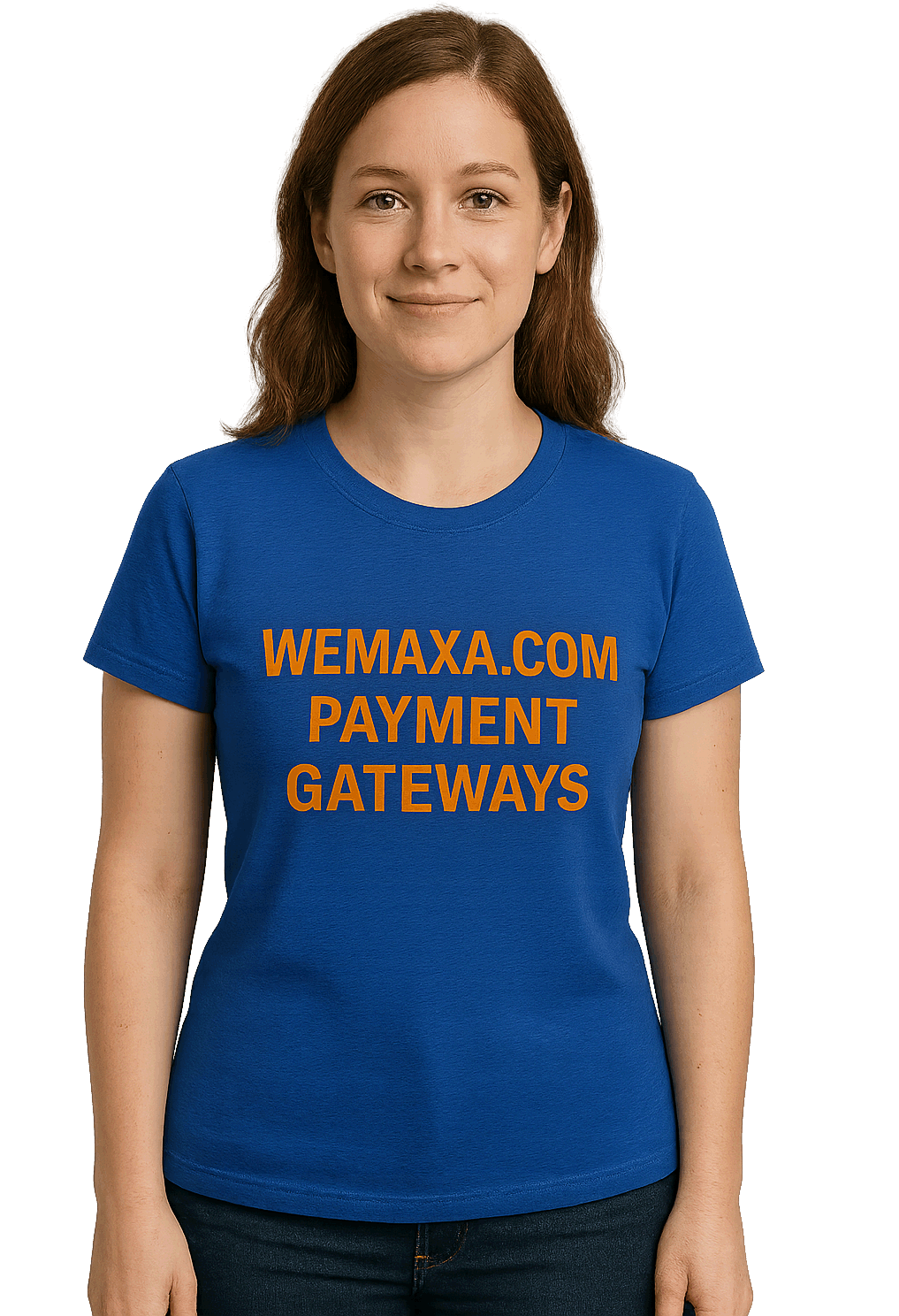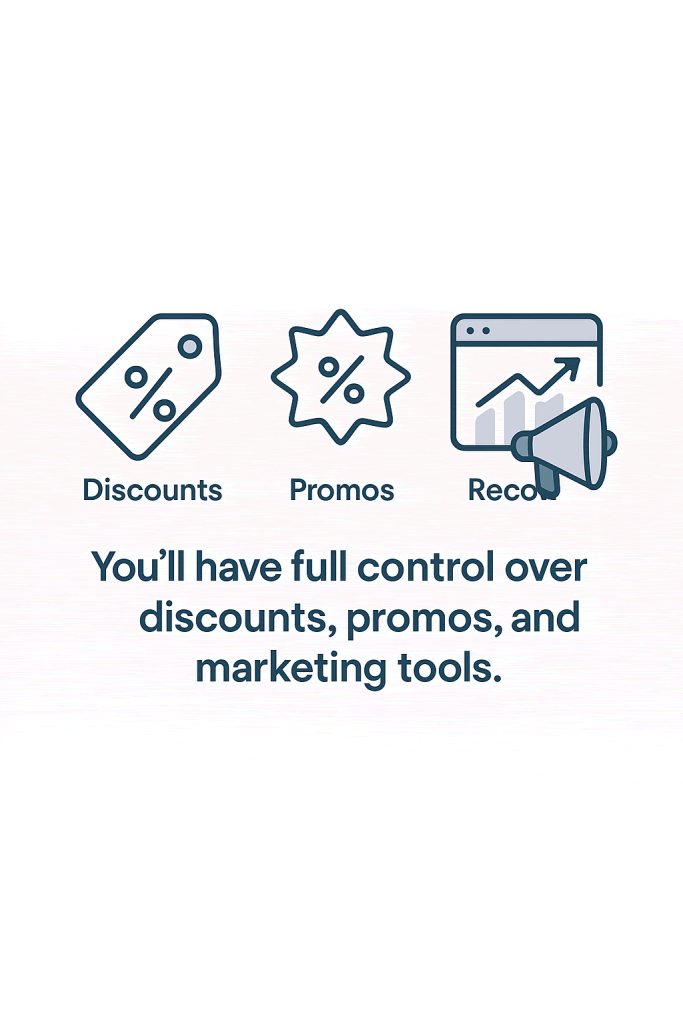
🛠️ How to Set Up Discounts in Shopify
- Go to Discounts > Create Discount
- Choose:
- Discount type: Amount, percentage, BOGO, free shipping
- Target: Entire order, specific products, collections
- Conditions: Min spend, customer group, usage limits
- Share code or use automatic discounts (e.g., auto-applied at checkout)
📈 Best Practices for Coupons
- Use limited-time offers to create urgency
- Reward loyal customers with private codes
- Offer welcome discounts for new subscribers
- Combine with AI (e.g., abandoned cart discount triggers)
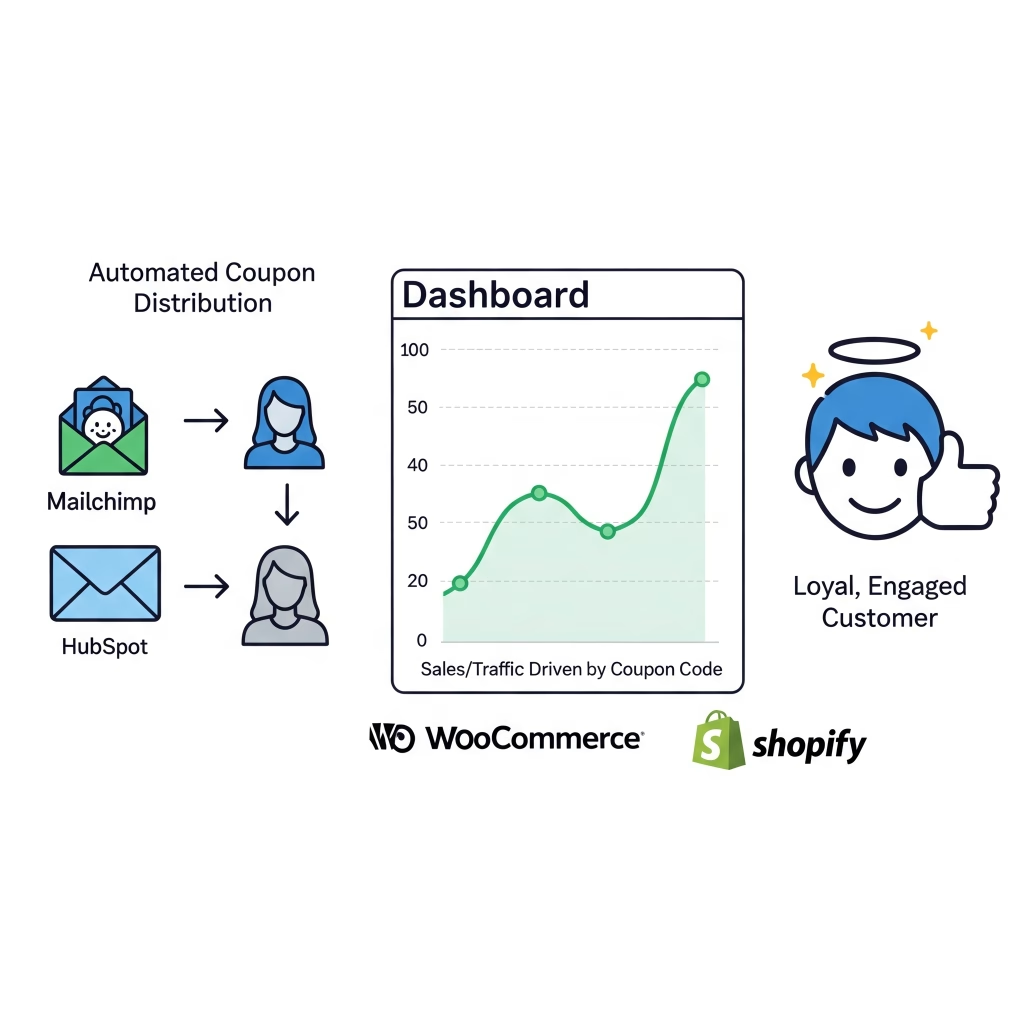
🛠️ How to Set Up Coupons in WooCommerce
- Go to:
Marketing > Coupons(orWooCommerce > Coupons) - Click Add Coupon
- Define:
- Code (e.g., SAVE10, FIRSTORDER)
- Discount Type (fixed cart, percentage, product-based)
- Amount, usage limits, and expiration
- Optional: Min/max spend, specific products, user roles
- Save and test at checkout
Optional Plugins:
- Smart Coupons (bulk generation, gift cards, URL coupons)
- Coupon Box (popups for collecting emails + sending codes)
- URL Coupons (auto-apply on link click)
✅ What You Can Offer with Coupons
| Type of Discount | Example Use Case |
|---|---|
| 💰 Fixed Amount | $10 off on any order |
| 🎯 Percentage | 15% off on selected products |
| 🛒 Free Shipping | Apply to orders above a certain value |
| 📦 Product-Based | 20% off digital downloads only |
| 🎁 Buy X Get Y Free | Buy 2, get 1 free (bundles or upsells) |
| ⏳ Time-Limited | Valid until midnight or over weekends |
| 🔒 Restricted Use | First-time buyers, email list only |
MORE LINKS:
E-commerce store
Sell digital products
Integrate payment gateways
Manage inventory
Manage bookings
Cart recovery
Shopify vs Woocommerce
Tax & shipping zones
Store ownership
You can offer discount codes and coupons on your website, and setting them up is quick and straightforward on both WooCommerce (WordPress) and Shopify. These tools are built into the platforms and designed to help you boost sales, encourage repeat visits, and make your promotions feel more personal. Whether you’re running a seasonal sale, launching a new product, or offering an exclusive deal to loyal customers, coupons are an effective way to drive engagement and increase conversions.
Both WooCommerce and Shopify give you full control over how discounts work. You can create fixed-amount or percentage-based discounts, set expiration dates, apply them to specific products or collections, or limit usage to certain customer groups. You can also configure minimum purchase amounts, offer free shipping as a reward, or stack multiple discounts depending on your strategy. These options let you run highly targeted campaigns without adding complexity to your checkout process.

Creating discount codes is just the beginning. You can also track how each code performs, see which promotions drive the most traffic or revenue, and adjust your offers based on real results. WooCommerce lets you integrate with marketing tools and email platforms to automate code delivery, while Shopify provides built-in analytics and smart suggestions for optimizing your promotions. Both systems make it easy to test and refine your discount strategy over time.
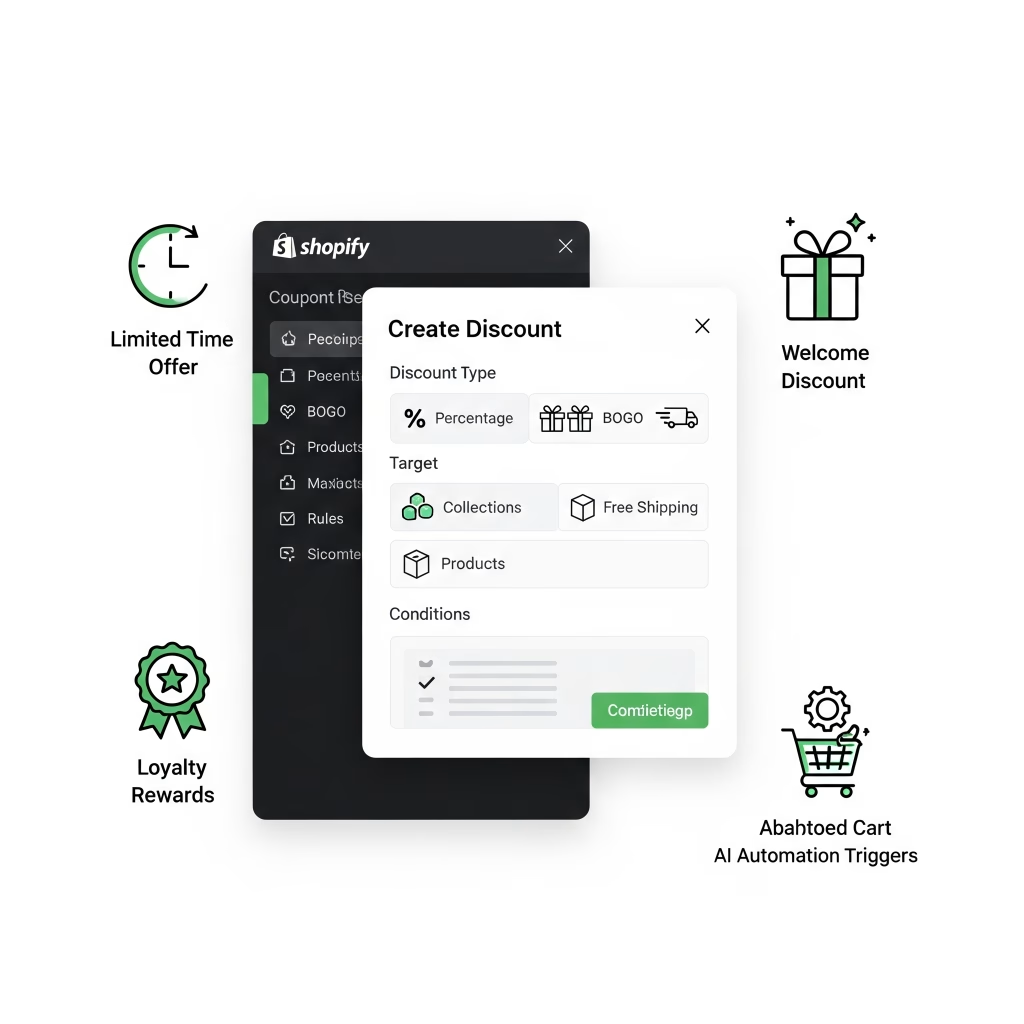
Offering coupons is more than just a sales tactic it’s a smart way to build loyalty and keep your audience engaged. A well-timed discount can encourage new customers to take the first step and give returning shoppers a reason to come back.

With the right setup, you can turn discounts into a valuable part of your overall growth strategy while keeping the process simple for both you and your customers.