You can fully manage your inventory directly from your website, giving you complete control over products, stock levels, and pricing. Platforms like WooCommerce on WordPress or Shopify are designed to make inventory management intuitive and accessible. Through a user-friendly dashboard, you can track how much of each item is in stock, set alerts for low inventory, update pricing in real time, and control product visibility with just a few clicks.

These systems also support detailed product data such as SKUs, categories, variants, and descriptions. You can manage multiple versions of a product, such as sizes or colors, and even bundle products together for promotions. The tools are designed to help you stay organized and prevent overselling by automatically adjusting quantities after each order. Whether you’re handling a few items or running a full-scale e-commerce operation, everything can be managed in one place without needing extra software.
📦 Optional Add-Ons for Advanced Management
| Feature | Plugin or Tool |
|---|---|
| Bulk Inventory Management | ATUM Inventory Manager |
| Barcode & Label Printing | WooCommerce POS + Scanner |
| Multi-Warehouse or Dropshipping | WooCommerce Multi Inventory |
| Automated Restocking | Via Zapier or custom scripts |
What makes this even more powerful is the ability to integrate your inventory with other parts of your business. You can sync it with your shipping provider, link it to your point-of-sale system, or even generate reports to track sales trends over time. Managing inventory through your website means you stay in control, reduce errors, and respond quickly to changes in demand all while giving your customers accurate, up-to-date information every time they shop.
✅ You Can Manage This Without a Developer
- All through the WordPress dashboard
- No coding needed
- Mobile/tablet accessible
- Can be delegated to a staff member via user roles
✅ Inventory Management Features You Get
| Feature | What You Can Do |
|---|---|
| 🔢 Stock Quantity | Set available units per product or variation |
| 🧾 SKU Tracking | Use custom Stock Keeping Units for easy identification |
| 🔄 Stock Status | Mark items as In Stock, Out of Stock, or Backorder |
| 🛎️ Notifications | Get alerts for low stock, out-of-stock products |
| 🛍️ Product Variations | Manage sizes, colors, digital vs physical versions |
| 📈 Sales Reports | View what’s selling, what’s stuck, and top items |
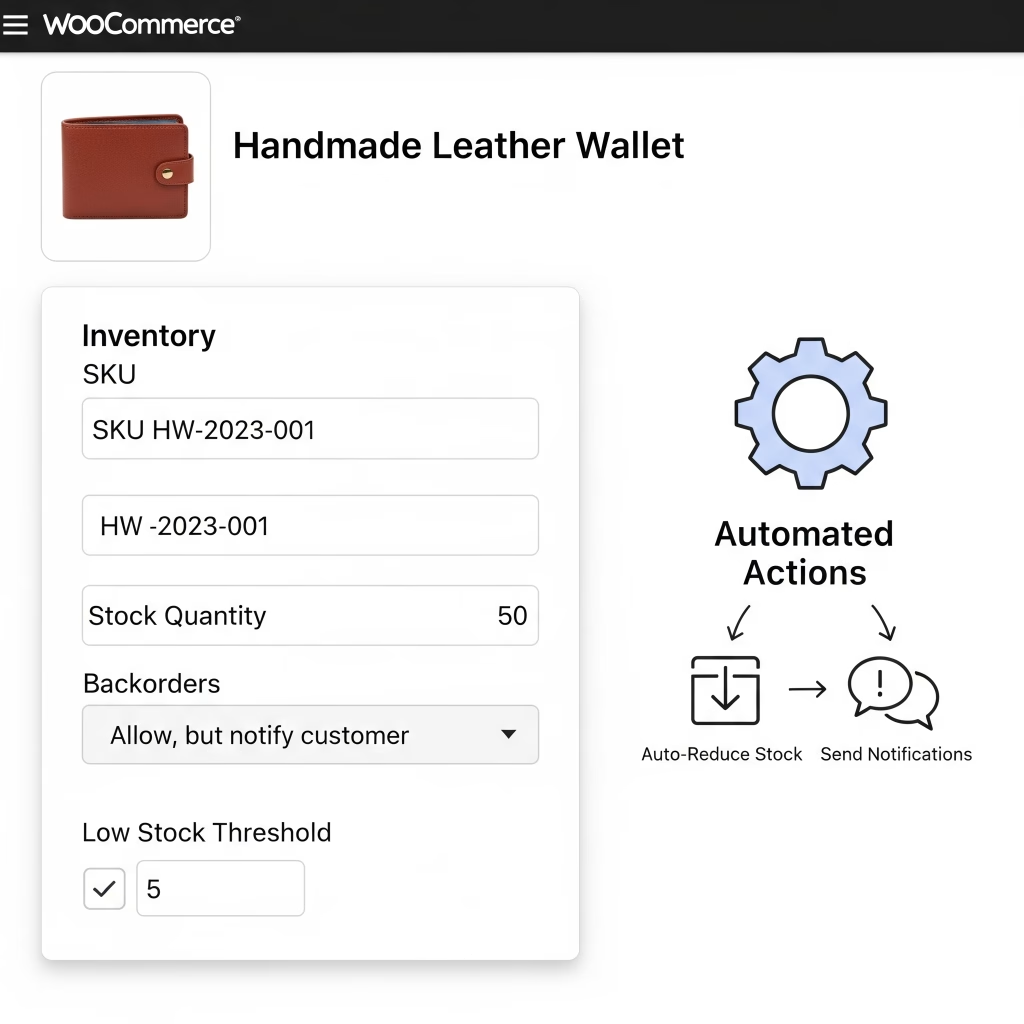
🛠️ How to Do It in WooCommerce (WordPress)
- Go to Products > Add/Edit Product
- Scroll to Inventory
- Enter:
- SKU (optional)
- Stock quantity
- Backorders allowed or not
- Low stock threshold (e.g., alert at 3 units)
- Save → WooCommerce will now:
- Auto-reduce stock on purchase
- Show stock levels to you (and optionally to customers)
- Notify you when stock runs low
MORE LINKS:
E-commerce store
Sell digital products
Integrate payment gateways
Manage bookings
Cart recovery
Shopify vs Woocommerce
Tax & shipping zones
Discount coupons
Store ownership
MANAGE E-COMMERCE WEB SHOP INVENTORY
Can I Manage The E-store Inventory Myself?
Managing inventory yourself through your e-commerce platform provides a level of control and insight into your business operations that is unmatched by third-party solutions. Modern platforms such as WooCommerce, Shopify, Magento, or BigCommerce are designed with intuitive dashboards that allow store owners to monitor stock levels, adjust quantities, and organize product variants with granular precision. You can track SKUs, batch numbers, and product variations such as size, color, or material, while setting thresholds for automatic low-stock notifications to prevent overselling. Each product can include detailed metadata, images, pricing history, and promotional settings, giving you a complete overview of your store’s inventory at all times. This autonomy not only saves time but also minimizes human errors and miscommunications between departments, ensuring that customers receive accurate information. Additionally, integrating your inventory system with a Point of Sale (POS) or Enterprise Resource Planning (ERP) system ensures that online and offline stock levels remain synchronized, allowing seamless operation across multiple sales channels. For a deeper understanding of digital inventory management systems and their capabilities, consult resources like ShipBob’s Digital Inventory Guide.
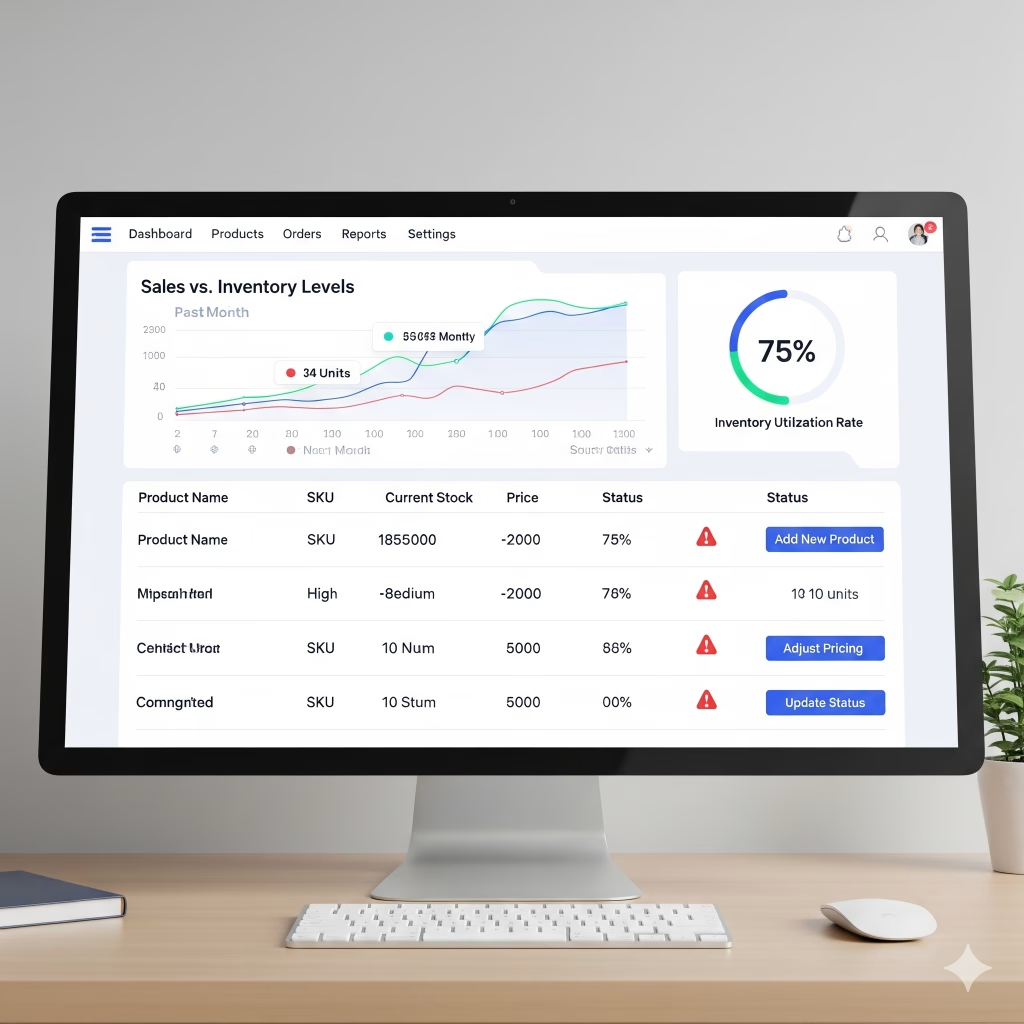
Beyond tracking quantities, self-managed inventory allows you to harness advanced analytical insights to optimize stock and revenue. Detailed reporting features allow you to see which products are performing best, monitor seasonal trends, calculate turnover rates, and predict future demand based on historical sales data. This predictive capability is particularly useful for planning promotions, stocking high-demand items in advance, and avoiding overstocking slow-moving products. By leveraging automated reporting, you can generate real-time dashboards that visualize inventory distribution, sales velocity, and revenue projections, empowering you to make informed business decisions without relying on external consultants. Integration with AI-driven tools can further enhance these capabilities, allowing machine learning algorithms to forecast demand, suggest reorder quantities, and optimize pricing strategies. For more information on advanced inventory analytics, refer to Shopify’s Inventory Management Guide.
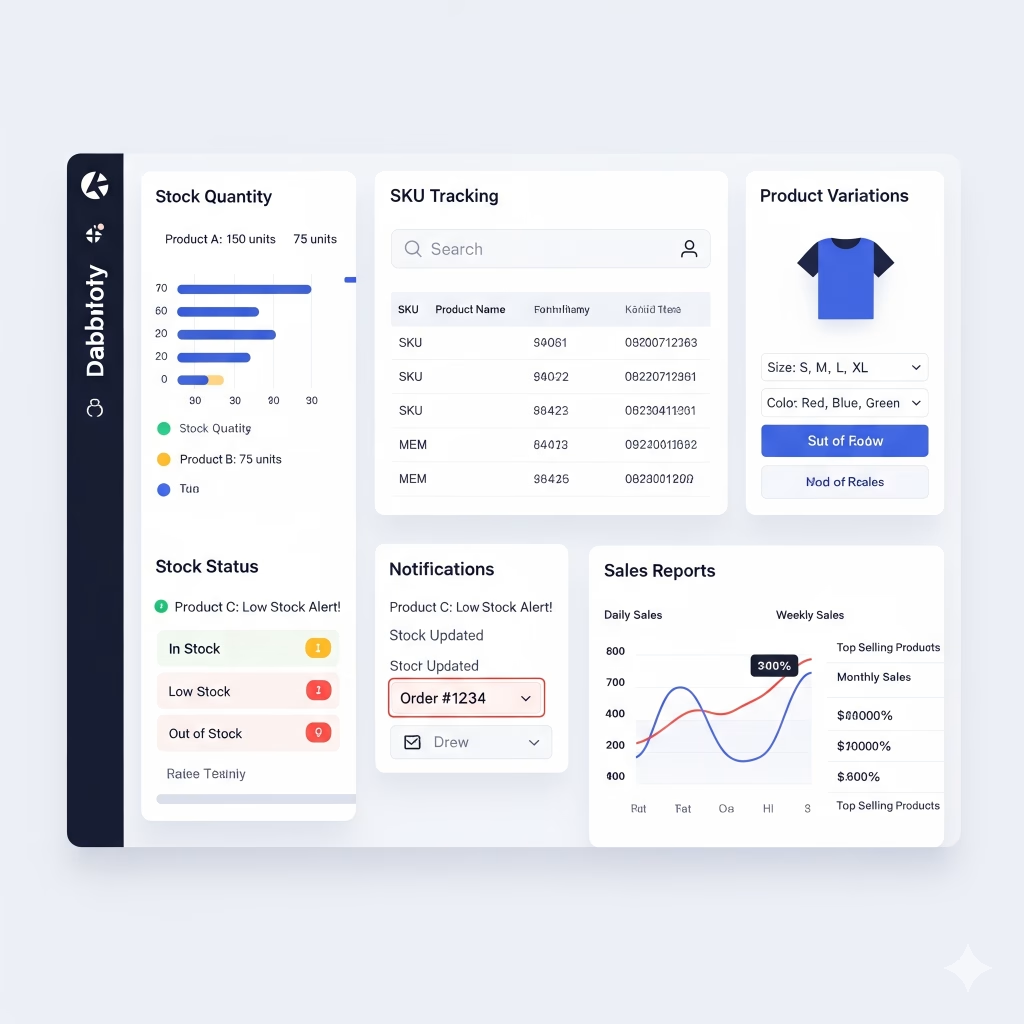
Another critical advantage of self-managed inventory is the flexibility to scale your operations without losing control. Whether you operate a small boutique or manage thousands of products, controlling your inventory directly gives you the ability to adjust workflows, implement custom categorization, and set dynamic rules for product availability. You can create automated workflows that, for example, hide out-of-stock items from your storefront, update pricing dynamically based on demand or supplier costs, and trigger email alerts to notify both your team and customers of changes in inventory. This level of customization is essential for businesses seeking to maintain operational efficiency while simultaneously delivering a seamless shopping experience. Additionally, self-managed inventory systems can integrate with fulfillment solutions, enabling drop-shipping, third-party logistics (3PL) providers, or in-house warehousing while maintaining accurate real-time inventory visibility. For insights into integrating fulfillment solutions with self-managed inventory, check Salsify’s Ecommerce Inventory Management Guide.

Self-management also reduces dependency on external vendors or platforms, which can lower costs and improve data security. By owning the process, you control the flow of information, maintain proprietary sales and inventory data, and avoid the risk of errors caused by third-party mismanagement. It also allows you to implement advanced security measures, such as encrypted databases, access control, and audit trails, to protect both your business and customer data. Businesses can further enhance efficiency by implementing automated inventory audits that reconcile stock discrepancies, reducing losses due to theft, misplacement, or human error. Companies serious about scaling operations may combine this with predictive analytics, AI-driven demand forecasting, and automated procurement systems to ensure that inventory is optimized at all times without excessive manual intervention. Additional guidance on securing and scaling inventory management can be found at TradeGecko Inventory Management Resources.
Importantly, the ability to manage inventory yourself supports strategic decision-making. Detailed product insights reveal not just stock levels but also profitability, cost trends, and customer purchasing patterns. By analyzing these metrics, you can identify slow-moving products, create bundles, set promotional campaigns, and phase out items that no longer align with your business goals. Automated integration with marketing and CRM tools further enhances this capability, allowing you to trigger email campaigns based on inventory thresholds, abandoned cart data, or seasonal trends. For example, low stock notifications can prompt targeted campaigns that create urgency, while high-stock items can be promoted to accelerate turnover. The strategic advantage of controlling these processes cannot be overstated, particularly for fast-growing e-commerce businesses that need both flexibility and insight. Resources like BigCommerce Inventory Management Insights provide additional expertise on leveraging inventory data for business growth.
In conclusion, managing your inventory yourself is not only feasible but highly advantageous for businesses of any size. It empowers you with real-time control, advanced analytics, operational flexibility, and strategic oversight that outsourced solutions often cannot match. By combining a robust e-commerce platform with integrated analytics, automation tools, and AI-assisted forecasting, you can ensure your inventory remains accurate, optimized, and aligned with your business objectives. Self-managed inventory reduces errors, enhances customer satisfaction, and provides the data necessary to scale efficiently and profitably. Whether you are selling physical goods, digital products, or a combination of both, taking ownership of inventory management ensures that you are always in the driver’s seat. For a comprehensive guide on implementing and optimizing self-managed inventory systems, visit TradeGecko Inventory Management Resources or explore Shopify Inventory Tools.


