You can fully automate newsletters with AI, and it’s one of the best ways to save time while keeping your audience engaged. Instead of manually writing, designing, and scheduling each email, AI tools can generate personalized content, select relevant images, and optimize subject lines for better open rates all in a fraction of the time. This means you stay consistent with your communication without sacrificing quality or creativity.
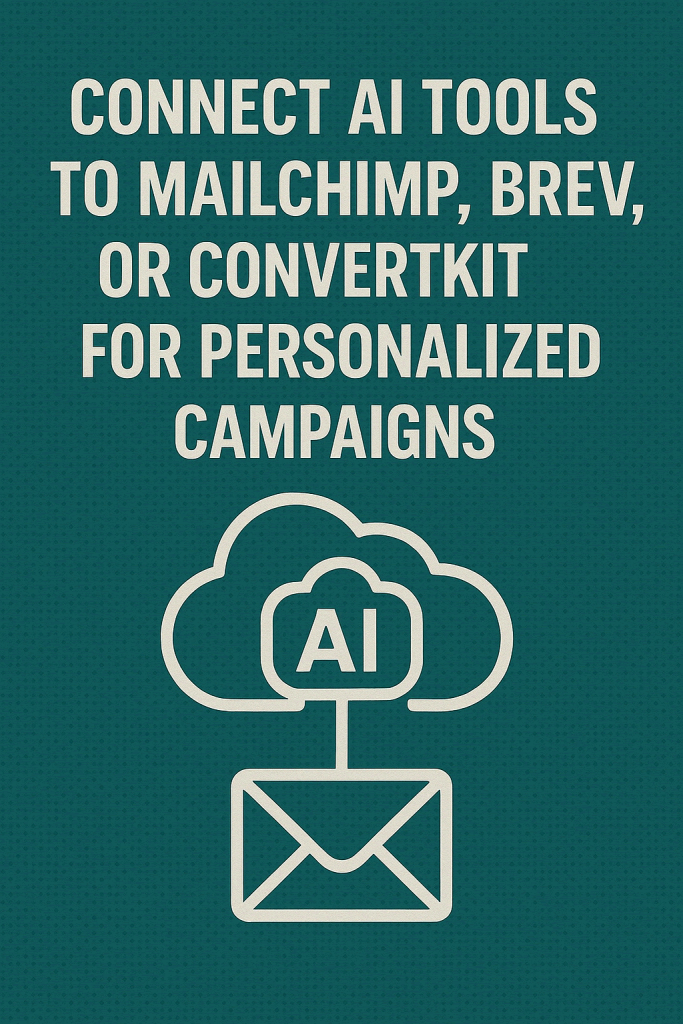
AI-powered newsletter platforms can also analyze audience behavior to tailor content based on individual interests and engagement history. Whether it’s highlighting popular blog posts, recommending products, or sending timely updates, the result is a more relevant and valuable experience for your subscribers. Automation doesn’t just save time it actually boosts performance by delivering the right message to the right person at the right moment.
⚙️ Recommended Tools
| Tool | Purpose |
|---|---|
| AI Engine | Content generation in WordPress |
| Zapier + OpenAI | End-to-end automation workflows |
| MailerLite / Mailchimp | Email sending and segmentation |
| Brevo (Sendinblue) | Transactional & marketing emails |
You also gain access to smart scheduling and performance insights. AI can determine the optimal time to send your newsletter based on when users are most likely to open and interact with it. After each campaign, it can break down key metrics such as clicks, engagement, and conversions and use that data to improve future campaigns automatically.
✅ What AI Can Automate in Newsletters
🧠 Content Generation
- Summarize recent blog posts or news
- Create original content based on a theme or keyword
- Write subject lines, headlines, and CTAs
- Personalize content per audience segment
📅 Scheduling & Sending
- Automatically create and send weekly or monthly emails
- Use triggers (e.g. new blog post published → email draft)
- Integrate with email platforms like Mailchimp, Brevo, or MailerLite
📊 Optimization
- A/B test subject lines written by AI
- Adjust tone or layout dynamically
- Track opens, clicks, and use AI to optimize future sends
🔧 How to Set It Up (Step-by-Step)
✅ WordPress Site + Mailchimp (or similar)
- Write with AI:
- Use AI Engine or GPT AI Power to generate newsletter content from your posts, services, or promotions
- Automate Email Workflow:
- Connect WordPress → Mailchimp with a plugin or Zapier
- Trigger: New blog post → Generate summary → Create email
- Auto-Send:
- Schedule recurring campaigns
- Or trigger real-time newsletters on specific actions
✅ Custom AI Automation Flow
Use OpenAI (or Mistral) + tools like Zapier or Make to:
- Monitor RSS feed or content folder
- Generate newsletter summary + layout
- Push to Mailchimp, Brevo, SendGrid, or your SMTP service
- Auto-schedule send time
🧪 Example: Weekly AI Newsletter
Every Friday:
- AI checks new blog content
- Summarizes top 3 posts with emojis, bold text, links
- Writes a catchy subject line like: “🚀 Top 3 Insights This Week”
- Schedules send via MailerLite to your subscriber list
At Wemaxa.com, we integrate AI-driven newsletter automation into client workflows, ensuring your email marketing is both efficient and effective. Whether you’re nurturing leads, announcing new services, or driving sales, automated newsletters allow you to maintain a strong, ongoing connection with your audience with almost no manual effort.
MORE LINKS:
AI bots installation
AI automation
ChatGPT integration
Content generation
AI user support
Best CMS for AI
AI in small business
Content moderation
SEO optimization
AI HELP FOR WRITING NEWSLETTERS
Can I Automate Newsletters With AI?
Automating newsletters with AI is not just a convenient upgrade to traditional marketing practices, it is a transformative leap that enables businesses to engage their audiences at scale with precision and personalization that would be impossible to replicate manually. When companies think about email newsletters, they often consider them as repetitive marketing blasts with little room for creativity beyond visual design and subject lines. Yet with AI-powered tools, this process can evolve into a dynamic, intelligent, and highly responsive channel of communication. Through AI-driven automation, newsletters can be designed to adapt in real-time to customer behavior, purchase history, content preferences, and even predictive trends in the market. This means that what was once a static email can now become a tailored digital experience that aligns with each recipient’s interests, making it significantly more likely that they will not only open the email but also interact with it. As leading marketing research from sources like HubSpot and Mailchimp shows, personalization in email marketing is directly correlated with increased click-through rates, higher engagement, and ultimately more conversions.

Beyond personalization, AI automation ensures that newsletters are not only consistent but also strategically timed. Instead of marketers manually planning a calendar and trying to guess the optimal time to send, advanced AI systems analyze historical engagement data, recipient activity, and broader behavioral patterns to predict exactly when subscribers are most likely to open and engage. For instance, tools powered by machine learning such as ActiveCampaign or GetResponse provide businesses with AI-based scheduling features that can send newsletters at the precise moment each recipient is active, which is far superior to sending one batch at a generic time. Moreover, AI reduces human error and saves enormous amounts of time, allowing businesses to scale their email campaigns to thousands or even millions of subscribers without sacrificing relevance or quality. The newsletter process moves from a resource-draining task to an efficient, always-optimized marketing engine that is able to keep up with the pace of digital interactions in 2026.

Another essential advantage of using AI in newsletter automation is the ability to leverage natural language generation for producing compelling content at scale. Rather than having a marketing team manually write multiple versions of email copy or segment audiences with broad assumptions, AI content engines such as those developed by OpenAI or integrated into platforms like Copy.ai can generate variations of subject lines, introductions, calls to action, and article summaries based on what resonates most with each reader. These tools can even A/B test multiple versions in real time and automatically refine content strategies to maximize performance. Combined with AI-driven analytics, businesses no longer need to rely on gut feeling or retrospective reports; they can actively adjust newsletter strategies while campaigns are live. In addition, AI moderation and compliance features ensure that newsletters remain aligned with brand guidelines and legal requirements, such as GDPR or CAN-SPAM compliance, minimizing risks while maintaining creativity and flexibility. This provides a foundation where companies can grow their digital presence responsibly while ensuring their communication strategies are always aligned with the expectations of modern subscribers.
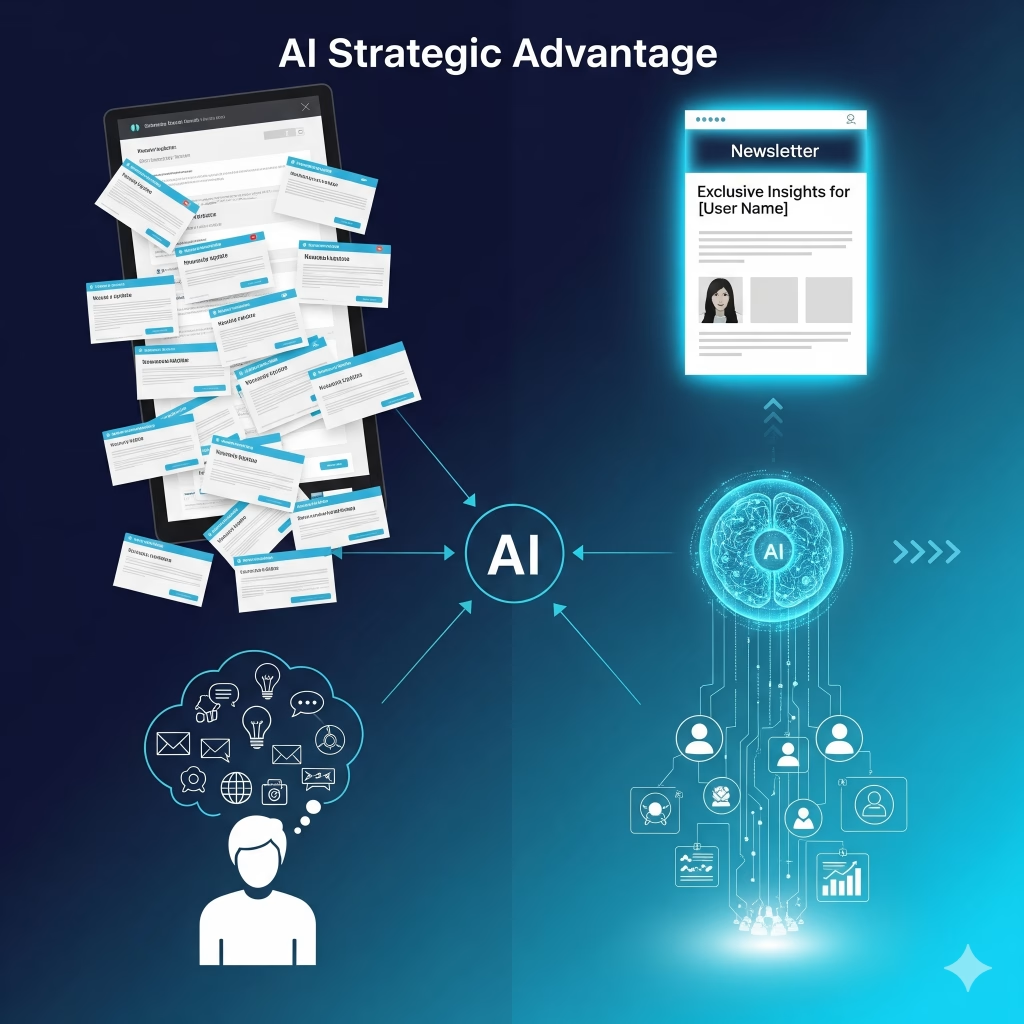
From a strategic perspective, businesses that adopt AI for newsletter automation position themselves ahead of competitors who still rely on traditional methods. In a saturated inbox environment, where users are inundated with dozens of emails daily, only those newsletters that feel relevant, timely, and intelligently crafted will stand out. AI makes it possible to achieve that consistently, whether through automated audience segmentation, predictive personalization, or sentiment analysis of past interactions. At Wemaxa, we encourage businesses to consider how adopting AI for tasks like newsletters is not about replacing the human touch, but rather amplifying it by removing the repetitive labor and allowing creative teams to focus on strategy, brand storytelling, and innovative campaign design. As with every modern tool, automation should be viewed as a partnership between human creativity and machine efficiency. For companies exploring long-term scalability in digital marketing, AI newsletter automation is not a luxury but an inevitable step toward maintaining competitive relevance in 2026 and beyond. Those who embrace this transition now will find themselves with stronger customer relationships, measurable ROI improvements, and the ability to adapt their communication in ways that were previously unimaginable.


