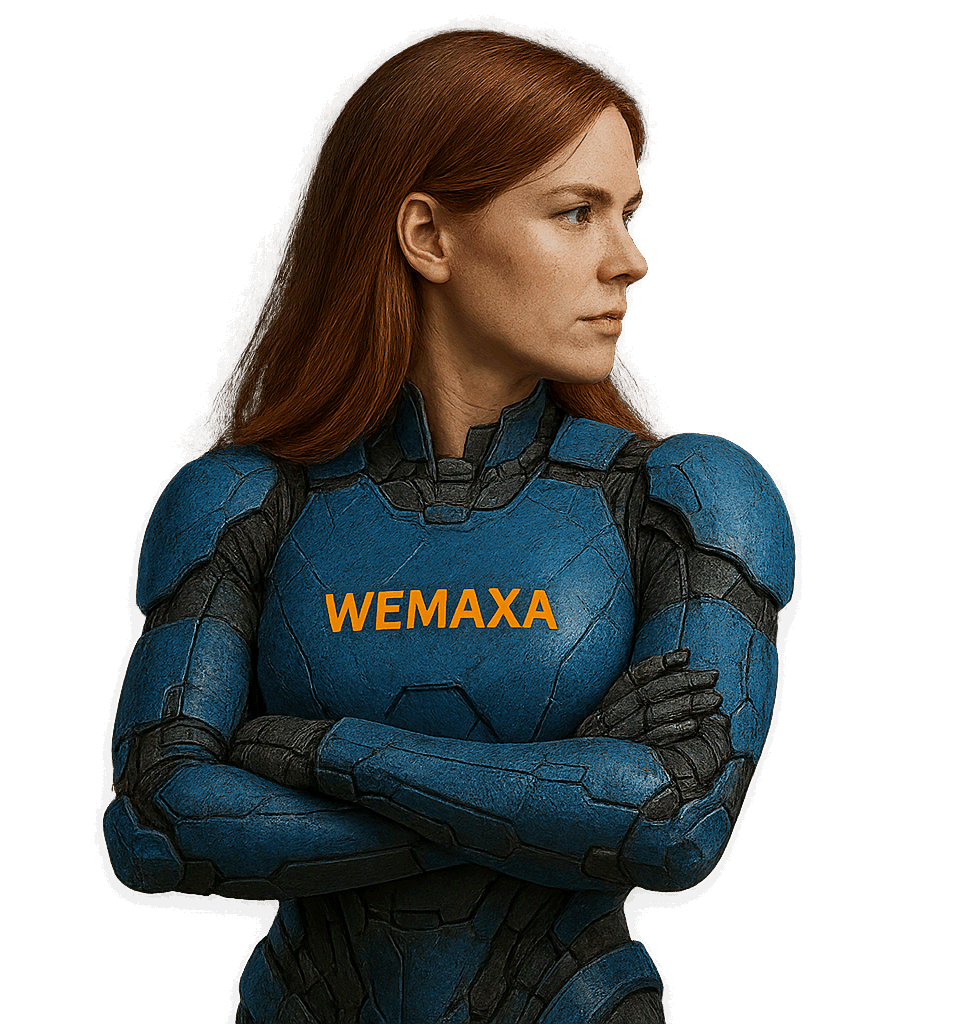We support ChatGPT 5.0+ integrations on your website, giving you access to fully conversational AI assistants that interact naturally with your visitors. These assistants can answer questions, explain services, help with navigation, and provide personalized responses in real time. The experience feels seamless and human-like, adding a modern, intelligent layer to your site that enhances both engagement and support.
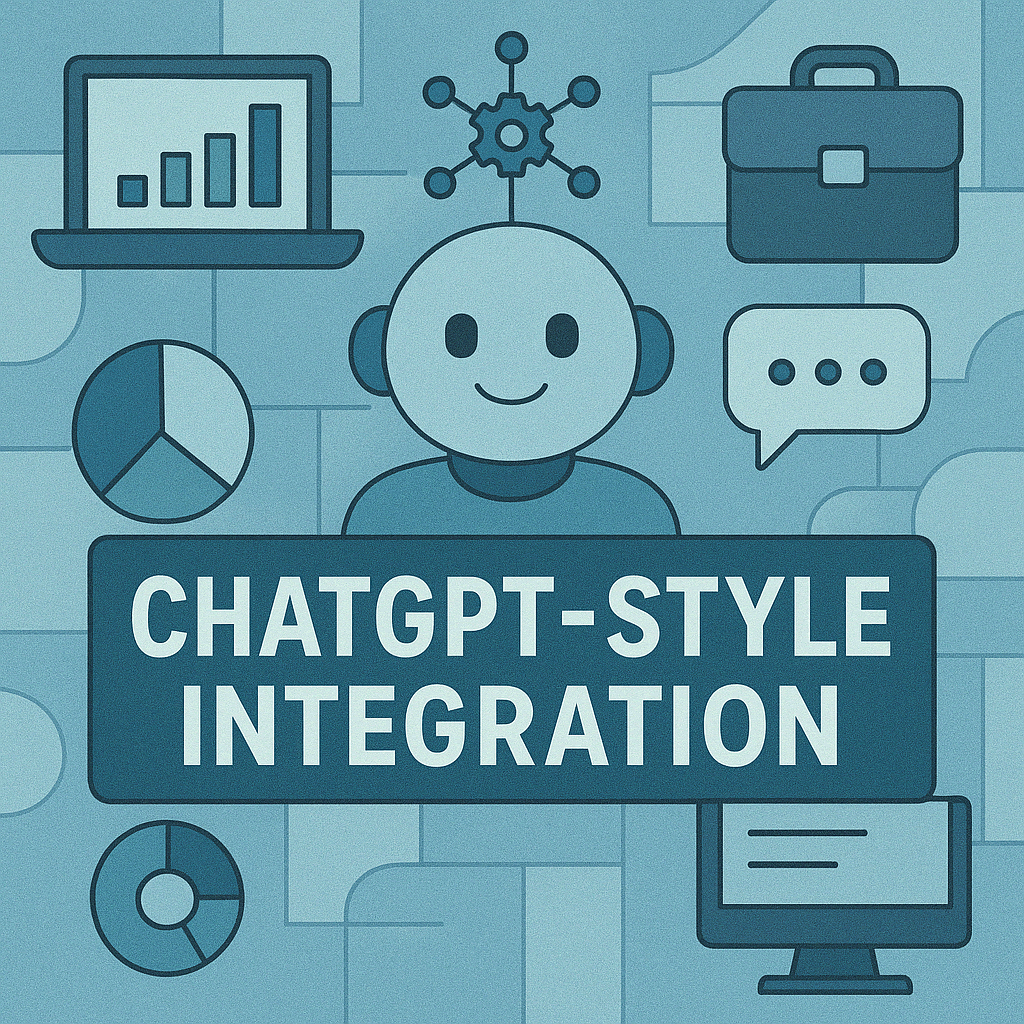
You can install these AI assistants in a variety of ways depending on how your site is built. For WordPress users, plugins make the process simple and fast. For custom HTML sites or web apps, we offer flexible embed options and scripts that fit easily into your existing layout. Whether you want the chatbot floating in the corner, embedded in a help section, or triggered by a specific action, we help tailor the integration to suit your design and functionality.
✅ 1. For WordPress Sites

These plugins let you embed a ChatGPT-like bot with UI customization and API connectivity:
- AI Engine
- Full ChatGPT-style chatbot
- Memory, roles, shortcodes
- Connects with OpenAI, Mistral, or local models
- WP Chatbot for ChatGPT
- Embed GPT bot as a widget
- Uses OpenAI API
- Simple UI, configurable behavior
- GPT AI Power
- Also supports image generation, auto blog writing
- Shortcode and widget-based deployment
You just need your OpenAI API key or a local model running.

✅ 2. For Custom or Static Sites
If you’re not on WordPress, you can integrate a ChatGPT-style bot using:
- OpenAI API + JavaScript UI (like ChatUI, BotUI)
- Langchain + OpenAI (for more advanced backends)
- iframe from platforms like Poe.com or Tidio
✅ 3. For Local AI Models (No API cost)
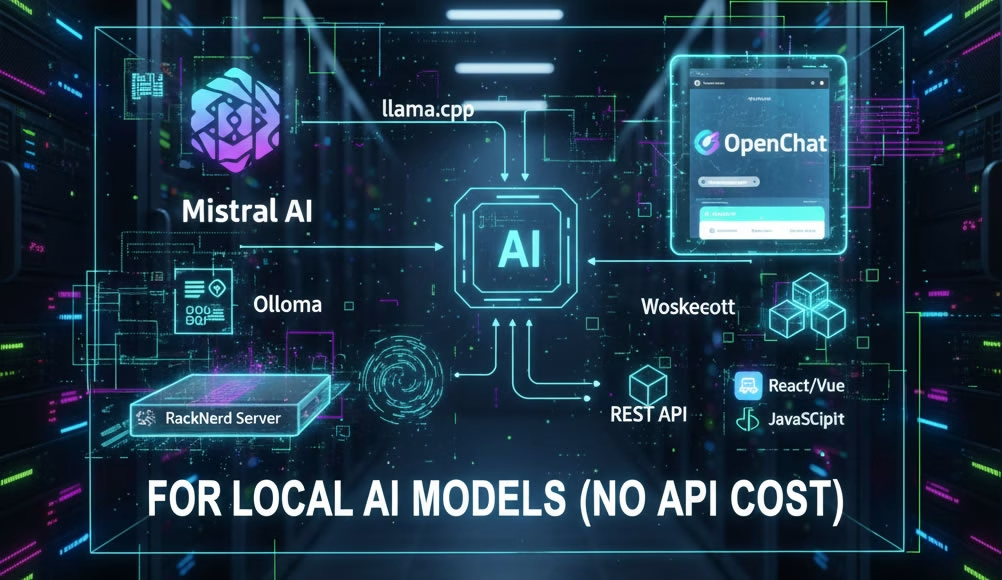
You can host a model like Mistral or OpenChat on your RackNerd server and embed it as a chatbot.
- Use llama.cpp or Ollama to run models locally
- Connect via WebSocket or REST API
- Embed a front-end using React/Vue or just JavaScript
🛠 What You’ll Need to Set It Up
- API key (if using OpenAI, Anthropic, etc.)
- Optional: your own Mistral server if you want it 100% self-hosted
- Plugin or chatbot UI (WordPress plugin or custom frontend)
MORE LINKS:
AI bots installation
AI automation
Content generation
AI user support
Best CMS for AI
AI in small business
AI newsletters
Content moderation
SEO optimization
ChatGPT INTEGRATION IN E-COMMERCE WEBSITE
Do You Support ChatGPT-Style Integrations?
In 2026, ChatGPT-style integrations have become more than just a novelty they are foundational to creating interactive, intelligent digital experiences across websites, web apps, and content platforms. Businesses today expect more than static pages they need dynamic, conversational interfaces that can answer questions, guide users, draft content, and even complete tasks in real time. Yes at Wemaxa we support ChatGPT-style integrations, which means embedding AI agents powered by large language models (LLMs) into your digital infrastructure in ways that enhance user engagement, streamline workflows, and elevate brand trust. These integrations can be built using APIs from OpenAI, Azure OpenAI, Google Vertex AI, or self-hosted models from providers such as Hugging Face. The result is more than a chatbot—it’s a conversational assistant that understands context, remembers interactions, and can perform actions ranging from generating email drafts to summarizing long articles, all within the same interface users are already browsing.

The value of ChatGPT-style integrations lies not just in conversation, but in how intelligently they tie into core business processes. Imagine an e-commerce site where a user asking “Which products match my budget and preferences?” receives personalized suggestions dynamically generated based on inventory, current promos, and customer history. Or consider a membership or knowledge-base platform where visitors can ask complex questions such as regulatory compliance details or technical troubleshooting and receive thorough answers synthesized from your documentation. These agents can even escalate to human support when needed, creating a hybrid model that blends automation with curated expertise. Platforms such as Intercom, Tidio, and Botsify now offer built-in GPT integrations, while developers can build fully custom flows using Node.js, Python, or serverless endpoints that connect to chat UI frameworks like Microsoft Bot Framework or React-based chat widgets.
At the back-end, integrating ChatGPT-style agents involves more than making an API call it requires thoughtful architecture, prompt engineering, and performance design. Wemaxa sets up secure and efficient pipelines: user inputs are sanitized and enriched with contextual metadata (user role, session history, page content), then formatted into prompts that ensure consistency, accuracy, and brand-aligned tone. Responses are rendered in the UI with features such as inline formatting, code blocks, links, and action buttons. We also log interactions for quality control and analytics, allowing your team to refine prompts, monitor usage, and train custom models where needed. This architecture allows for lightweight caching, failover handling, and cost optimization rather than relying on raw LLM calls for every user message, which can be expensive and unpredictable.

Because AI models can sometimes produce incorrect or undesired responses known as hallucinations Wemaxa follows best practices to reduce risk. We implement guardrails such as domain restrictions (restricting responses to your documented content), fact-check modules, user feedback loops, and automated fallback options (“Would you like to speak with a human agent?”). We also align with industry guidelines for responsible AI usage, referencing ethical frameworks such as the IBM AI Ethics and the OECD AI Principles, ensuring transparency, auditability, and user consent in conversational data flow.
The impact of ChatGPT-style integration on business KPIs is measurable and often dramatic. Companies that adopt conversational AI see improvements in key areas such as lead qualification time, customer retention, support deflection, and on-site engagement. For SaaS platforms, AI agents reduce onboarding friction. E-commerce sites report fewer cart abandonments. Membership sites increase return visits. These benefits combine into a stronger ROI and new operational capacity without adding headcount. In a competitive digital market, offering a contextually intelligent assistant with conversational depth is a differentiator that signals modern UX, proactive service, and brand sophistication especially valuable when your competitors still rely on static contact forms or emails.
If you’re weighing whether ChatGPT-style integrations are right for your project, consider use cases such as content ideation, conversational navigation, dynamic FAQ, and task automation (e.g. form completion, ticket creation, summary generation). Evaluate whether your team wants to build with vendor-managed models or self-hosted endpoints. In either case, Wemaxa can scope, design, test, and deploy AI agents integrated into your web architecture securely and strategically. Our clients gain access to intelligent interfaces that reflect user behavior and organizational goals without compromising performance, control, or brand voice. In short, yes we fully support ChatGPT-style integrations, and in doing so, we help organizations deliver smarter, faster, and more engaging digital experiences that reflect the future of human machine interaction.