You can install AI bots on your website, and doing so can greatly improve how you connect with your visitors. These bots can handle a wide range of tasks, including answering common questions, offering product suggestions, managing bookings, collecting feedback, and supporting customers. Depending on what your site needs, there are many AI tools that integrate smoothly with platforms like WordPress, Shopify, or even fully custom websites.
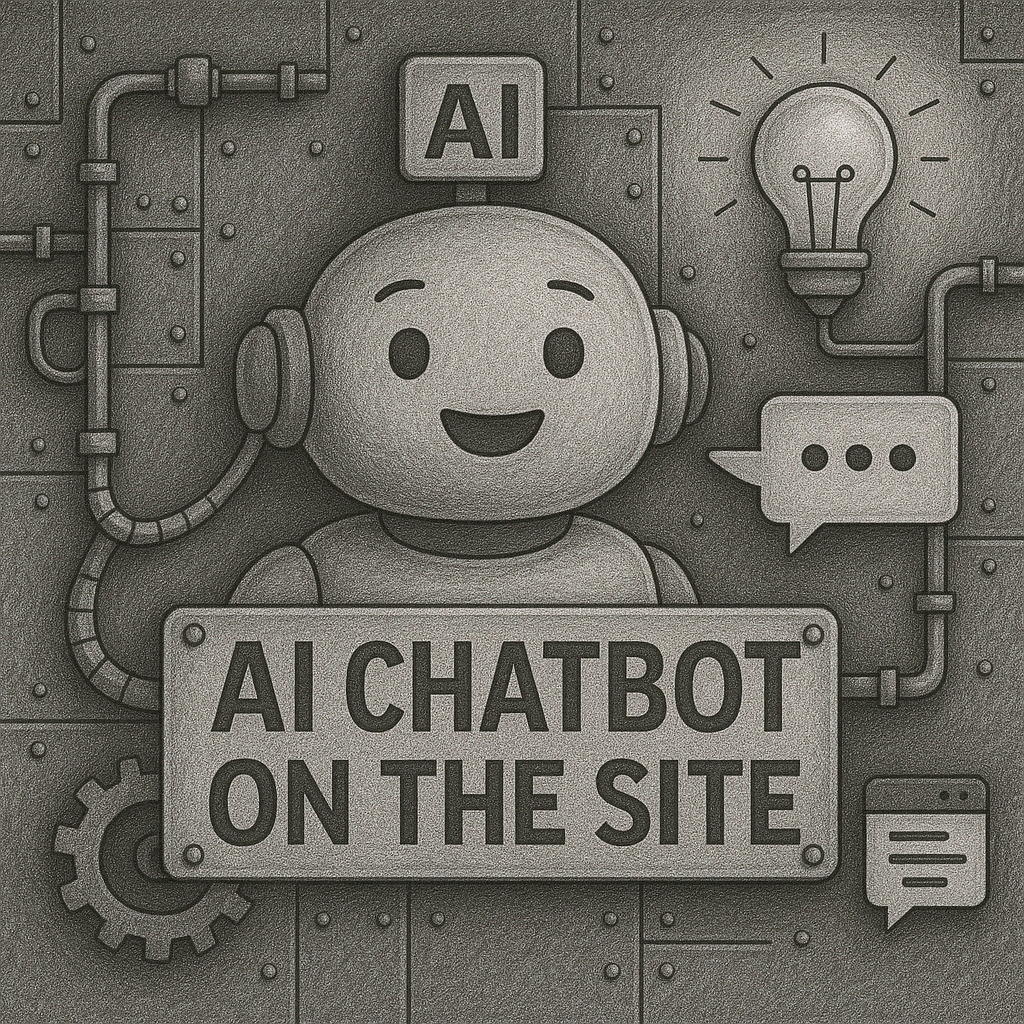
🔹 1. Chatbots (Conversational AI)
Ideal for support, FAQs, lead generation, or assistant roles.
Options for WordPress:
- WP Chatbot for ChatGPT (uses OpenAI API)
- Tidio AI (hybrid automation + live chat)
- AI Engine by Jordy Meow (ChatGPT, custom-trained bots)
- WPBot AI (can be integrated with Dialogflow or ChatGPT)
For Non-WordPress Sites:
- Use tools like Botpress, Rasa, or OpenAI’s API directly.
- You can embed the bot via JavaScript, iframe, or a web widget.

🔹 2. AI Content Bots
Auto-generate blog posts, product descriptions, SEO pages, etc.
Popular Tools:
- Bertha.ai
- AI Content Writing Assistant (by 10Web)
- Custom OpenAI GPT integration via plugin or webhook
🔹 3. AI Support Bots
These handle customer queries using trained knowledge bases.
Options:
- Intercom Fin AI
- Freshdesk Freddy AI
- Zendesk AI Bot
- Or self-hosted bots using Langchain + OpenAI models
🔹 Installation Steps for WordPress:
- Go to Plugins > Add New
- Search for the plugin name (e.g., “AI Engine”)
- Install and activate
- Connect to OpenAI (you’ll need your API key)
- Customize bot behavior, context, and design

MORE LINKS:
AI automation
ChatGPT integration
Content generation
AI user support
Best CMS for AI
AI in small business
AI newsletters
Content moderation
SEO optimization
INSTALL AI CHATBOT ON A WORDPRESS WEBSITE
What makes AI bots especially useful is their ability to operate around the clock, respond instantly, and learn from each interaction to become more effective over time. They are not limited to simple responses. Modern AI bots can understand natural language, adjust replies based on visitor behavior, and serve a variety of roles. Many tools also offer easy setup and customization without requiring any programming skills. This makes it easier than ever to add intelligent, responsive features to your site and create a more engaging experience for every visitor.
The long answer to the question of whether you can install AI bots on your site exposes what that really means. The majority of so-called AI bots are nothing more than interfaces glued onto third party services. You drop in some code, configure an API key, and suddenly you have an “AI assistant” answering visitors. The illusion is that the intelligence resides on your server. The reality is that you are renting remote processing power from a company that owns the model and dictates the terms.
Technically the process is straightforward. If you run WordPress or any mainstream CMS, plugins are available that make installation almost trivial. Copy a widget, paste it into your theme, and connect it to an external provider. If you run a custom site, the steps are similar: embed a script, authenticate with the vendor, and call their API. In either case, the work is not in building intelligence but in integrating a prepackaged pipeline into your layout.
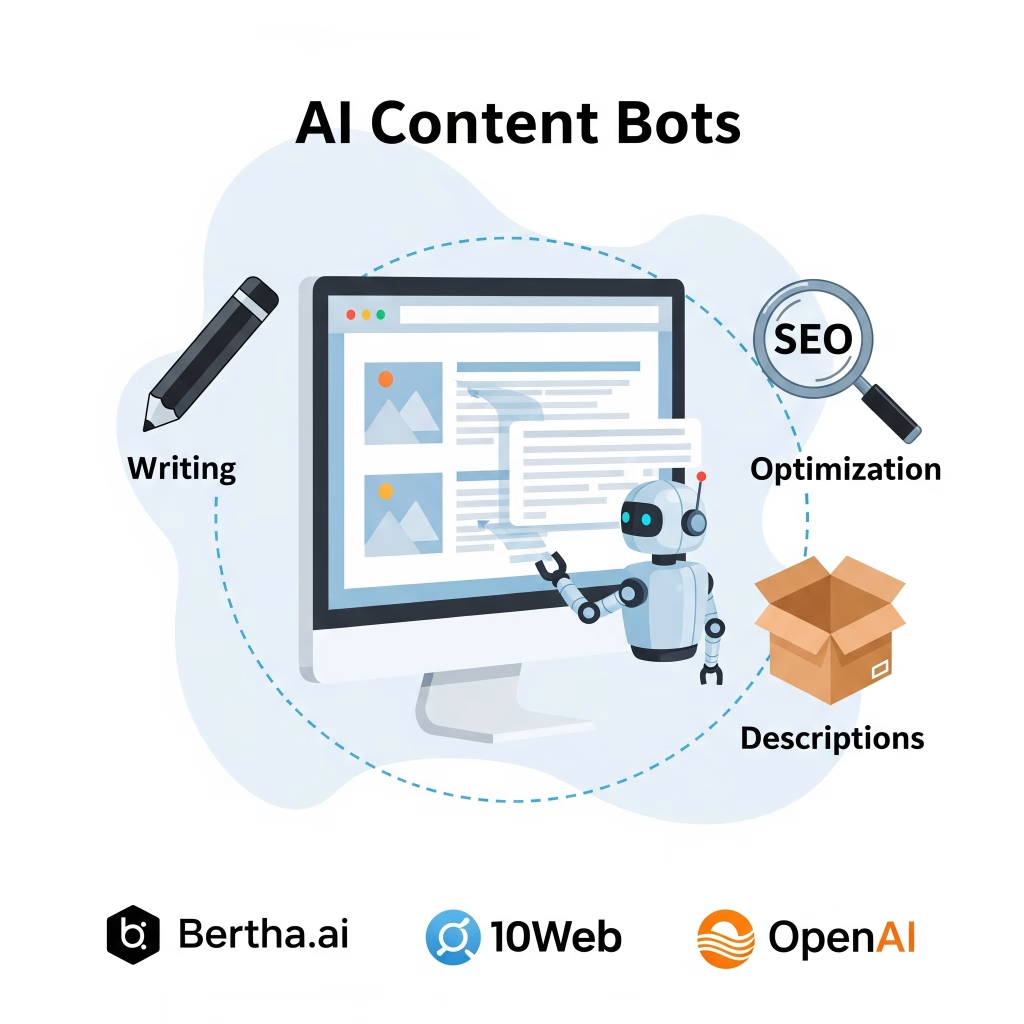
Where the simplicity ends is with reliability. Each interaction between your visitors and the bot depends on external servers responding quickly and consistently. Outages, latency, or throttling on the vendor’s side are outside your control but directly impact your site. To the end user, the bot looks broken, and you are the one who carries the blame. Adding an AI bot means accepting a dependency that you cannot realistically manage.
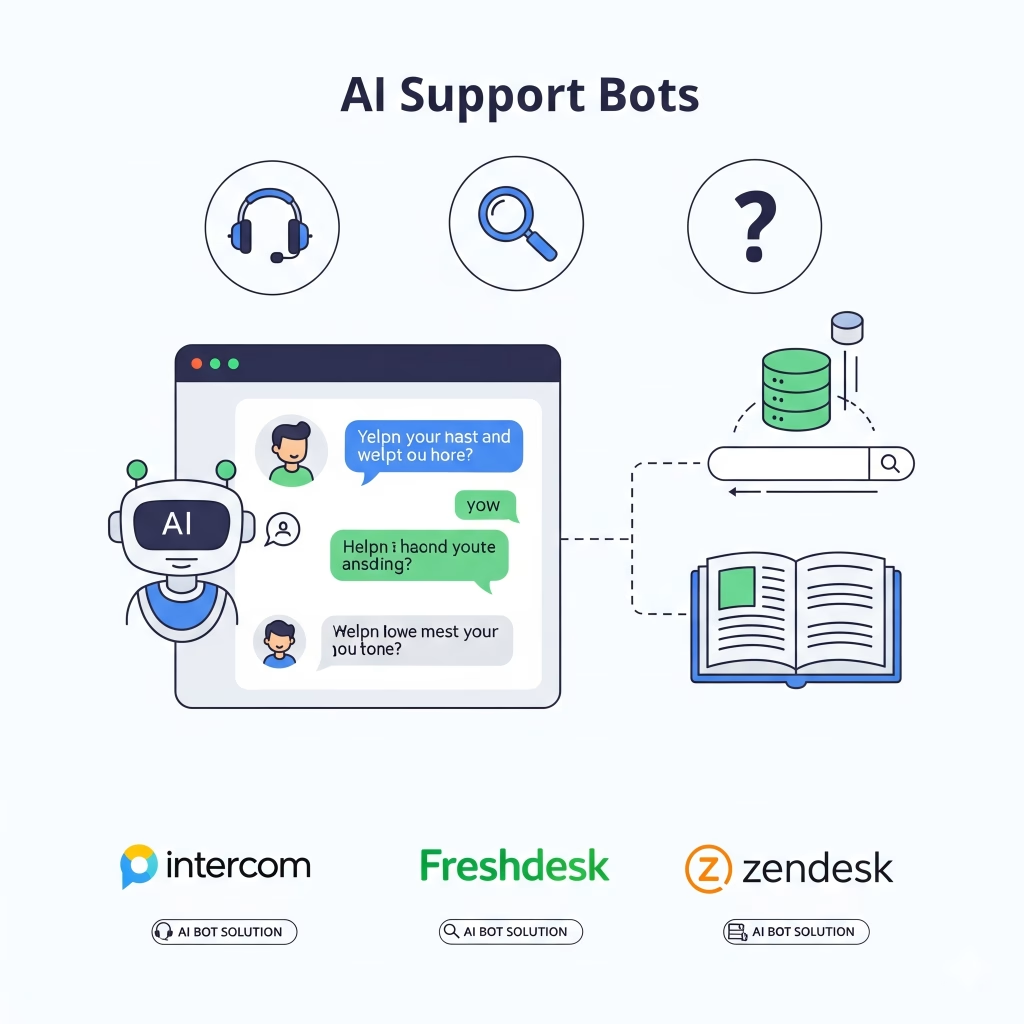
There is also the matter of data. Every question and answer passes through third party infrastructure. If your site handles sensitive information, this introduces serious risks. You may not know how long conversations are stored, how they are processed, or who has access to them. Companies dress this up with privacy policies, but once you hand over data streams to an external provider you lose oversight. Many site owners discover this only after a compliance audit forces them into costly revisions.
Cost is another silent factor. Even when the installation plugin is free, the actual usage is rarely without limits. AI providers charge per token, per request, or through subscription tiers. A site that starts with casual experimentation can quickly generate bills once user interaction ramps up. This turns what seemed like a quick enhancement into an ongoing budget line. Running your own model locally would avoid this, but that is a technical and financial burden that most cannot carry.
So yes, you can install AI bots on your site. But you should not confuse installation with ownership, nor ease of setup with sustainability. What you really install is a dependency on someone else’s system, branded as artificial intelligence. It may add a layer of novelty, and it may satisfy short term expectations, but behind the surface you are extending your site with another service you do not control and cannot fully trust.


