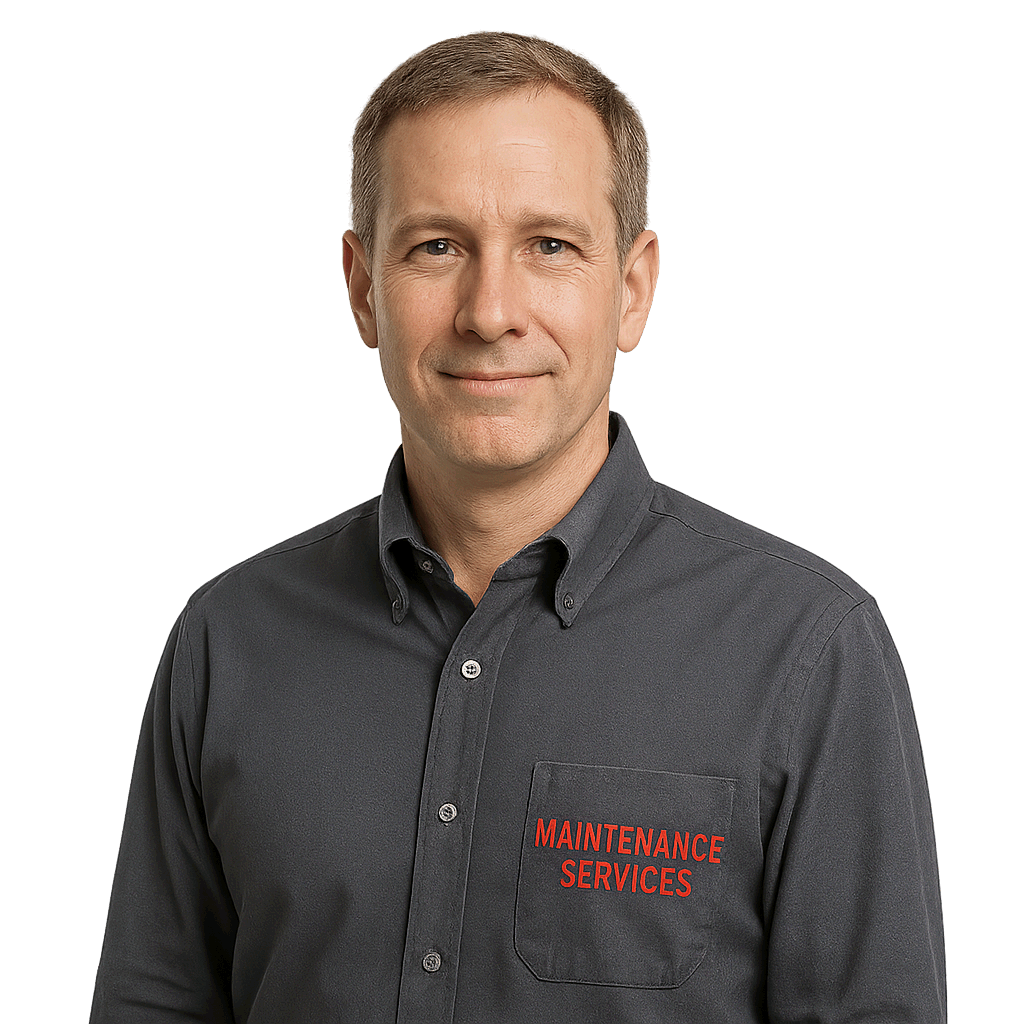Wemaxa can fully handle your website migration from start to finish, making the process smooth, secure, and stress-free. Whether you’re moving to a new hosting provider, changing domain names, or upgrading your backend infrastructure, our team manages every technical detail to ensure nothing is lost or disrupted during the transition. We assess your existing setup, plan the migration carefully, and execute each step with minimal downtime.
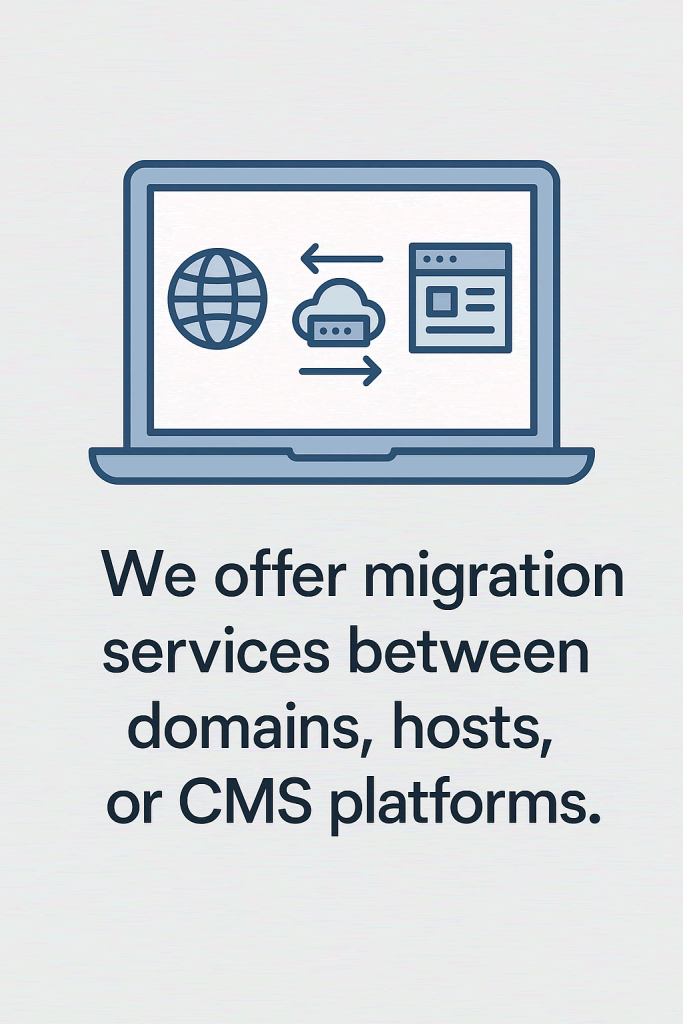
Our migration services include transferring all website files, databases, SSL certificates, email configurations, and domain settings. We also verify that every feature functions correctly on the new environment before going live. Throughout the process, we preserve SEO rankings, URL structures, and internal links to protect your site’s visibility and search performance.
🧾 Migration Scenarios We Handle
- Shared hosting → VPS or cloud (e.g., Namecheap to DigitalOcean)
- cPanel → non-cPanel environment
- HTTP to HTTPS migration
- WordPress.com → self-hosted WordPress
- Domain change or domain consolidation
If you’re upgrading to a more modern platform or restructuring your backend, Wemaxa ensures compatibility between your new system and your existing data. We manage version changes, plugin compatibility, server settings, and content integrity with thorough testing and real-time monitoring. This way, your users experience a seamless transition with no loss of functionality.
🛡️ Post-Migration Support
- Free bug-fix window after migration
- Performance and SSL testing
- DNS propagation monitoring
At Wemaxa, we treat website migration as more than just a file transfer it’s a strategic shift that we handle with precision and care. From consultation to final launch, we make sure your digital presence stays stable, secure, and fully operational throughout the entire process.
🔄 What’s Included in Wemaxa Site Migration Support
✅ 1. Full Website Transfer
- Transfer of files, database, media, and configurations
- Works for:
- WordPress sites
- Custom HTML/JS projects
- Full-stack apps (Node.js, Django, etc.)
✅ 2. Domain & DNS Setup
- Point your domain to the new server
- Update A records, CNAMEs, and email routing
- Verify SSL and secure domain redirects
✅ 3. Email Preservation (Optional)
- If you’re using domain-based email (e.g., admin@yourdomain.com):
- Transfer mailboxes (IMAP/POP)
- Set up forwarding or new accounts on the new host
✅ 4. Database & Path Adjustments
- Update domain references in the database (especially for WordPress)
- Fix broken URLs, paths, or hardcoded assets
- Test forms, links, and plugins after migration
✅ 5. Zero Downtime Strategy
- Optional staging environment to test before cutover
- Use of temporary domains or preview links during transition
- Late-night switchovers if needed to avoid visitor disruption
MORE LINKS:
Maintenance services
Support packages
If something breaks
Monthly fee
Backups
If site is hacked
Bug reporting
New features
Support channels
CAN YOU HELP ME MIGRATE MY WEBSITE?
At Wemaxa, we understand that website migration is one of the most critical and technically challenging aspects of managing a digital presence. Whether your website is built on WordPress, custom HTML/JavaScript, or full-stack frameworks such as Node.js, Django, or React.js, the process of moving your site from one hosting environment to another requires meticulous planning, thorough testing, and precise execution. Website migration is not just about copying files; it involves maintaining data integrity, ensuring minimal downtime, preserving search engine rankings, and safeguarding user experience. Our team approaches every migration with a structured methodology designed to minimize risk and maximize performance.
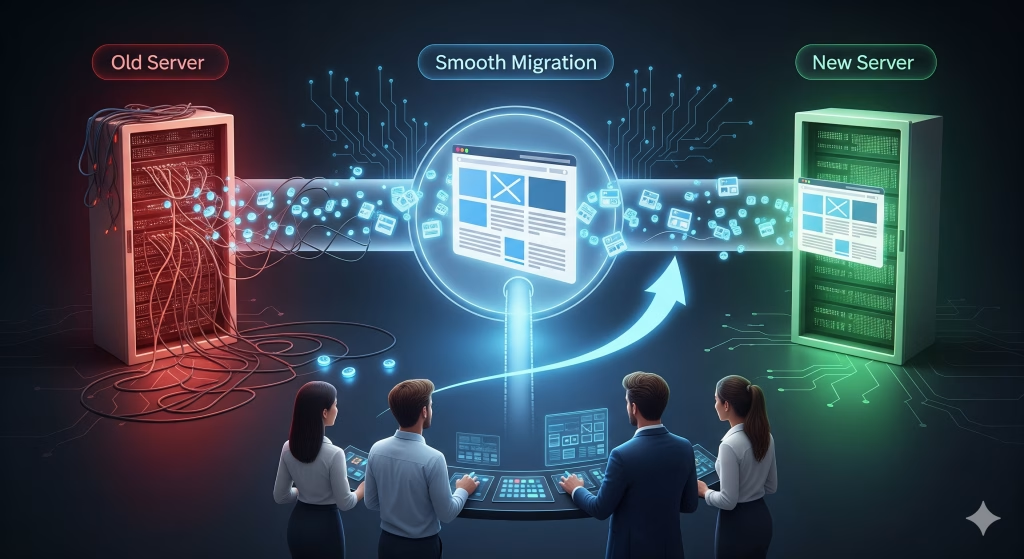
Our migration process begins with a detailed assessment of your current environment. We analyze your existing hosting configuration, database structure, content management system, third-party integrations, SSL certificates, and email accounts to create a customized migration plan. This preparation ensures that we anticipate potential issues such as file path discrepancies, outdated plugins, or compatibility problems with the target server. We also evaluate performance metrics, including page load times and server response, to ensure that the migrated site maintains or improves its speed and efficiency. Resources like Siteimprove’s Website Migration Checklist and Google’s Guide on Site Moves highlight the importance of planning and testing in effective migrations.

During the actual migration, Wemaxa performs a full transfer of your website’s assets, including files, databases, and configurations. We carefully replicate your existing site on the new server, updating domain references, internal links, and media paths to reflect the new environment. For platforms such as WordPress, we ensure that plugins, themes, and custom code are compatible and fully operational. For enterprise applications or complex web systems, we handle backend adjustments, API configurations, and environment variables to prevent functionality issues. Additionally, we manage DNS updates, SSL certificate renewals, and email migrations to ensure continuity of communication and accessibility for your users. Our meticulous process is designed to prevent errors, broken links, and downtime, preserving both user trust and search engine rankings.

We also implement a zero-downtime strategy to ensure that your website remains accessible throughout the migration process. This includes creating a staging environment on the new server for testing, using temporary domains or preview links for validation, and scheduling the final switch during off-peak hours to minimize disruption. Our team monitors DNS propagation, server responses, and site performance to ensure a seamless transition. If any issues arise, our support team addresses them immediately, preventing interruptions in user experience or business operations. This approach ensures that your migration is not only smooth but also strategically aligned with SEO best practices, performance optimization, and long-term stability.
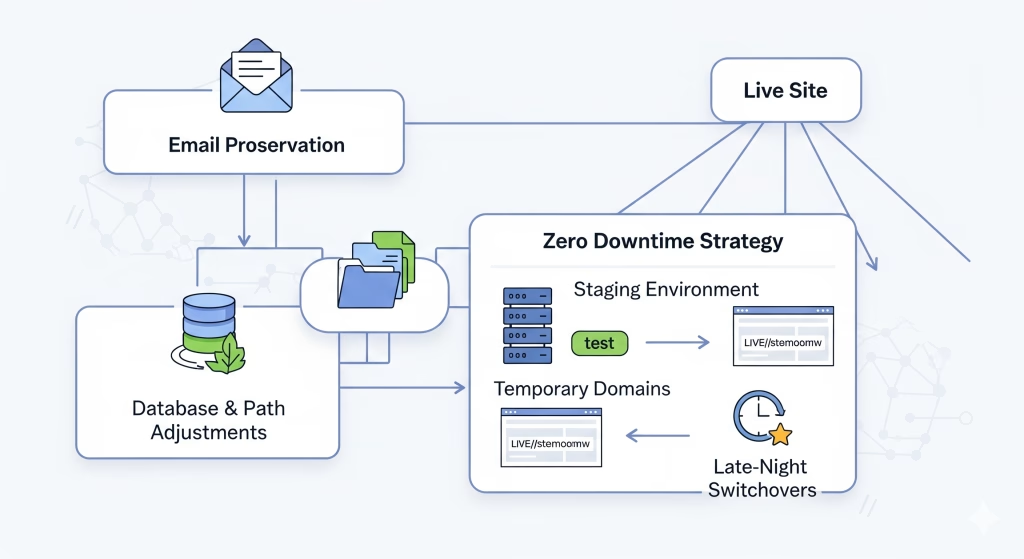
After the migration, Wemaxa provides comprehensive post-migration support. We conduct extensive testing to confirm that all forms, links, scripts, and third-party integrations function correctly in the new environment. We also implement monitoring tools to track uptime, page speed, and security status, allowing for rapid intervention if anomalies occur. For clients migrating email services, we ensure that all mailboxes are fully functional, that forwarding rules are in place, and that data integrity is maintained. Our goal is to provide end-to-end peace of mind, ensuring that your digital platform is fully operational, secure, and optimized for performance.
By choosing Wemaxa for your website migration, you partner with a team that values precision, reliability, and transparency. We combine technical expertise with a structured methodology, authoritative guidance, and proactive communication to ensure that your project is completed on time and without complications. Our migration services are suitable for businesses of all sizes from small startups seeking a seamless transition to larger enterprises requiring complex multi-system integrations. For additional guidance on ensuring successful migrations, consider reviewing industry-standard practices from WPBeginner’s Guide to WordPress Migration and Kinsta’s Comprehensive WordPress Migration Guide.