We believe that your brand should remain in your hands. Whether you plan to work with a different team in the future or simply want to have the option to make your own updates, having full access to your original design files gives you the flexibility to evolve. It also means you’re not locked into a single provider for every small change or revision. You can reuse elements for marketing, print, social media, or even future product launches without having to start from scratch.
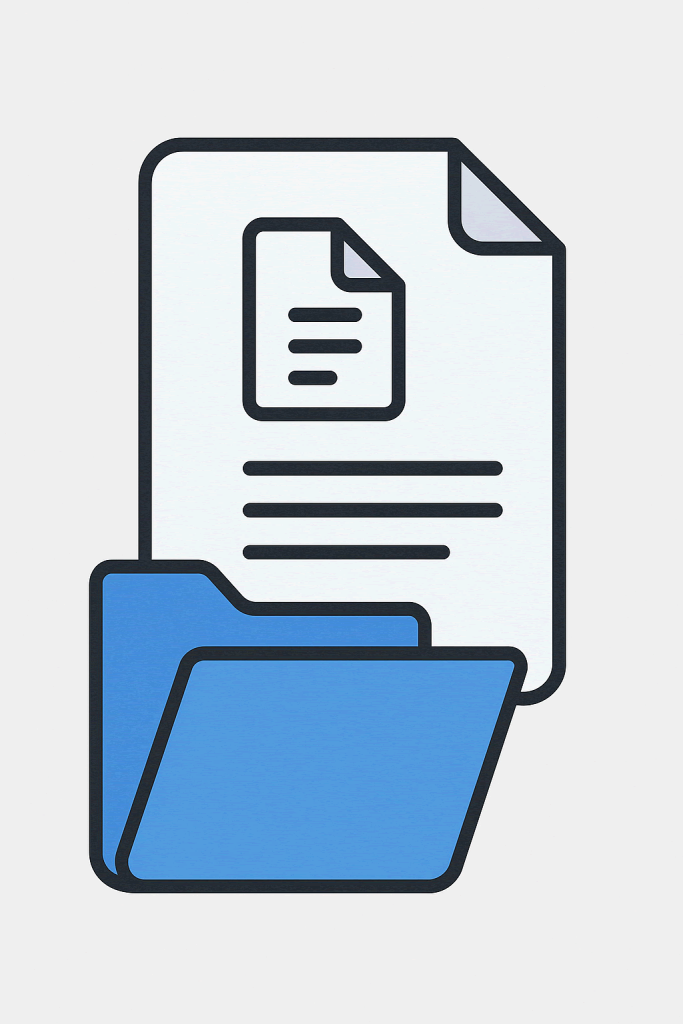
This level of access is not something all studios provide by default. In fact, some design agencies retain control over source files or require additional payment to release them. We recommend asking this question early when working with any creative partner. Knowing what you’re entitled to helps avoid unexpected limitations later. It’s your project you should have the freedom to use it however you see fit.
Key Takeaway
At Wemaxa.com, we do provide source files (designs + code) unless otherwise agreed. However:
- Clarify this upfront to avoid misunderstandings.
- Check licensing for third-party assets (e.g., fonts, stock images).
Need a checklist for your contract? Here’s what to request:
- Design source files (Figma/XD/Sketch).
- All exported assets (images, vectors).
- Documentation/CSS style guides.
1. What We Typically Provide
✅ Final Web Files
- All coded front-end files (HTML, CSS, JS) for your live website.
- Optimized images, fonts, and assets used in the project.
✅ Design Source Files (Upon Request)
- Figma/Adobe XD/Sketch files (for UI/UX designs).
- Vector assets (logos, icons in
.svgor.aiformat). - Style guides (color palettes, typography specs).
✅ Documentation
- Instructions for future updates (if needed).
2. What’s Not Automatically Included
❌ Working files for proprietary tools (e.g., layered Photoshop files unless agreed upfront).
❌ Third-party licenses (e.g., premium fonts/plugins you didn’t purchase separately).
3. How to Ensure You Get Source Files
- Ask Before Signing the Contract
- “Are source files (Figma/XD) included in the deliverables?”
- “Do I own the copyright after payment?”
- Specify Formats
- Request
.fig(Figma),.xd(Adobe XD), or.sketchfiles for designs. - Ask for organized developer handoff (e.g., via Zeplin or Avocode).
- Request
4. Why Source Files Matter
- Future edits: Handing off to another team or making small tweaks yourself.
- Rebranding: Adapting designs later without starting from scratch.
At Wemaxa, we value long-term partnerships, not dependencies. Our clients stay with us because they trust the process, appreciate the transparency, and feel empowered by the work we deliver. By handing over full control of your design assets, we ensure you have the creative independence to grow confidently. Whether you continue working with us or not, your files are yours to keep, modify, and use across every platform where your brand lives.
MORE LINKS:
Front end includes?
Mobile version of a site
Seo optimized design
Technology for frontend?
Match existing branding
I need animations?!
How long it takes?
Preview the design
Typical includes
DO YOU PROVIDE THE DESIGN SOURCE FILES?
At Wemaxa.com, we understand that owning your project fully is not just a preference it’s a necessity. That’s why our approach to source files is transparent and client-first. Once your design project is completed and paid for, you receive access to all the editable source files used throughout the process. This includes files created in tools like Figma, Adobe Photoshop, Illustrator, or other platforms depending on your project’s needs. Our goal is to ensure that you walk away with everything required to manage, edit, or expand your digital presence without restriction.
We understand that having access to your website’s source files is not merely a convenience, it is a fundamental requirement for maintaining control, flexibility, and long-term ownership of your digital assets. Providing source files ensures that you, as a client, have everything needed to update, modify, or expand your website independently of the original development team, eliminating reliance on external vendors for routine changes. Our source file packages include complete front-end code, such as HTML, CSS, JavaScript, and any additional scripts or frameworks used to build interactive features or dynamic components. In addition to the code, we provide all design assets including vector files for logos, icons, and illustrations, layered design files in formats such as Figma, Adobe XD, or Sketch, optimized images in multiple resolutions, font files where licensing permits, and style guides detailing typography, spacing, color palettes, and design systems. Beyond the files themselves, we include comprehensive documentation that explains folder structures, code conventions, component usage, and recommendations for future development. This level of detail ensures that even new developers who join the project later can seamlessly understand the structure, maintain consistency, and avoid errors or misinterpretations that could compromise the website’s quality or performance. It is important to note that some assets, such as third-party licensed plugins, stock images, or proprietary design tools, may require separate licensing or cannot be redistributed without permission. For this reason, we recommend clarifying these requirements during the project planning phase so that all necessary files and permissions are included in the handoff, guaranteeing full control and ownership of your digital assets for years to come.

Possessing your website’s source files offers a wide range of strategic and operational advantages. Firstly, it grants you complete ownership of the project, allowing you to make modifications, implement new features, or restructure content without waiting for the original developers. This is particularly crucial for businesses anticipating rapid growth, frequent updates, or expansions into new markets. Full access to source files also facilitates collaboration with other designers or developers who may be brought in later to enhance, redesign, or optimize your website. They can work directly within the established codebase and design framework, ensuring that new features integrate smoothly without breaking existing functionality or compromising brand consistency. Moreover, source files enable better scalability. As your business needs evolve, you can adapt your website by adding new pages, redesigning sections, or implementing advanced functionality, such as e-commerce capabilities, interactive user experiences, or integration with third-party platforms. This adaptability reduces long-term costs, increases operational efficiency, and ensures that your website remains competitive and aligned with emerging web standards and technologies. In addition, having access to source files ensures that critical SEO elements, accessibility features, and performance optimizations remain intact during updates, preserving search engine rankings and user experience across all devices.

To guarantee that you receive the complete set of source files and accompanying assets, it is crucial to establish expectations clearly at the outset of the project. Discuss with your development team the specific types of files you require, including design formats such as Figma, Adobe XD, or Sketch, vector assets, style guides, code repositories, and documentation. Clarify whether documentation should include coding conventions, component usage, folder structures, and instructions for routine updates. Additionally, address any potential exclusions upfront, such as proprietary tool files, licensed fonts, or third-party plugins, and determine whether these will be provided or need separate procurement. By explicitly defining these requirements in the project agreement or contract, you can avoid misunderstandings, ensure full ownership of your website assets, and streamline future development or redesign efforts. Clear communication at this stage not only guarantees that the handoff is complete but also protects your investment by preventing unnecessary costs and delays when changes or expansions are needed in the future.
Providing comprehensive source files is also a matter of transparency, trust, and long-term client empowerment. Wemaxa believes that clients should have full autonomy over their digital assets, enabling them to make decisions about updates, redesigns, or migrations without constraint. By offering complete access to both design and code assets, we ensure that clients can maintain their websites efficiently and adapt to evolving business needs. The inclusion of detailed documentation and organized file structures further empowers clients to onboard new team members or external developers seamlessly, reducing dependency on the original project team. This practice not only preserves the integrity of the website but also safeguards the brand’s visual and functional consistency over time. Additionally, providing source files encourages a collaborative mindset, as it allows multiple parties to contribute to the project while maintaining a cohesive design and technical standard. By prioritizing comprehensive file delivery, Wemaxa ensures that clients retain control, flexibility, and confidence in the long-term management of their online presence.

Finally, access to source files supports long-term strategic growth and future-proofing of your website. With full control over your project assets, businesses can implement new technologies, integrate with emerging platforms, or expand into new digital channels without being constrained by proprietary limitations or incomplete handoffs. Source files provide the foundation for iterative design improvements, advanced customizations, and scalable architecture that can accommodate traffic growth, new content strategies, or additional features such as e-commerce modules, membership systems, or interactive tools. Combined with structured documentation, clear coding standards, and detailed design guides, source file access ensures that your website remains maintainable, extensible, and aligned with your brand vision as your business evolves. This approach mitigates risks associated with relying on external developers, reduces potential downtime or compatibility issues, and maximizes return on investment by ensuring that your digital assets retain value and functionality over the long term.


