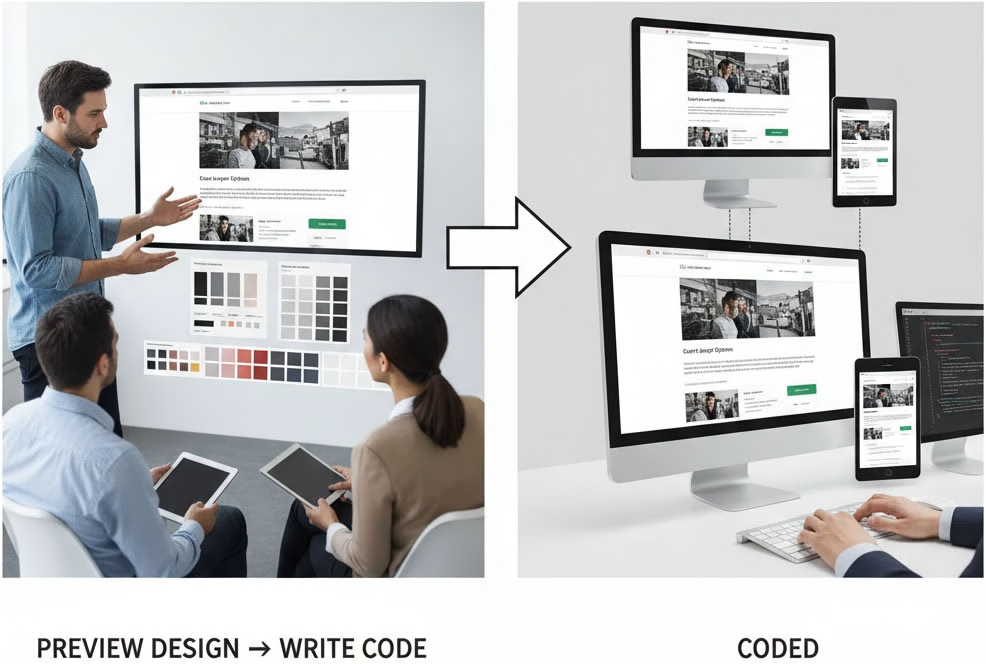
Previewing the design before any coding begins is a standard and essential part of the web design process. It gives you a clear visual understanding of how your future website will look and function. This step allows us to explore layout options, color schemes, typography, and content structure in a way that’s easy to review and adjust. You get to see how everything fits together from the homepage to individual sections before we write a single line of code.
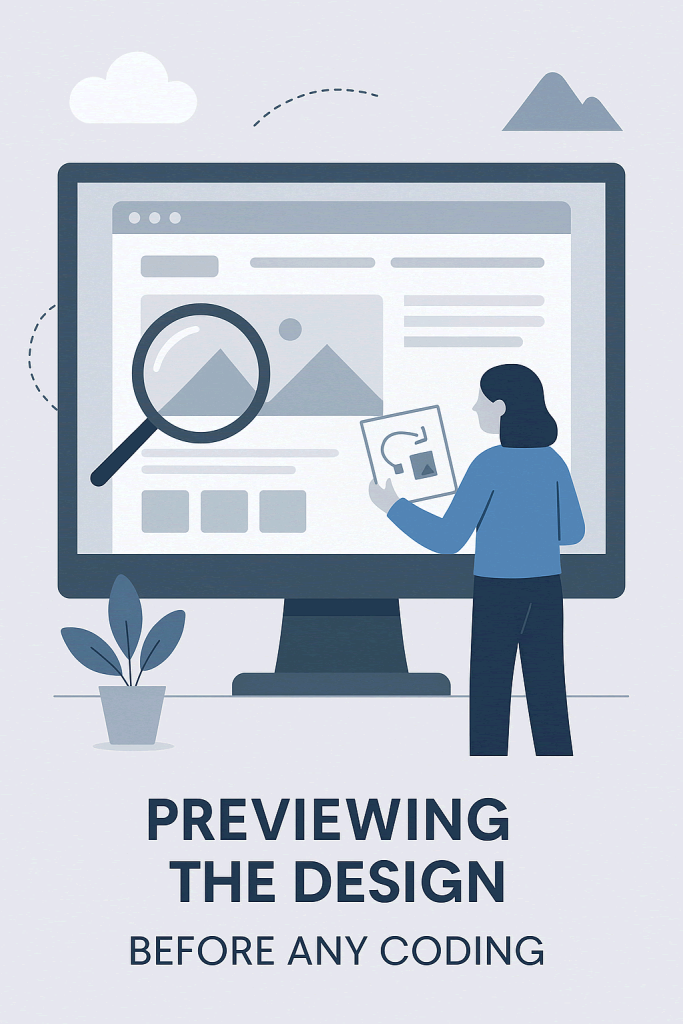
During this phase, we typically present mockups or interactive prototypes created using tools like Figma or Adobe XD. These previews are detailed enough to show how the site will behave on different devices, helping you make informed decisions about design, navigation, and user experience. It also opens the door for feedback and revisions early in the process, so your site reflects your vision from the start.
1. How Design Previews Work
You’ll typically receive interactive mockups or prototypes built with design tools (no code yet). These include:
- Wireframes: Basic layout sketches (structure only, no colors/fonts).
- High-Fidelity Mockups: Pixel-perfect designs (with your branding, images, and content).
- Clickable Prototypes: Simulate user flows (e.g., button clicks, menu navigation).
Tools Designers Use:
- Figma (Most popular, collaborative, browser-based).
- Adobe XD or Sketch (Traditional, but still widely used).
- InVision (For prototyping and feedback).
2. What You Can Review
✅ Layout: Spacing, hierarchy, and element placement.
✅ Colors & Fonts: Accuracy to your brand guidelines.
✅ Responsiveness: How the design adapts to mobile/tablet (ask for multiple screen previews).
✅ Interactivity: Links, hover states, and basic animations (in prototypes).
3. When to Expect Previews
- Wireframes: Early stage (within 1–2 weeks of starting).
- Mockups: After wireframe approval (~2–3 weeks in).
- Prototypes: Final stage before development (~3–4 weeks).
4. How to Give Feedback
- Be specific:
- “The header font should be bolder, like in our brand guide.”
- “Increase spacing between these sections.”
- Use collaboration tools: Comment directly in Figma/XD.
- Request revisions early: Avoid costly changes during coding.
5. What Happens After Approval?
- Our team finalizes assets (images, icons, fonts).
- Developers start coding with the approved design as a blueprint.
- You’ll typically get a staging site later to test the live version.
Once the design is approved, we move into development with a clear blueprint in hand. This ensures faster build times, fewer technical surprises, and a smoother overall workflow. It also helps us stay aligned with your brand and business goals, making sure the final site is polished, functional, and ready to deliver results.
MORE LINKS:
Front end includes?
Mobile version of a site
Seo optimized design
Technology for frontend?
Match existing branding
I need animations?!
How long it takes?
Provide source files
Typical includes
PREVIEW THE DESIGN BEFORE CODING?
Previewing a website design before development begins is a critical practice that allows teams to identify structural and visual issues early, avoiding costly changes during coding. Starting with low-fidelity wireframes, designers outline the overall layout, content hierarchy, and user flow, emphasizing functional placement of menus, headers, footers, call-to-action buttons, forms, and interactive modules. Wireframes help teams visualize information architecture, ensuring content is prioritized logically and users can navigate intuitively, while avoiding distractions from color schemes, typography, or graphics. Once stakeholders approve the wireframes, designers create high-fidelity mockups that incorporate brand colors, typography, imagery, iconography, and visual hierarchy to simulate the final design. Mockups make it possible to evaluate how visual elements convey the brand’s identity, whether the layout is clear and engaging, and if calls-to-action are prominent and strategically placed. Using collaborative platforms like Figma, Adobe XD, and InVision allows real-time commenting, version control, and approval tracking, ensuring that all stakeholders have a documented understanding of changes, reducing miscommunication and preventing design drift during development.
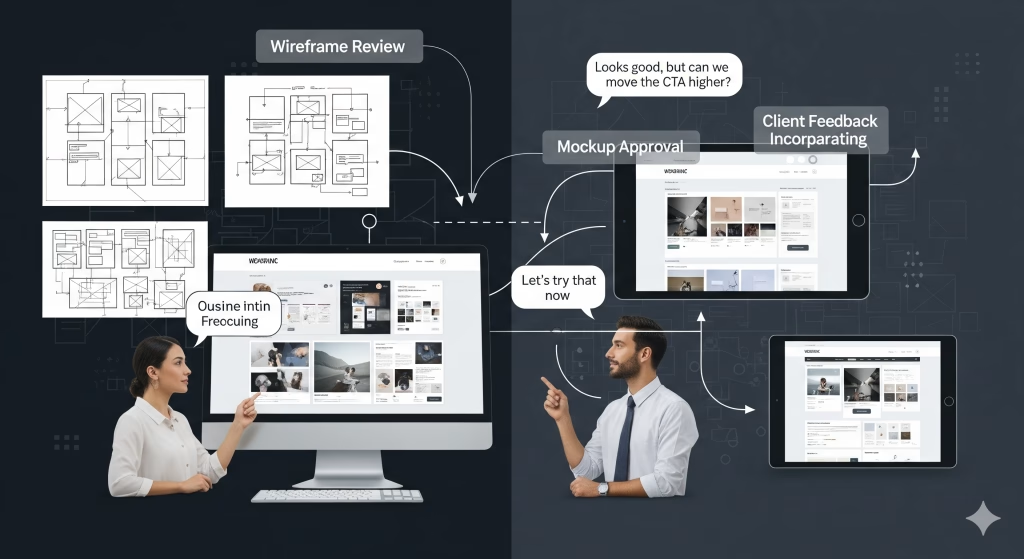
Interactive prototypes take the design preview process a step further by creating a realistic simulation of user interaction. Unlike static mockups, prototypes allow stakeholders to click through menus, submit forms, trigger animations, and experience hover effects, scroll transitions, and interactive content modules as if the site were live. This step enables testing of navigation flows, verification of usability, and early identification of friction points in the user experience, allowing changes before development starts. Prototypes also reveal how responsive layouts behave on different screen sizes, from desktops to tablets and mobile devices, showing how grids reflow, images resize, and text adjusts. Annotation features allow designers to highlight component behavior, explain dynamic interactions, and communicate technical requirements to developers efficiently. Integrating prototypes with real-time collaboration platforms ensures that feedback is precise, traceable, and actionable, reducing ambiguity and accelerating the approval process. Additionally, previewing prototypes provides a valuable opportunity to incorporate SEO considerations early, including semantic structure, heading hierarchy, link placement, metadata planning, and accessibility elements, which ensures that search engine optimization is not an afterthought but embedded in the foundation of the site.
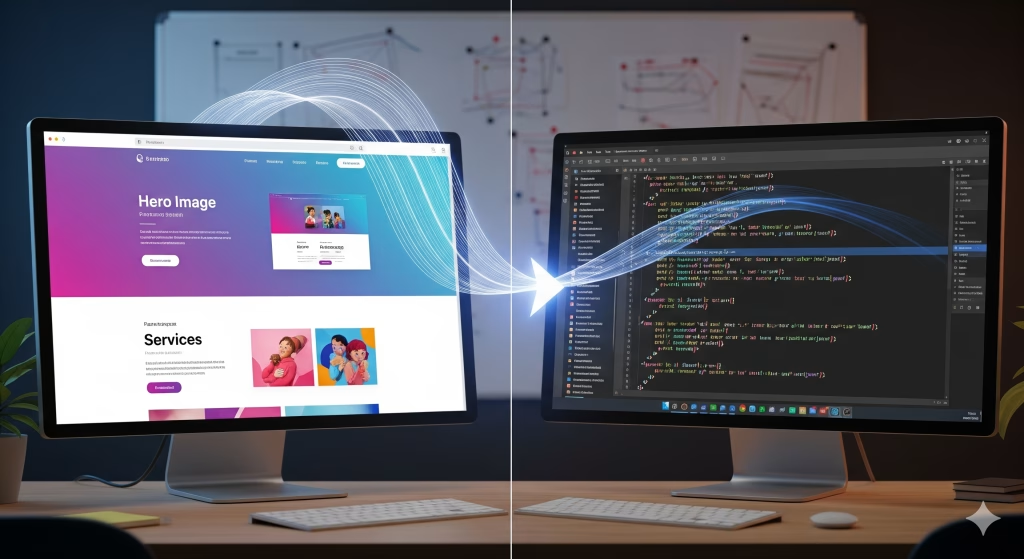
Structured feedback during the preview phase is essential to maintain clarity and efficiency. General comments like “adjust spacing” or “make it look better” are ineffective and create multiple revision cycles. Instead, feedback should be explicit and actionable, for example, “increase header padding by 32 pixels,” “replace hero image with a 1920×1080 optimized version,” or “change button hover color to #FF1E4E to comply with brand guidelines.” Approval workflows should be staged, beginning with wireframe sign-offs, followed by high-fidelity mockup approvals, and culminating in prototype validation. This structured process ensures stakeholders are aligned before development begins, preventing scope creep, miscommunication, and delays. Previewing designs in a staging environment also enables testing of interactivity, accessibility compliance according to WCAG standards, and technical feasibility within the content management system. Early identification of issues guarantees that responsive and interactive elements perform correctly, that SEO elements are implemented correctly, and that the website is optimized for both users and search engines. This systematic approach results in a final product that is visually engaging, functionally robust, accessible, and aligned with business goals, reducing development risk and maximizing return on investment.

Design previews are also an opportunity to validate branding and content strategy in a realistic context. By seeing text, images, and visual elements in place, stakeholders can assess whether messaging aligns with marketing objectives, whether imagery supports narrative and emotional impact, and whether interactive components encourage desired user behaviors. This phase allows teams to experiment with alternative visual treatments, test color contrast for readability, and ensure that typographic choices reflect brand personality while maintaining legibility across devices. Feedback collected during this phase should document not only design adjustments but also functional considerations, such as required animations, hover states, transition timings, or conditional display of content based on user actions. A thorough preview phase ensures that designers, developers, and stakeholders converge on a shared vision, providing a precise blueprint for the development team to implement a site that is visually appealing, technically sound, and conversion-oriented.
Finally, previews reduce risk and save time by uncovering potential issues before development. By simulating the user experience, teams can identify problematic interactions, test load and rendering behavior, verify responsive adjustments, and confirm that content structure supports both SEO and usability objectives. Early testing of interactive components in a prototype can prevent costly rewrites of front-end code, reduce the likelihood of accessibility violations, and allow designers to make strategic adjustments to content and layout. Combined with detailed annotations, structured feedback, and collaborative approval systems, design previews create a well-documented roadmap for developers, ensuring that the final website meets both aesthetic and functional standards. When previews are thorough, iterative, and supported by professional collaboration tools, they become a strategic asset that guarantees the website launches efficiently, looks professional, engages users effectively, and achieves business goals while maintaining high performance and search engine visibility.


