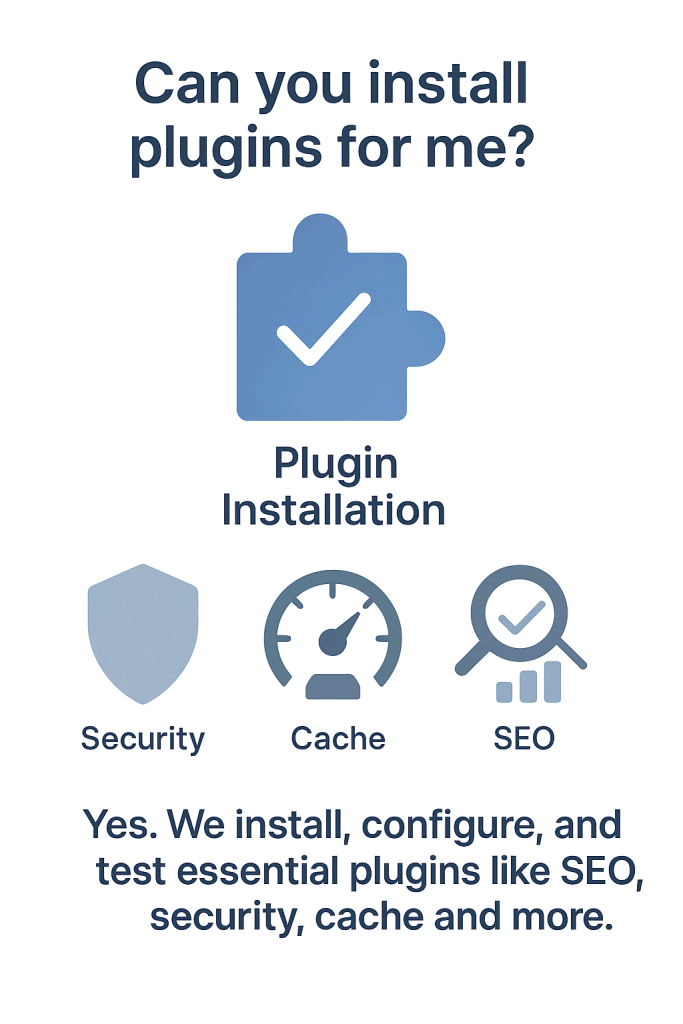
We install plugins that are reputable, well-maintained, and compatible with your website’s setup. Before adding anything new, we check for conflicts with your existing tools, confirm it supports the latest version of WordPress, and review how it affects performance. Whether it’s for SEO, security, forms, caching, or integrations, we only install tools that add real value and align with your project goals.
🔧 What Wemaxa Can Do for You:
| Task | Included? |
|---|---|
| Plugin installation | ✅ Yes |
| Plugin configuration | ✅ Yes, if part of your package |
| Plugin updates | ✅ Yes, if under ongoing maintenance |
| Troubleshooting plugin conflicts | ⚠️ Depends on your service tier |
Our team also handles configuration and testing to make sure each plugin works properly. This includes setting options, connecting third-party services if needed, and fine-tuning features so everything runs smoothly. We don’t just install and leave it we ensure each plugin is fully functional and tailored to your needs.
✅ You Provide:
- Administrator access to your WordPress dashboard
- The name of the plugin(s) you want installed or
- The ZIP file if it’s a premium or custom plugin
💡 Tip:
If you’re our client and your package includes ongoing support or maintenance, just request:
“Please install and configure [plugin name] to do [goal].”
That gives us the context to select the right options and settings.
To see how plugins are constantly shaping modern web experiences, you can explore resources like Kinsta’s curated plugin insights, but the essential lesson remains clear: while plugins are powerful, their real potential is unlocked only when installed, configured, and maintained with expertise. Wemaxa.com provides that expertise, transforming what could otherwise be a chaotic plugin jungle into a streamlined, future-proof digital environment.
MORE LINKS:
What is wordpress?
WordPress theming.
AI chatbot installation
Recommend a CMS
WordPress for eshop
Who owns the CMS?
Updating wordpress
Managing content
WordPress security
INSTALL WORDPRESS PLUGINS?
Yes, if we’re managing the site for you, then we absolutely handle plugin installation and setup on your behalf with a few important considerations in place. This is part of the value we provide in our ongoing support and maintenance packages, ensuring that your site stays functional, secure, and optimized without you needing to manage technical details yourself.
When discussing whether Wemaxa.com can install WordPress plugins on your site, it is important to understand what plugins truly represent within the WordPress ecosystem, why they matter, and how professional installation and management can save you both time and frustration. WordPress plugins are essentially modular pieces of software that extend the capabilities of your website far beyond its default configuration, allowing you to add contact forms, search engine optimization tools, security enhancements, backup systems, analytics dashboards, eCommerce integrations, and countless other functionalities without needing to reinvent the wheel. However, although it may seem simple to just click “Install,” the reality is that proper plugin management involves ensuring compatibility with your existing theme and other plugins, keeping everything updated to avoid vulnerabilities, and making sure your chosen solutions are lightweight enough not to slow down your website. This is where Wemaxa.com steps in with professional plugin installation services that remove the guesswork, giving you peace of mind knowing that your site is running with optimal performance and maximum security. For more in-depth explanations of plugin fundamentals, you can explore the official WordPress plugin repository which lists tens of thousands of options, yet having such an overwhelming choice only strengthens the case for expert assistance in making the right decisions.

The value of letting Wemaxa.com handle plugin installation is not just about clicking a button; it is about carefully vetting the reliability of the plugin’s developer, the update history, and its compatibility with the latest version of WordPress. Many website owners are unaware that outdated or poorly coded plugins are one of the most common sources of security breaches, site crashes, and slow page loading times, all of which can severely impact user experience and even affect your search engine rankings. A plugin that is not regularly updated by its developer may work fine today but could break your site after the next major WordPress core update. When Wemaxa.com installs plugins, we check every single aspect: how many active installations the plugin has, whether the community provides consistent support, whether it integrates well with premium themes, and whether there are lighter alternatives that achieve the same result without bloating your website. This attention to detail is essential, especially for business websites that cannot afford downtime. A good example is eCommerce plugins like WooCommerce, which can open doors to online selling, but only when configured properly with payment gateways, tax settings, and performance optimizations. You can read more about WooCommerce itself at its official website, but the key point remains: installing such plugins is not just about activating them, it is about making sure they are working smoothly in harmony with your overall web strategy, something Wemaxa.com delivers with precision.
Another crucial reason for relying on Wemaxa.com for plugin installation is the long-term sustainability of your WordPress site. It is very tempting for website owners to install too many plugins, thinking more is always better, when in reality, each plugin adds code that consumes resources and introduces potential points of conflict. An overburdened WordPress site with dozens of unnecessary plugins can feel sluggish, become harder to maintain, and even develop conflicts where one plugin cancels out the features of another. At Wemaxa.com, we do not just install plugins; we curate them based on your unique needs, cutting away the clutter and focusing only on what adds measurable value. We also provide post-installation monitoring and support to ensure that everything remains up-to-date and functional as your business grows. Think of it as preventive maintenance: by avoiding plugin overload and ensuring a healthy ecosystem, your site will remain fast, responsive, and ready to scale. For those who want to dive deeper into best practices, the community-driven resource WPBeginner’s plugin guides can be useful, but again, having an expert partner ensures that theory is translated into reliable, practical action.
Finally, the advantage of working with Wemaxa.com for WordPress plugin installation lies in our ability to align technical functionality with your broader business and branding goals. A plugin does not exist in isolation; for example, an SEO plugin only delivers value when paired with quality content and keyword strategy, while a caching plugin only works effectively when your hosting environment supports advanced configurations. Wemaxa.com bridges this gap by integrating plugin choices into a coherent plan, making sure each tool supports your marketing, eCommerce, or branding objectives. Beyond installation, we also offer training so that clients who want to manage certain aspects themselves can do so with confidence, while those who prefer full-service management can trust us to take care of updates, troubleshooting, and optimization. This hybrid approach ensures that you are not locked out of your own website yet still benefit from professional oversight.


