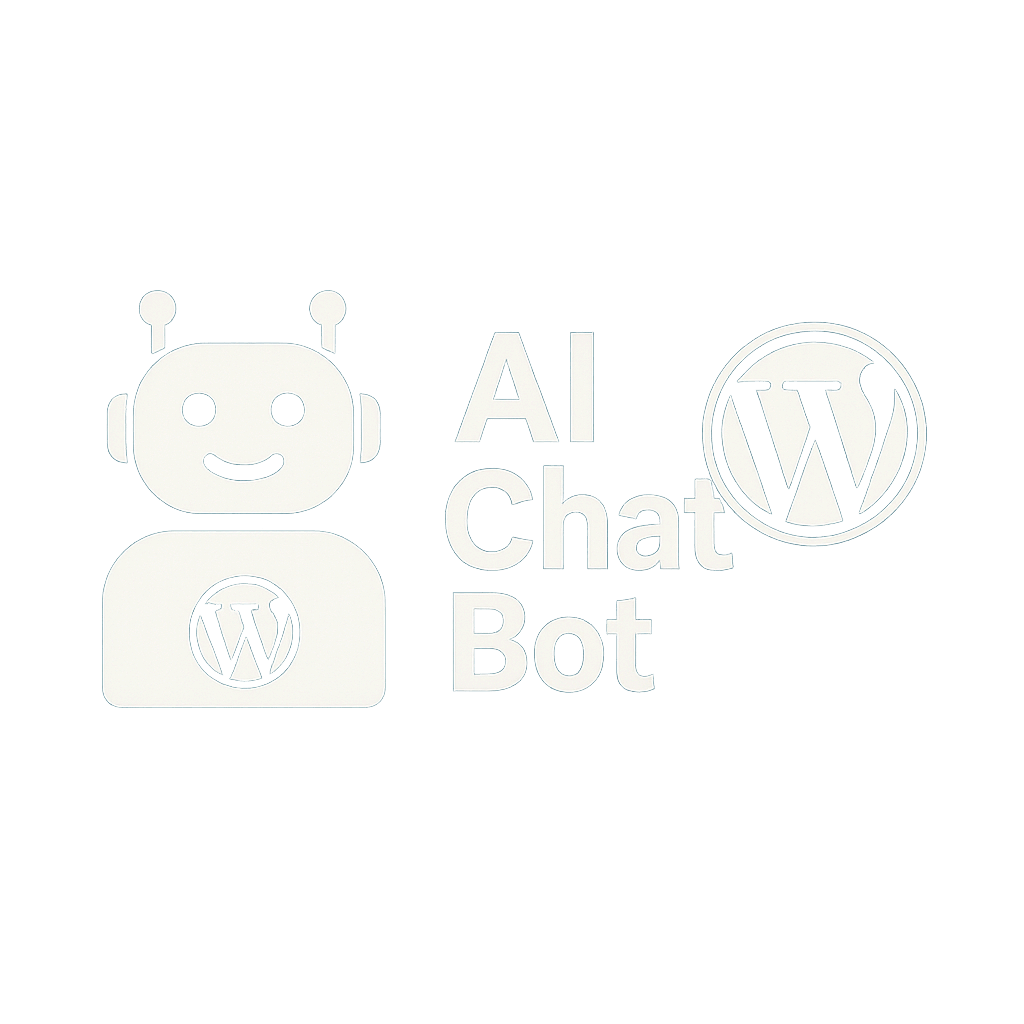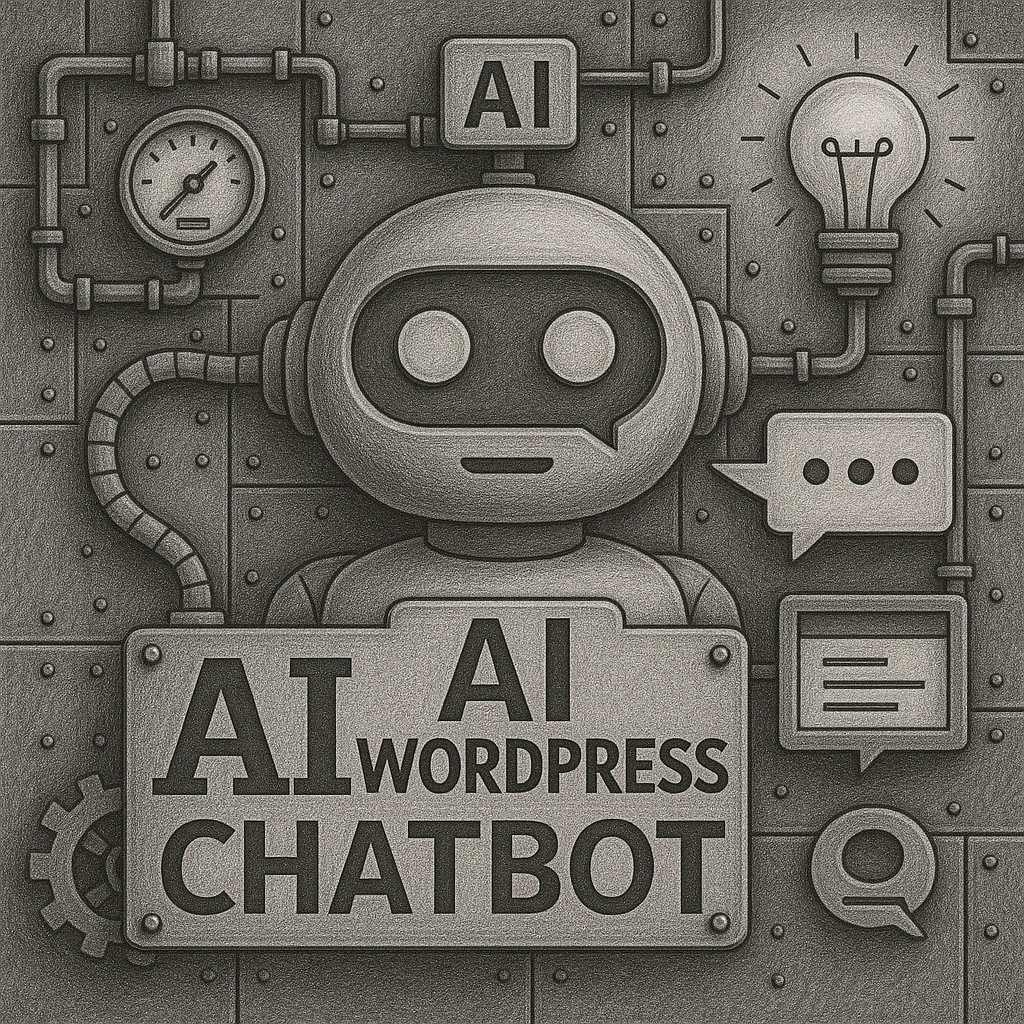
AI chatbots can enhance your website by improving user experience, reducing response times, and offering support around the clock. Whether you’re running an online store, a service-based business, or a content-focused blog, a chatbot can automate repetitive inquiries, qualify leads, or provide personalized recommendations. With customizable behavior, appearance, and conversation flows, these tools are not just functional, they can also align with your brand voice and style. In short, adding an AI chatbot to your WordPress site is a smart move for anyone looking to boost engagement and streamline communication.
🔧 How to Install an AI Chatbot on WordPress
There are two main ways to do this:
1. Using a Plugin (Simplest Method)
Install a pre-built chatbot plugin from the WordPress Plugin Directory.
Installation:
- Go to Plugins → Add New
- Search for the plugin (e.g., “AI Engine”)
- Install and activate
- Configure the API key or behavior via settings
2. Manually Embed a Custom AI Bot
If you’re using OpenAI, Google Dialogflow, or another API:
Steps:
- Create your chatbot model on a platform (like OpenAI or Dialogflow)
- Write or embed code in a WordPress page, post, or widget using:
- JavaScript
- Shortcodes
- HTML iframe (if using a hosted chat interface)
- Use a plugin like WPCode to insert your script site-wide or on specific pages.
✅ Use Cases:
- Customer support
- Lead generation
- Product recommendations
- FAQ automation
- Booking/scheduling
⚠️ Considerations:
- Some plugins require API keys (e.g., OpenAI, IBM Watson)
- Monitor for data privacy and GDPR compliance
- Free APIs often have usage limits
Yes, you can absolutely install AI chatbots on your WordPress site and the process is more straightforward than you might think. With just a few steps, you can integrate an intelligent chatbot that engages visitors, answers questions, or even helps guide users through your products or services. There are a variety of plugins and third-party platforms that offer seamless integration with WordPress, making it easy to add AI-driven conversations without needing to write complex code.
MORE LINKS:
What is wordpress?
WordPress theming.
Recommend a CMS
WordPress for eshop
Who owns the CMS?
Updating wordpress
Managing content
Install plugins
WordPress security
INSTALLING AI CHATBOT IN WORDPRESS
Installing an AI chatbot on WordPress is not a breakthrough nor a technological marvel, it is just another half baked integration that users like to parade as “digital transformation.” In reality the process is closer to attaching yet another plugin to an already overloaded CMS environment than it is to introducing any revolutionary shift. Anyone expecting “their own version of ChatGPT on the site” usually ends up disappointed once they realize that most ready made solutions simply rely on API calls to somebody else’s infrastructure.

The technical procedure itself is banal. You pick a plugin from the official repository or from some private vendor, connect it to an API key provided by an external AI service, and embed a widget in your theme. That is the entire operation wrapped in marketing jargon. Nothing in this flow resembles ownership or true control over the model, because all the heavy lifting remains off site and locked behind commercial terms you have no say in.
There is also the question of speed and resource consumption. WordPress is notorious for bloating even under modest workloads, and introducing a chatbot that pings external servers for every interaction hardly helps. Latency becomes the silent killer here. The user imagines instant responses, while the reality is often long pauses that break the illusion of a natural conversation. The CMS ends up being a delivery shell for a remote service, not a host of intelligence.
Security is another uncomfortable angle. Granting a plugin constant communication with outside servers means opening channels you cannot properly audit. If the vendor disappears, changes policy, or simply mishandles data, the consequences fall back on the site owner. Most people accept these risks blindly because the marketing page promised “AI powered engagement.” That phrase is just decoration for dependence on external infrastructure you neither own nor influence.
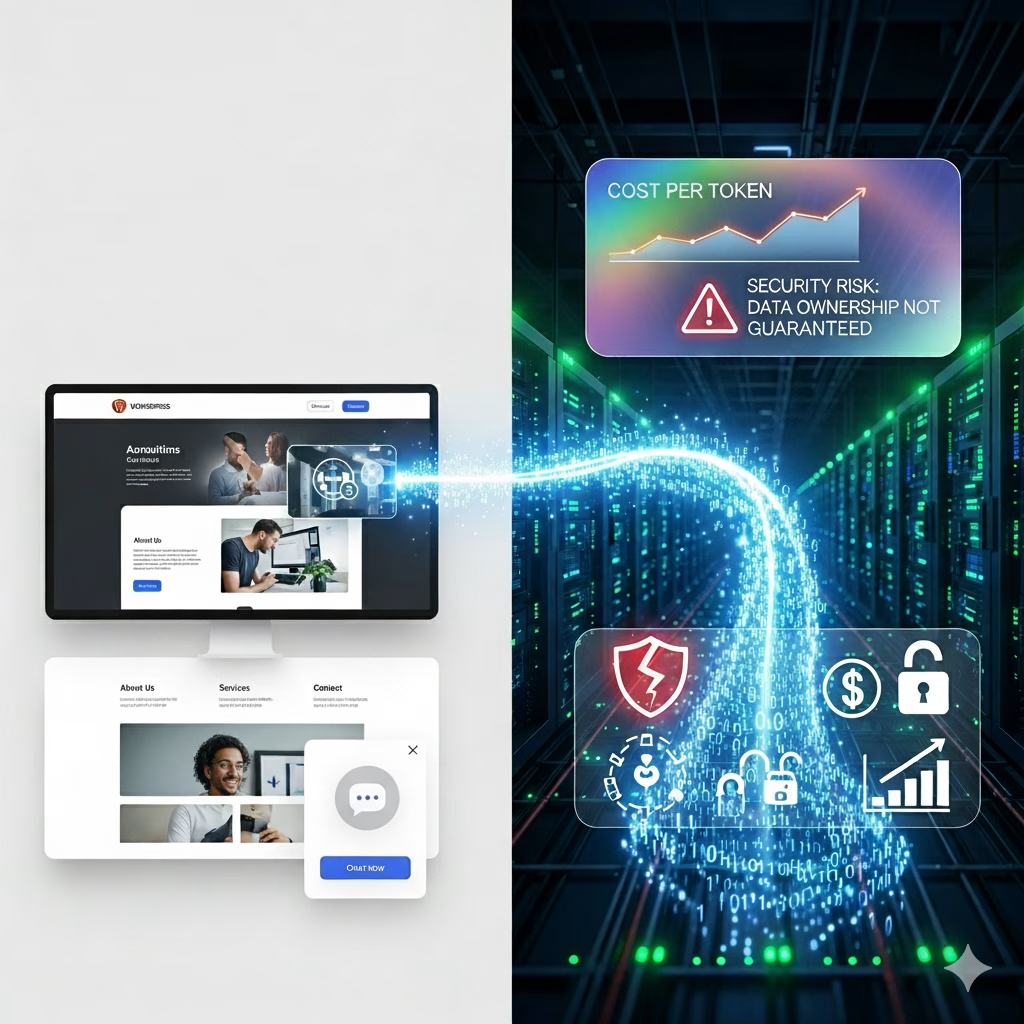
Cost is quietly creeping in as well. While the plugin may be free, the API calls are not. Each user message is a billable token, which turns enthusiastic adoption into a metered service. The site owner who thought they were installing a free improvement ends up tracking invoices. At that point the chatbot is not a feature but a subscription funnel, one more expense grafted onto the WordPress ecosystem.
Popular AI Chatbot Plugins:
| Plugin Name | Features | Notes |
|---|---|---|
| WP-Chatbot for Messenger | Integrates Facebook Messenger into your site | Real-time chat with users |
| Tidio Live Chat + Chatbots | Multilingual AI, email/chat integration | Easy setup, lead collection |
| ChatBot with IBM Watson | NLP-based replies | Requires IBM Cloud credentials |
| AI Engine (by Jordy Meow) | Use GPT-based chatbots like ChatGPT | Offers OpenAI integration |
| WP GPT AI Chatbot | Integrates ChatGPT with shortcode or floating chat | Requires OpenAI API key |
The final irony is that the technology is sold as democratization of AI, yet what you get is the opposite. Instead of control you receive a rented pipe into someone else’s system. The label “AI chatbot for WordPress” hides the fact that you are only a customer relaying queries to a remote brain that belongs to a corporation. The installation is simple, but the illusion of ownership is the real product being marketed.