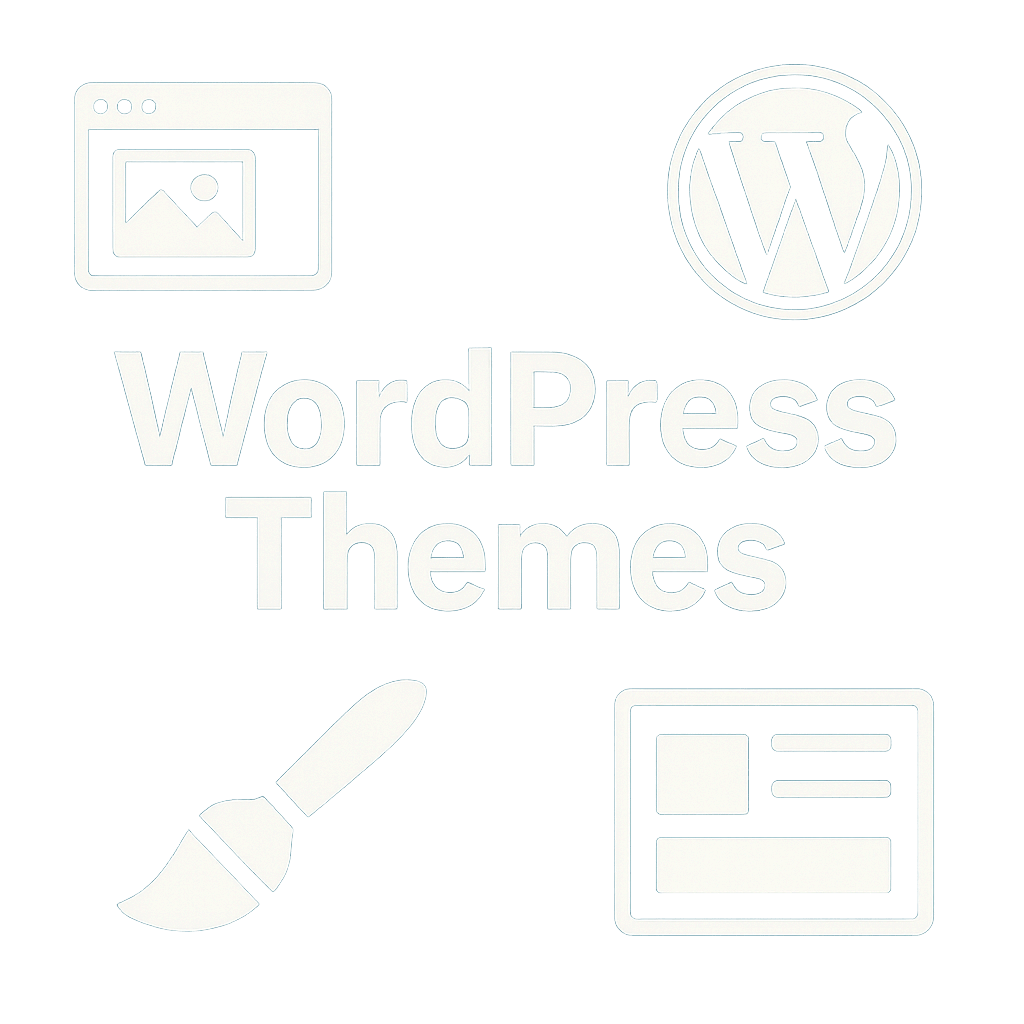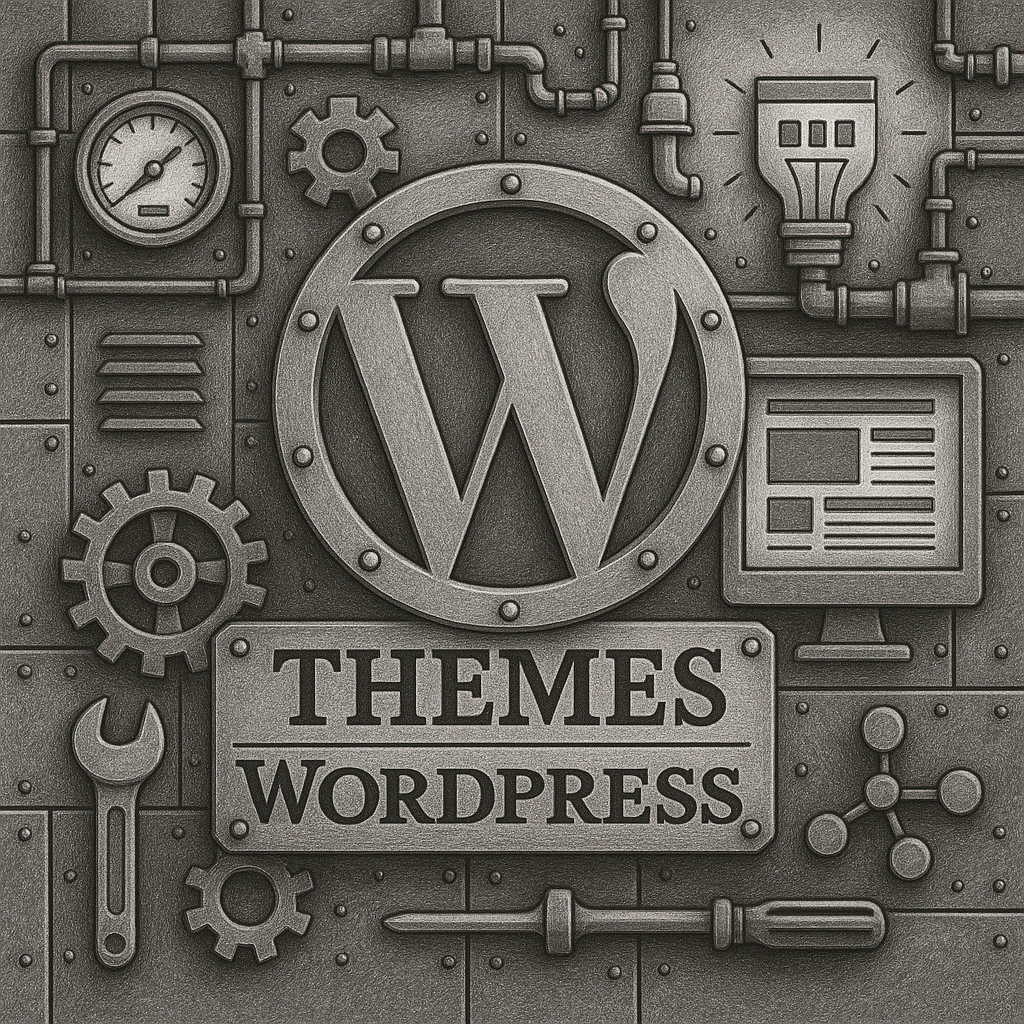
Theming in WordPress is all about shaping how your website looks and feels. It involves using themes pre-designed templates to control the visual layout, color schemes, fonts, and overall design of your site. With just a few clicks, you can completely transform the appearance of your website without touching a single line of code. Whether you want a clean minimalist look, a bold modern interface, or something tailored to a specific industry, there’s a theme for every vision. This flexibility makes it easy to match your site’s design with your brand identity and user expectations.

But WordPress theming goes beyond aesthetics. Many themes come with built-in customization options that let you adjust page layouts, headers, footers, and even interactive elements. You can use the WordPress Customizer or full site editing tools to fine-tune details and preview changes in real time. For developers or advanced users, themes can be extended or completely built from scratch for a truly unique experience. Whether you’re launching a personal blog or designing a corporate site, theming gives you full creative control over how your content is presented to the world.
Key Concepts:
- Theme: A collection of templates, stylesheets, and code that define how your WordPress site looks and behaves. It includes layout, typography, colors, and positioning of content.
- Template Files: PHP files such as
index.php,single.php,page.php, etc., which define how different types of content (posts, pages, archives) are displayed. - Stylesheet (style.css): Controls the design aspects (fonts, spacing, colors). It also includes meta information that identifies the theme to WordPress.
- Theme Functions (functions.php): Allows you to add custom features or enable WordPress functionalities like menus, featured images, widgets, etc.
- Customization: Users can modify a theme through:
- Theme Customizer: Built-in panel under Appearance → Customize.
- Child Themes: Safe way to make changes without affecting the parent theme.
- Full Site Editing (FSE): New block-based theming system (for block themes) introduced in WordPress 5.9+, allowing full control over headers, footers, templates via blocks.
Practical Use:
- Choose or install a theme from the WordPress repository or third-party sources.
- Customize its appearance via the Customizer or theme settings panel.
- Optionally modify or extend the theme using child themes or custom code.
Summary:
Theming in WordPress is how your site “dresses up.” It’s the visual skin + layout logic + customization framework that shapes your brand identity and user experience.
MORE LINKS:
What is wordpress?
AI chatbot installation
Recommend a CMS
WordPress for eshop
Who owns the CMS?
Updating wordpress
Managing content
Install plugins
WordPress security
WHAT IS THEMING IN WORDPRESS?
When discussing theming in WordPress, it is important to go beyond the simple definition that a theme controls the appearance of a website, because the reality is far more nuanced and impacts every stage of building and managing an online presence. A WordPress theme is not just about colors, fonts, or layout, it represents an entire system of templates and styles that dictate how content is presented to visitors, how navigation is structured, and even how certain functionalities are made accessible. Choosing or creating the right theme requires a deep understanding of the target audience, brand identity, and long-term business goals. For example, an e-commerce business cannot rely on the same theme requirements as a personal blog, because the way users interact with the site, the way information must be displayed, and the technical optimizations needed for performance are entirely different.

A strong WordPress theme is also crucial for search engine optimization, since the way it handles headings, structured data, and mobile responsiveness directly influences how Google ranks the website. If you want to understand how themes affect overall SEO performance, you might find useful resources on Google Search Central, which offers detailed technical guidelines on how websites should be structured to maximize visibility. In short, theming is not a cosmetic choice but a foundation that can either empower or hinder the growth of your digital strategy.
The flexibility of theming in WordPress also lies in the vast ecosystem of pre-built themes and the endless possibilities for customization. Beginners often start with free themes from the official WordPress Theme Directory, which offers thousands of options vetted for quality and security. However, businesses often outgrow these basic solutions quickly, realizing that professional-grade premium themes or custom-developed designs are required to achieve the brand differentiation they seek. Customization in WordPress theming goes far beyond changing colors or adding a logo, it involves editing template files, implementing child themes to preserve modifications during updates, and even using page builders like Elementor or Gutenberg to extend design flexibility. Yet, this freedom can also be overwhelming, as not all themes are coded equally well, and some may introduce bloated scripts that slow down your website dramatically. Slow-loading websites frustrate visitors, reduce conversion rates, and negatively impact SEO rankings. The value of professional guidance becomes evident here, since an experienced web design partner can recommend or create a theme that balances aesthetics, performance, and maintainability. To gain more perspective on site performance and why it matters in theming decisions, resources like Google Web.dev provide testing tools and documentation on optimizing user experience and loading speeds. This illustrates how deeply theming is tied to broader aspects of web strategy, rather than being an isolated design choice.
Another essential consideration is how WordPress theming interacts with branding. A theme is more than a template, it is an expression of a brand’s identity, values, and credibility in a digital environment where users form opinions about a business within seconds of visiting its site. For example, if your brand identity emphasizes innovation and modern aesthetics, a theme that relies on outdated layouts or cluttered navigation will send contradictory signals that damage trust. On the other hand, a carefully selected and customized theme can strengthen brand storytelling by ensuring that design elements, typography, imagery, and user flows all align with business goals. This is why companies that undergo rebranding efforts often also update their WordPress themes to reflect their new identity across digital channels. It is also worth noting that theming extends to accessibility, a crucial but often overlooked aspect of web design. A well-built theme will follow accessibility standards, ensuring that people with disabilities can navigate and interact with the site effectively. This not only expands your audience but also improves compliance with regulations like the Americans with Disabilities Act (ADA). To dive deeper into accessibility standards, you may explore the official documentation at W3C Web Accessibility Initiative, which outlines global best practices. Thus, theming in WordPress encompasses branding, accessibility, and inclusivity, making it a core business decision rather than a superficial design tweak.
Finally, theming in WordPress must be seen as an evolving and adaptive process rather than a one-time decision. As businesses grow, technologies advance, and customer expectations shift, the chosen theme must be updated and adapted to remain relevant. Themes that were cutting-edge a few years ago may now appear outdated, slow, or incompatible with the latest WordPress core updates and plugins. This is why developers often recommend working with child themes, which allow customization without losing the ability to update the parent theme securely. Moreover, modern theming increasingly integrates with design systems and frameworks that ensure consistency across multiple platforms, from websites to mobile applications. For example, the growing popularity of headless WordPress architecture, where the CMS is used as a backend while the frontend is built with frameworks like React or Vue, shows how theming continues to expand into new technological territories. In this context, a theme becomes part of a larger digital ecosystem, and businesses must plan strategically for scalability, security, and user experience. To understand how WordPress fits into broader digital strategies, case studies and insights from platforms like Kinsta Learn WordPress provide real-world perspectives on how companies leverage theming to stay competitive. The lesson here is clear: theming is not static, but a dynamic practice that demands continuous attention and adaptation to sustain growth in the ever-changing digital landscape.