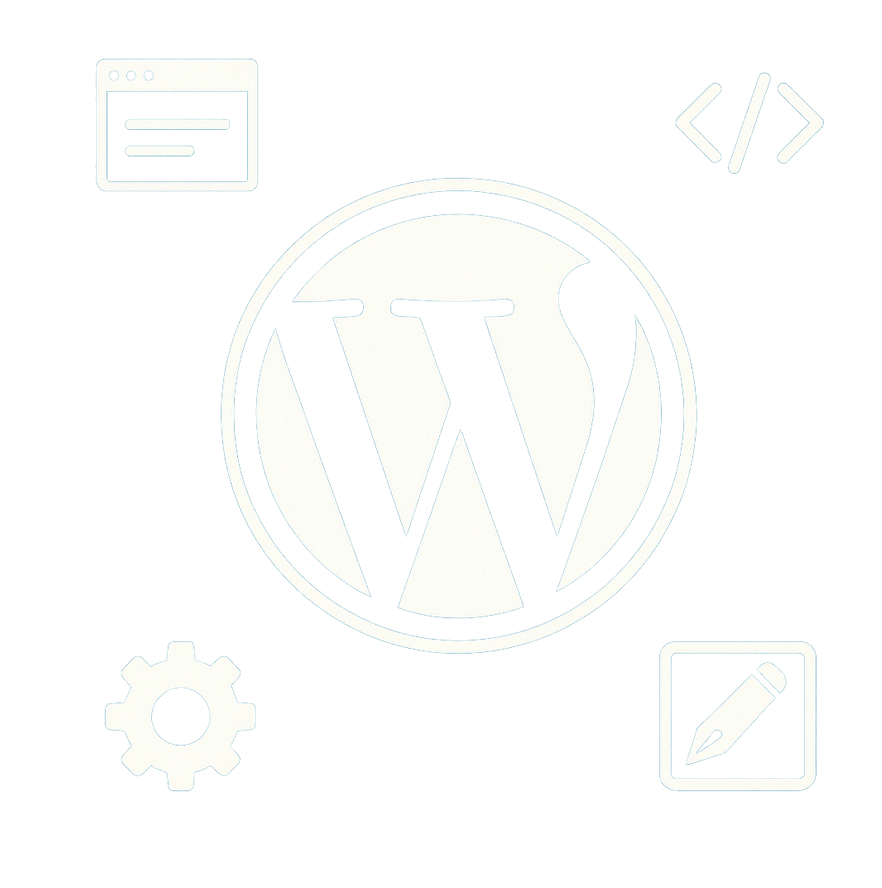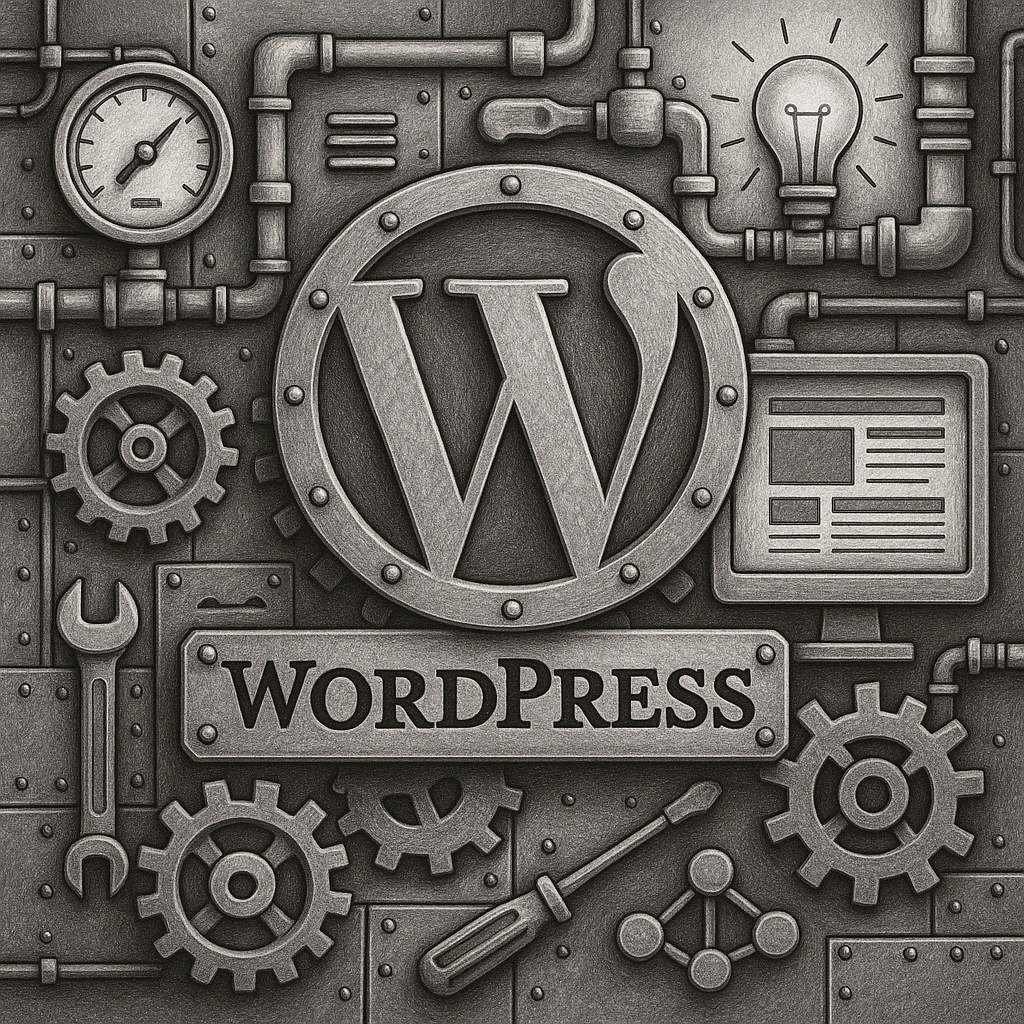
What makes WordPress truly stand out is its ability to scale and adapt to different needs. You can start with a simple template and grow into a fully custom experience without switching platforms. The open-source nature of WordPress means there’s a vibrant community constantly improving its security, performance, and features. Add to that seamless integration with SEO tools, e-commerce solutions, and social media platforms, and it’s clear why WordPress remains the backbone of so much of the modern web. It’s not just a website builder — it’s a powerful foundation for building your online presence with confidence.
1. What Is WordPress?
- A free, open-source platform built on PHP/MySQL that lets you create and manage websites without coding.
- Two versions:
- WordPress.org (self-hosted, full control, requires hosting).
- WordPress.com (hosted service, limited customization).
2. Key Features
✅ User-Friendly – Drag-and-drop editors (like Elementor) for easy design.
✅ Themes & Plugins – 60,000+ free/paid plugins (SEO, e-commerce, security).
✅ SEO-Ready – Built-in optimization tools (with plugins like Yoast SEO).
✅ Scalable – Powers tiny blogs and giant sites (e.g., BBC, Sony).
✅ Community Support – Thousands of tutorials and forums.
4. What Can You Build with WordPress?
- Blogs (its original purpose).
- Business websites (brochure sites, portfolios).
- E-commerce stores (via WooCommerce).
- Membership sites, forums, and even SaaS apps.
. Getting Started
- Buy hosting (SiteGround, Bluehost, or WP Engine).
- Install WordPress (most hosts offer 1-click setup).
- Pick a theme (Astra, Divi) or design with a page builder.
- Add plugins (e.g., Rank Math for SEO, WooCommerce for shops).
Who Uses WordPress?
- Bloggers (The New Yorker)
- Businesses (Sony Music)
- E-commerce (WooCommerce powers 28% of online stores).
WordPress is not just a website builder but a full content management system that has gradually evolved into one of the most versatile and widely adopted tools on the internet, powering more than 40 percent of all websites worldwide according to W3Techs statistics. What makes WordPress stand apart from proprietary platforms is its open-source foundation, which means anyone can download, modify, and build on top of it without restrictive licensing fees. This openness has created a massive global community of developers, designers, and content creators who contribute plugins, themes, tutorials, and support, resulting in a constantly expanding ecosystem. Unlike closed systems such as Squarespace or Wix, WordPress allows full ownership and control of your site files, databases, and design, which is particularly important for businesses that want to retain long-term independence and scalability.
Fun Fact: WordPress is updated every 2–3 months for security and features.
MORE LINKS:
WordPress theming.
AI chatbot installation
Recommend a CMS
WordPress for eshop
Who owns the CMS?
Updating wordpress
Managing content
Install plugins
WordPress security
WHAT IS WORDPRESS AND WHY IT MATTERS
WordPress is the most widely used content management system (CMS) in the world, trusted by individuals, small businesses, and global enterprises alike. From casual bloggers to Fortune 500 companies, more than 43% of all websites today are built on WordPress. Its popularity stems from a combination of ease of use, flexibility, and a massive ecosystem of themes, plugins, and developers who continue to innovate around it. Whether you’re publishing a personal blog, launching an online store, or managing a corporate website, WordPress gives you the tools to do it quickly, beautifully, and reliably.
When someone chooses WordPress, they are effectively choosing freedom, adaptability, and access to millions of tools that can be configured to meet the unique needs of personal blogs, online portfolios, corporate websites, or enterprise-level digital platforms. The philosophy of WordPress centers around democratizing publishing, making it possible for anyone, regardless of technical skill, to have a voice online, but also offering advanced frameworks that experienced developers can extend for custom, highly complex applications. This duality between simplicity and depth is one of the strongest reasons why organizations large and small adopt WordPress, making it a dominant force in the digital landscape and a safe long-term choice for web development and digital branding.
Another powerful element of WordPress is its extensive plugin ecosystem, which currently offers tens of thousands of solutions in the official WordPress plugin directory, in addition to premium options from independent developers. These plugins can transform a basic website into a feature-rich platform by adding capabilities such as e-commerce through WooCommerce, SEO optimization via Yoast SEO, security hardening with tools like Wordfence, and performance improvements using caching systems such as WP Super Cache. Unlike limited platforms where users must conform to predefined feature sets, WordPress allows endless combinations of plugins and custom code that can extend a website far beyond its original purpose. This adaptability is the reason why companies that initially start with a small WordPress blog often grow into full-fledged businesses using the same framework, scaling their hosting and infrastructure as needed without abandoning the core system. It is also worth noting that WordPress is developer-friendly: it supports PHP, integrates with MySQL or MariaDB, and allows REST API connections, which means it can function as a headless CMS that powers mobile apps, progressive web applications, or even IoT devices. The depth of possibilities ensures that WordPress does not become obsolete when businesses evolve, as it can expand alongside new requirements while maintaining consistency, control, and compatibility. For organizations seeking both flexibility and a stable foundation, WordPress remains a future-proof choice that is reinforced by its massive user base and continuous improvements from contributors worldwide.

The theme system in WordPress is another cornerstone that has reshaped how websites are designed and maintained. Themes determine the appearance and layout of a website, and users can select from thousands of free themes available in the WordPress theme repository or purchase professionally designed premium themes from marketplaces such as ThemeForest. A well-coded theme provides a responsive, mobile-friendly structure that adapts to different screen sizes and ensures fast loading times, both of which are essential ranking factors highlighted by Google’s SEO guidelines. Unlike static HTML websites, themes can be changed or customized without rebuilding the entire site, making WordPress particularly appealing for businesses that want to refresh their branding or improve user experience without heavy redevelopment costs. Additionally, the introduction of the WordPress block editor, also known as Gutenberg, has modernized content creation by offering a more intuitive, drag-and-drop experience that is comparable to page builders yet integrated directly into the core system. This allows users to create sophisticated layouts, embed multimedia, and manage dynamic content without relying exclusively on third-party tools, while developers still retain the option to extend or override features through custom coding. The evolution of themes and blocks has positioned WordPress as both beginner-friendly and developer-oriented, striking a balance that continues to drive adoption across industries ranging from publishing and e-commerce to education, government, and nonprofit sectors. It is this adaptability, coupled with an ever-evolving design philosophy, that ensures WordPress will continue to shape how digital presence is built and managed across the web.
Security and community support are also defining strengths of WordPress. While no platform can ever be completely immune to threats, WordPress benefits from a massive global developer community that constantly identifies, reports, and patches vulnerabilities. Frequent updates to the WordPress core are released by the official development team, and most plugins and themes receive regular updates as well. By following best practices such as using SSL certificates, strong passwords, two-factor authentication, and reputable security plugins, WordPress websites can be hardened to withstand cyberattacks at a level that meets or exceeds many proprietary systems. Hosting providers that specialize in WordPress, such as Kinsta or WP Engine, offer managed environments with advanced security monitoring, automatic updates, and dedicated performance optimization, making it easier for businesses to maintain safe and efficient websites. Just as important, the WordPress community provides vast documentation, active forums, and global events like WordCamps, where users and developers exchange knowledge, solve problems, and innovate together. This culture of open collaboration ensures that users never feel isolated or limited when working with WordPress, as help is always available through countless resources online. The combination of a secure, adaptable core with a supportive ecosystem makes WordPress one of the most resilient and sustainable platforms in the digital world, trusted by small creators and global enterprises alike.
WordPress vs. Website Builders (Wix, Squarespace)
| Feature | WordPress | Wix/Squarespace |
|---|---|---|
| Flexibility | Unlimited (plugins/themes) | Limited to platform tools |
| Cost | Free (but hosting costs) | All-in-one pricing |
| Maintenance | Requires updates/backups | Fully managed |
| Best For | Custom needs, scalability | Simple DIY sites |
Need help choosing between WordPress.org vs. .com? Let us know your goals! 🚀